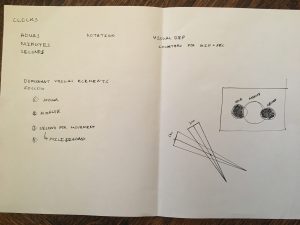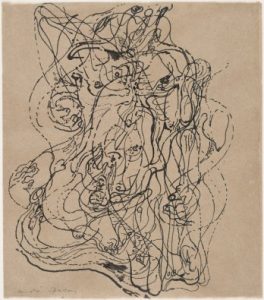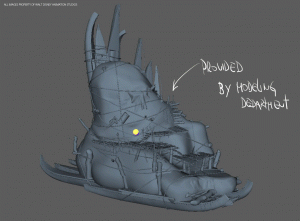Sketch
// David Chikowski
// Section C
// dchikows@andrew.cmu.edu
// Project-03-Dynamic-Drawing
var angle = 0;
function setup() {
createCanvas(640,480);
strokeWeight(30); //line thicknesses
}
function draw() {
background(155, 244, 66); // bright lime Green
if (mouseY < (240)) // if Y cordinate of mouse goes bellow 240 background changed to lime green
background(175, 60, 201); // Purple
var m = max(min(mouseY, 480), 0); //sets limits for lines
stroke(255);
line(m - 50, m - 80, 0, 480);
//white line
stroke(24,96,200);
line(m + 380,m + 120,640,480);
//blue line
stroke(255,40,30);
line(m + 278,m + 400,640,0);
//red line
stroke(50,100,50);
line(m + 140,m + 200,640,480);
//Green line
//Creates a circle that rotates around the
//top point of the white line
fill(219, 154, 35); //elipse color
noStroke();
push();
translate(m - 50, m - 80); //set to follow the top point of the white line
rotate(radians(angle));
ellipse(10, 10, 10, 10);
pop();
angle = angle + 10;
noStroke();
fill(155, 244, 66); // bright lime Green
if (mouseY > (240)) // if Y cordinate of mouse goes bellow 240 ellipse changes to lime green
fill(175, 60, 201); // if Y cordinate of mouse goes above 240 ellipse changes to Purple
ellipse(56, 46, mouseY - 200, mouseY - 155);
}
I started to develop my dynamic drawing with the four lines and then worked out from there making adjustments as I went through the process. I decided to strictly use mouseY to control the image so the user could do it faster.
var angle = 0;
function setup() {
createCanvas(640,480);
strokeWeight(30); //line thicknesses
}
function draw() {
background(155, 244, 66); // bright lime Green
if (mouseY < (240)) // if Y cordinate of mouse goes bellow 240 background changed to lime green
background(175, 60, 201); // Purple
var m = max(min(mouseY, 480), 0); //sets limits for lines
stroke(255);
line(m – 50, m – 80, 0, 480);
//white line
stroke(24,96,200);
line(m + 380,m + 120,640,480);
//blue line
stroke(255,40,30);
line(m + 278,m + 400,640,0);
//red line
stroke(50,100,50);
line(m + 140,m + 200,640,480);
//Green line
//Creates a circle that rotates around the
//top point of the white line
fill(219, 154, 35); //elipse color
noStroke();
push();
translate(m – 50, m – 80); //set to follow the top point of the white line
rotate(radians(angle));
ellipse(10, 10, 10, 10);
pop();
angle = angle + 10;
noStroke();
fill(155, 244, 66); // bright lime Green
if (mouseY > (240)) // if Y cordinate of mouse goes bellow 240 ellipse changes to lime green
fill(175, 60, 201); // if Y cordinate of mouse goes above 240 ellipse changes to Purple
ellipse(56, 46, mouseY – 200, mouseY – 155);
}



![[OLD FALL 2017] 15-104 • Introduction to Computing for Creative Practice](../../wp-content/uploads/2020/08/stop-banner.png)