Concentric Squares, Frank Stella, 2015
This is a piece of installation arts created by Montreal-based digital art studio Iregular, and It was inspired by Concentric Squares of Frank Stella, an American painter. This project was projected on a rounded curved wall to allow the audience to look at the animation from different aspects. But wherever they stood, they could always see a square shape on the wall. The animation looked like a tunnel floating in the air with a black background, and somebody called it an “infinite digital wormhole”. The whole visual content was fully generative, random and infinite.
This installation inspired me as of how we could create the infinity of visual effects by using a computer program. I particularly admired that it combined the physical environment with the visual content to strengthen the immersion of the arts, and because of the non-repetitive animation, the audience can stay in the immersion even longer.
I guess the creator wrote a specific program to generate random moving lines along the four sides of a square. At the same time, these lines follow a “deep space” rule on the surface, so that to create a feeling of a tunnel.
Iregular created the animation following the one point perspective rule to fulfill the need of making a digital aisle. The random movements and changes of lines had its own rhythm to make the animation look comfortable. The original painting has been completely transformed into a futuristic and mesmerizing visual content.
![[OLD FALL 2017] 15-104 • Introduction to Computing for Creative Practice](../../../../wp-content/uploads/2020/08/stop-banner.png)
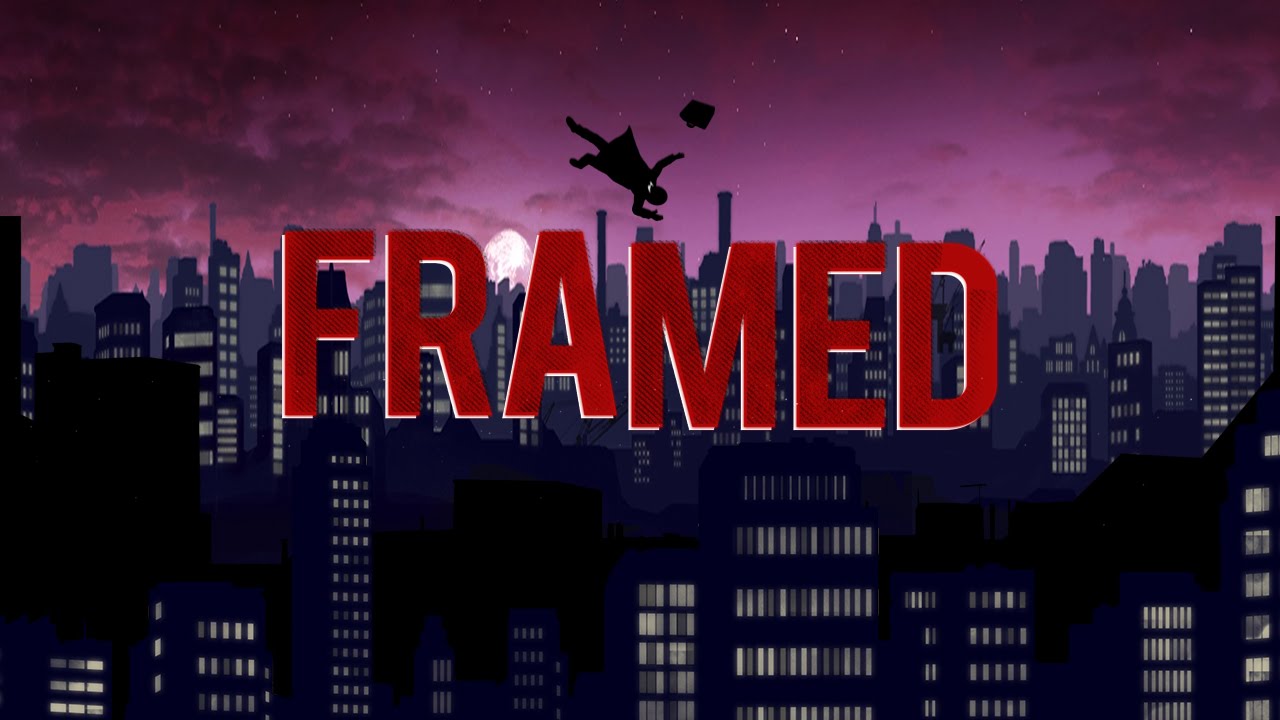 The Poster of Framed
The Poster of Framed