Beautiful chaos is an interactive app created by Nathan Selikoff that displays abstract shapes and imagery as a reaction to 3D motion. The app was created and initially exhibited in 2013 for the Leap Motion controller, a virtual reality device. Based on certain hand motions, the app calculates new algorithms and moves swiftly and gracefully on the screen.



I find this specific piece really interesting because of the interactive aspect of it. The app relies on the movements of a user in order to morph. I find it very inspiring how physical movements can be converted into digital actions on screen.
Also, there’s an interesting juxtaposition between the calming, elegant visuals and the constant recalculating and thinking of the programming. While the display is seemingly soft and smooth, behind the scenes, the app is actually continuously calculating the movements and interaction of the user in order to project the video.
![[OLD FALL 2017] 15-104 • Introduction to Computing for Creative Practice](../../../../wp-content/uploads/2020/08/stop-banner.png)
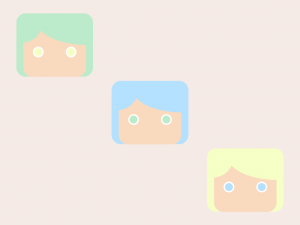


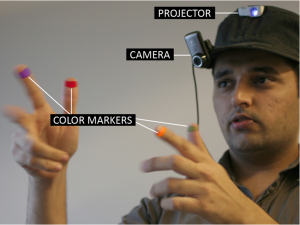 One interactive project that really stuck to me is the SixthSense project. I first came across this project in a TEDx video. SixthSense is a prototype consisting of a projector, mirror and camera. It allows the user to have an interactive projection/screen on various surfaces in everyday life, using simple hand gestures to control it.
One interactive project that really stuck to me is the SixthSense project. I first came across this project in a TEDx video. SixthSense is a prototype consisting of a projector, mirror and camera. It allows the user to have an interactive projection/screen on various surfaces in everyday life, using simple hand gestures to control it.