//
// Supawat Vitoorapakorn
// Svitoora@andrew.cmu.edu
// Section E
//
// Variable Portrait
// This code is a spin-off of the variable face example on:
// https://courses.ideate.cmu.edu/15-104/f2017/week-2-due-sep-8/
// Global Setup
// Global
var width = 480;
var height = 640;
var BLACK = "#5c5e60";
var BG = "#ebe7e0"
var SKIN = "#fffbf3"
// Simple beginning template for variable face.
var eyeSize_cur = 20;
var faceWidth_cur = 125;
var faceHeight_cur = 150;
var hat_height = -faceHeight_cur + .825 * height;
var hat_width = faceWidth_cur * 1.25;
var eye_blacksize = .75;
var hat_max_cur = height * .20;
var face_top = (height * .5) - faceHeight_cur
var mustache_y_cur = (height / 2) + eyeSize_cur * 1.5
var mustache_low_cur = mustache_y_cur + 10
var mustache_width_cur = faceWidth_cur / 4;
var mustache = false
// Declaring Variable to be assigned in setup
var eyeSize_next;
var hat_max_next;
var faceWidth_next;
var faceHeight_next;
var mustache_width_next;
var mustache_low_next;
var mustache_width_next;
var mustache_ratio;
var click = 0;
function setup() {
createCanvas(480, 640);
// Specified next iteration to avoid random in global
eyeSize_next = random(10, 30);
faceWidth_next = random(75, 200);
faceHeight_next = random(100, 200);
hat_max_next = height * .1;
face_top = (height * .5) - faceHeight_cur;
mustache_low_next = mustache_y_cur + random(10, 30);
mustache_width_next = faceWidth_cur * random(.1, .3);
mustache_ratio = 1.1;
mustache_y_next = (height / 2) + eyeSize_next * random(1, 2)
mustache_choice = [false, false, true]; // 1/3 chance of getting mustache
}
function draw() {
background(BG);
stroke(BLACK);
// Animation's Derivative for non-linear transition
var d_faceWidth = (Math.abs(faceWidth_cur - faceWidth_next)) / 4;
var d_faceHeight = (Math.abs(faceHeight_cur - faceHeight_next)) / 15;
var d_eyeSize = (Math.abs(eyeSize_cur - eyeSize_next)) / 20;
var d_hat_max = (Math.abs(hat_max_cur - hat_max_next)) * .25;
var d_mustache_low = (Math.abs(mustache_low_cur - mustache_low_next)) /
40;
var d_mustache_width = (Math.abs(mustache_width_cur -
mustache_width_next)) / 8;
// Adding back derivative for non-linear animation
// facewidth
if (faceWidth_cur > faceWidth_next) {
faceWidth_cur = faceWidth_cur - d_faceWidth;
} else {faceWidth_cur = faceWidth_cur + d_faceWidth;}
// faceHeight
if (faceHeight_cur > faceHeight_next) {
faceHeight_cur = faceHeight_cur - d_faceHeight;
} else {faceHeight_cur = faceHeight_cur + d_faceHeight;}
// eyeSize
if (eyeSize_cur > eyeSize_next) {
eyeSize_cur = eyeSize_cur - d_eyeSize;
} else {eyeSize_cur = eyeSize_cur + d_eyeSize;}
// Hat Max
if (hat_max_cur > hat_max_next) {
hat_max_cur = hat_max_cur - d_hat_max;
} else {hat_max_cur = hat_max_cur + d_hat_max;}
// Mustache Low
if (mustache_low_cur > mustache_low_next) {
mustache_low_cur = mustache_low_cur - d_mustache_low;
} else { mustache_low_cur = mustache_low_cur + d_mustache_low;}
// mustache_width
if (mustache_width_cur > mustache_width_next) {
mustache_width_cur = mustache_width_cur - d_mustache_width;
} else {mustache_width_cur = mustache_width_cur + d_mustache_width;}
// Draw
// Face
fill(SKIN);
strokeWeight(1);
face_top = (height * .5) - faceHeight_cur;
strokeWeight(0);
fill(SKIN);
ellipse(width / 2, height / 2, faceWidth_cur, faceHeight_cur);
strokeWeight(1);
fill(SKIN);
// Eye Whites
var eyeLX = width / 2 - faceWidth_cur * 0.25;
var eyeRX = width / 2 + faceWidth_cur * 0.25;
ellipse(eyeLX, height / 2, eyeSize_cur, eyeSize_cur);
ellipse(eyeRX, height / 2, eyeSize_cur, eyeSize_cur);
noFill();
// Eye Black
fill(BLACK);
ellipse(eyeLX, height / 2,
eyeSize_cur * eye_blacksize, eyeSize_cur * eye_blacksize);
ellipse(eyeRX, height / 2,
eyeSize_cur * eye_blacksize, eyeSize_cur * eye_blacksize);
// Hat
rectMode(CENTER);
hat_height = Math.abs(((height / 2) - eyeSize_cur * 2), face_top)
hat_width = faceWidth_cur * 1.25;
rect(width / 2, hat_height, hat_width, 1);
// Hat Line
rectMode(CORNERS);
rect((width / 2) - faceWidth_cur / 2, hat_height,
(width / 2) + faceWidth_cur / 2, hat_max_cur);
// Brow
noFill();
arc(eyeLX, height / 2 - eyeSize_cur * .75,
eyeSize_cur * 1.25, eyeSize_cur * 1.25,
PI + ((2 * PI) * .10), 0 - ((2 * PI) * .10));
arc(eyeRX, height / 2 - eyeSize_cur * .75,
eyeSize_cur * 1.25, eyeSize_cur * 1.25,
PI + ((2 * PI) * .10), 0 - ((2 * PI) * .10));
// nose
line(width / 2, (height / 2) + eye_blacksize * 1.2,
width / 2, (height / 2) + eyeSize_cur);
rectMode(CORNERS);
rect((width / 2) - faceWidth_cur * .05, (height / 2) + eyeSize_cur,
(width / 2) + faceWidth_cur * .05, (height / 2) + eyeSize_cur);
// Moustache or No Moustache
if (mustache == false) {
// Mouth
arc(width / 2, height / 2 + faceHeight_cur * .20,
faceWidth_cur * .3, faceWidth_cur * .3,
0 + ((2 * PI) * .1), PI - ((2 * PI) * .1));
} else {
// Mustache
fill(BLACK);
var mustache_y = (height / 2) + eyeSize_cur * 1.75
quad((width / 2) - mustache_width_cur, mustache_y,
(width / 2) + mustache_width_cur, mustache_y,
(width / 2) + mustache_width_cur * mustache_ratio,
mustache_low_cur,
(width / 2) - mustache_width_cur * mustache_ratio,
mustache_low_cur);}
}
function mousePressed() {
// when the user clicks, the next face is randomly generated
// and eased into via animation
faceWidth_next = random(75, 200);
faceHeight_next = random(100, 200);
eyeSize_next = random(10, 30);
eye_blacksize = random(.25, .75);
hat_max_next = random(height * .1, hat_height - 60);
mustache_y_next = (height / 2) + eyeSize_next * random(1, 2)
mustache_low_next = mustache_y_next + random(20, 40);
mustache_width_next = faceWidth_next * random(.1, .3);
mustache_ratio = random(1, 2);
mustache_width_cur = mustache_width_cur / 2; // Fans stache out
mustache = random(mustache_choice);
click += 1; // tacks amount of clicks
}As a design and HCI student, one simple method I learn to humanize screen based technology is to make graphic transition less “jarring”. In real life, nature does not just change its shape based on an interaction. Nature morphs, pops, and grows into its next form; nature transitions. And within those transitions are specific qualities and characteristics that brings life and animate the dead into life.
To achieve this vivacity, I created a program that introduces an axis of time. A current state and next state variable is created, and every 60 fps the current state approaches the next state variable. Instead of using the traditional approach of +=1 which results in a linear transition, I created a differences variable(∆) that eases the transition by adding in a fraction of the difference between the current and next state. In pseudo-code, while(cur_state ≠ next state){ cur_state±(∆state*some fraction)}.
In actual code:
|
1 2 3 4 5 6 7 |
// Difference variable var d_faceHeight = (Math.abs(faceHeight_cur - faceHeight_next)) / 15; // Transition Code if (faceHeight_cur > faceHeight_next){ faceHeight_cur = faceHeight_cur - d_faceHeight; } else {faceHeight_cur = faceHeight_cur + d_faceHeight;} |
Looking back at this, the transition code part of this could be re-written as a function with multiple inputs to clean up the program as such:
|
1 2 3 4 5 6 |
function transition(cur,next,d){ if (cur > next){ cur = cur - d;} else {cur = cur + d;}} transition(cur,next,d); |
Lastly, I chose warm monochromatic color scheme to make my generative appear warm and inviting.
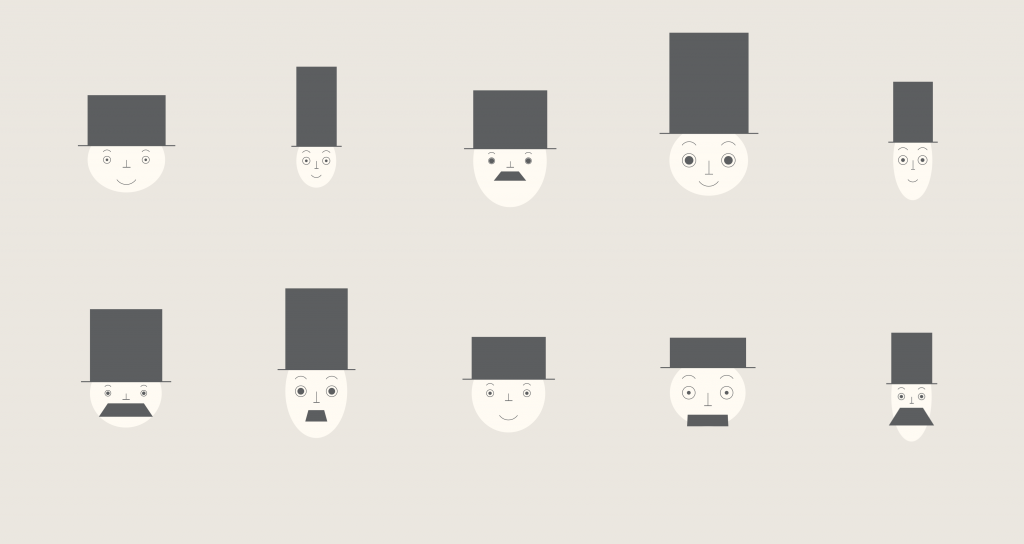
Initial hand sketch from sketchbook:
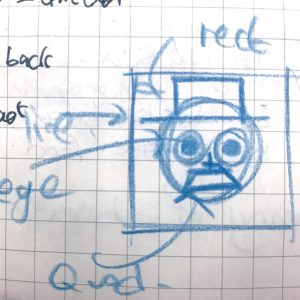
![[OLD FALL 2017] 15-104 • Introduction to Computing for Creative Practice](wp-content/uploads/2020/08/stop-banner.png)