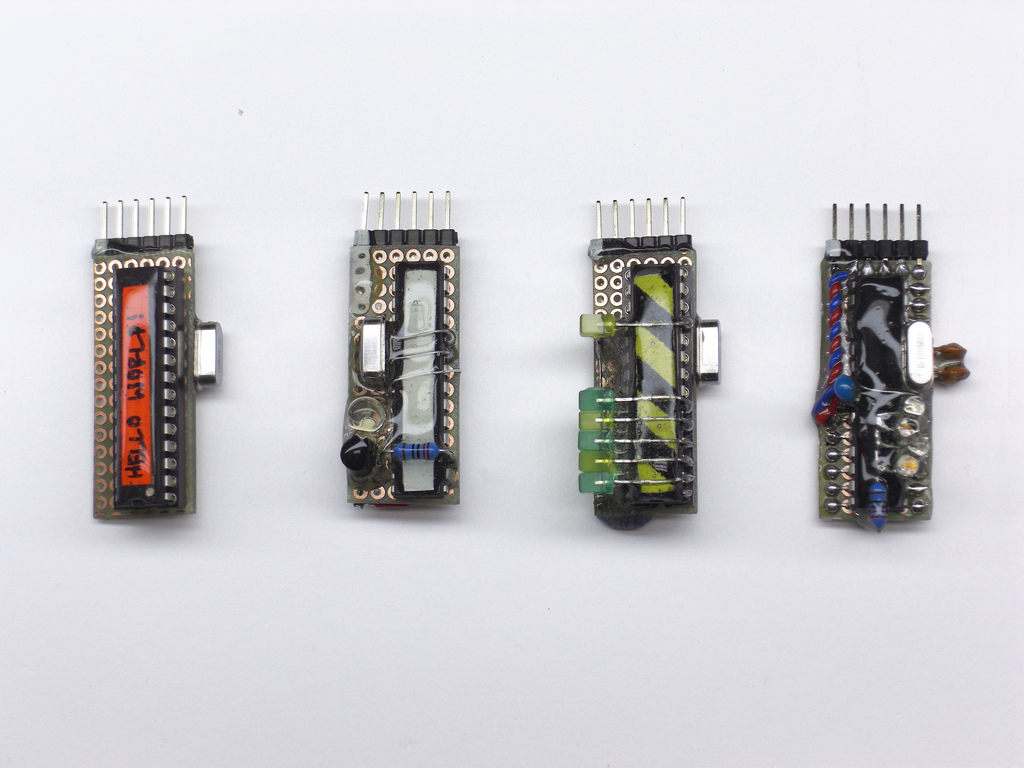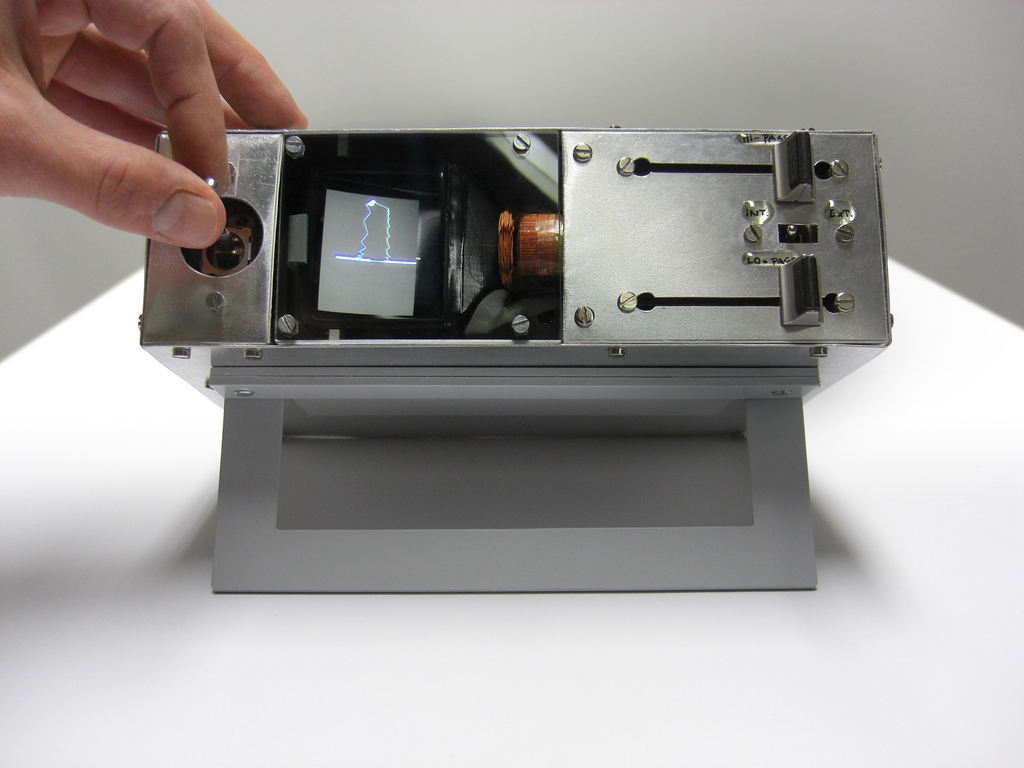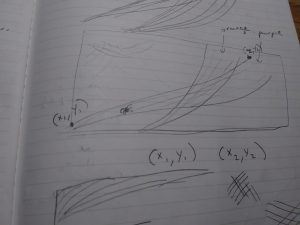function setup() {
createCanvas(400, 300);
background(0);
var x1 = 0;
var y1 = 0;
var x2 = 400;
var y2 = 300 / 2 - 50;
//blue strings
for (var i = 0; i < 40; i++) {
stroke(88 - (i * 10), 157 - (i * 7), 242 - (i * 5))
line(x1, y1, x2, y2)
x1 += 20
y2 += 10
}
x1 = 400;
y1 = 0;
x2 = 0;
y2 = 300 / 2 - 50;
//white strings
for (var i = 0; i < 40; i++) {
stroke(88 + (i * 2), 157 + (i * 7), 242 + (i * 5))
line(x1, y1, x2, y2)
x1 -= 20
y2 += 10
}
x1 = 0
y1 = 8
x2 = 400
y2 = 300 / 2 - 60
//filler strings between blue and white
for (var i = 0; i < 9; i++) {
stroke(88 + (i * 10), 157 + (i * 7), 242 + (i * 5))
line(x1, y1, x2, y2)
y1 += 10
y2 -= 10
}
x1 = 400;
y1 = 0;
x2 = 0;
y2 = 300 / 2 - 50;
//pink strings
for (var i = 0; i < 40; i++) {
stroke(88 + (i * 10), 157 + (i * 7), 242 + (i * 5))
line(x1, y1, x2, y2)
x1 -= 20
y2 += 10
}
x1 = 400
y1 = 300
x2 = 0
y2 = 300 / 2 + 50
//beige strings
for (var i = 0; i < 40; i++) {
stroke(195 - (i * 3), 149 - (i * 5), 167 - (i * 3))
line(x1, y1, x2, y2)
x1 -= 20
y2 -= 10
}
x1 = 0
y1 = 300
x2 = 400
y2 = 300 / 2 + 50
for (var i = 0; i < 40; i++) {
stroke(195 + (i * 3), 149 + (i * 5), 167 + (i * 3))
line(x1, y1, x2, y2)
x1 += 20
y2 -= 10
}
x1 = 400
y1 = height - 8
x2 = 0
y2 = 300 / 2 + 60
//filler strings between pink and beige
for (var i = 0; i < 9; i++) {
stroke(195 + (i * 3), 149 + (i * 5), 167 + (i * 3))
line(x1, y1, x2, y2)
y1 -= 10
y2 += 10
}
//eye-top
x1 = width / 2 - 20
y1 = height / 2 - 10
x2 = width / 2 + 20
y2 = height / 2 + 10
for (var i = 0; i < 21; i++) {
stroke(121 - (i * 5), 157 - (i * 3), 120 - (i * 3))
line(x1, y1, x2, y2)
x1 += 2
y2 += 1
}
//eye-bottom
x1 = width / 2 + 20
y1 = height / 2 + 30
x2 = width / 2 - 20
y2 = height / 2 + 10
for (var i = 0; i < 21; i++) {
stroke(121 + (i * 5), 157 + (i * 3), 120 + (i * 3))
line(x1, y1, x2, y2)
x1 -= 2
y2 -= 1
}
}
function draw() {
}
This project was the most challenging for me because of my lack of experience with string art, but I still wanted to challenge myself to draw something. This is my attempted drawing of an eye with gradient colors. The pupil looks a lot like the Pied Piper logo.
![[OLD FALL 2018] 15-104 • Introduction to Computing for Creative Practice](../../../../wp-content/uploads/2020/08/stop-banner.png)