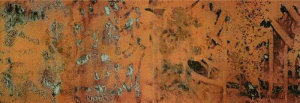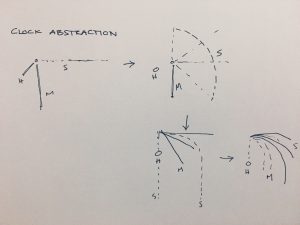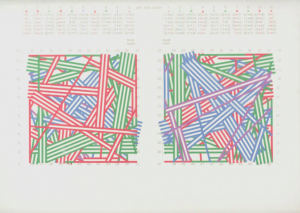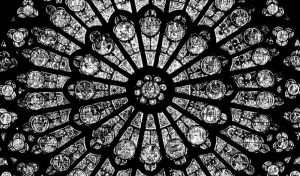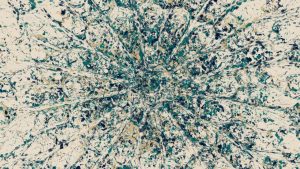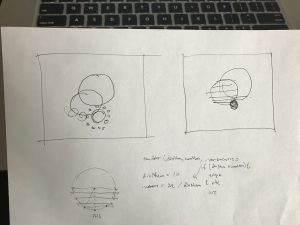//xiaoying meng
//B
//xiaoyinm@andrew.cmu.edu
//Project6
var prevSec;
var millisRolloverTime;
function setup() {
createCanvas(480, 480);
millisRolloverTime = 0;
}
function draw() {
background(0);
var H = hour();
var M = minute();
var S = second();
if (prevSec != S) {
millisRolloverTime = millis();
}
prevSec = S;
var mils = floor(millis() - millisRolloverTime);
var hourBarWidth = map(H, 0, 23, 0, width);
var minuteBarWidth = map(M, 0, 59, 0, width);
var secondBarWidth = map(S, 0, 59, 0, width);
angleMode(DEGREES);
stroke(0);
//hour
push();
translate(240,20);
rotate(hourBarWidth);
rect(0,0,250,250);
pop();
//minute
push();
//vertical left
stroke(255);
strokeWeight(5);
translate(0,minuteBarWidth);
line(125,155,125,270);
line(135,155,135,270);
line(145,155,145,270);
line(155,155,155,270);
line(165,155,165,270);
line(175,155,175,270);
line(185,155,185,270);
//horizontal
strokeWeight(2);
line(190,255,350,255);
line(190,260,350,260);
line(190,265,350,265);
line(190,270,350,270);
//vertical right
strokeWeight(3);
line(295,155,295,250);
line(305,155,305,250);
line(315,155,315,250);
line(325,155,325,250);
line(335,155,335,250);
line(345,155,345,250);
pop();
push();
fill(205,49,27);
translate(0,minuteBarWidth);
rect(190,0,100,250);
pop();
//second
push();
//circle
fill(0);
translate(secondBarWidth,secondBarWidth);
arc(0,0,150,150,120,300);
fill(255);
arc(0,0,150,150,300,120);
pop();
//lines
push();
translate(secondBarWidth,secondBarWidth);
rotate(-105);
stroke(255);
line(-480,-480,480,480);
pop();
push();
translate(secondBarWidth,secondBarWidth);
rotate(50);
stroke(255);
line(-480,-480,480,480);
pop();
}

I decided to use abstract art as my idea for the abstract clock. As time passes, each shape representing second, minute and hour changes locations. Thus, creating, different compositions.
![[OLD FALL 2018] 15-104 • Introduction to Computing for Creative Practice](../../../../wp-content/uploads/2020/08/stop-banner.png)