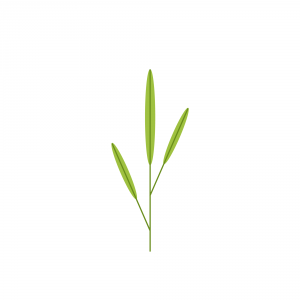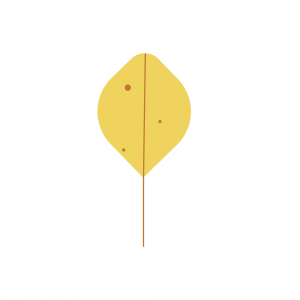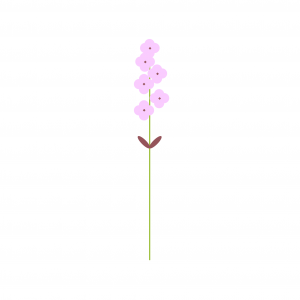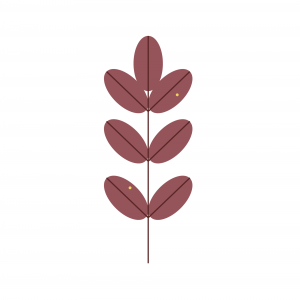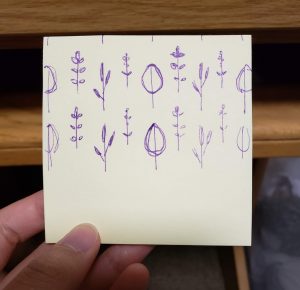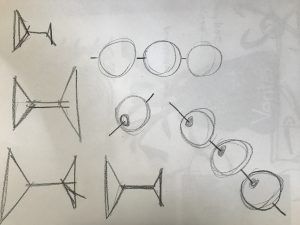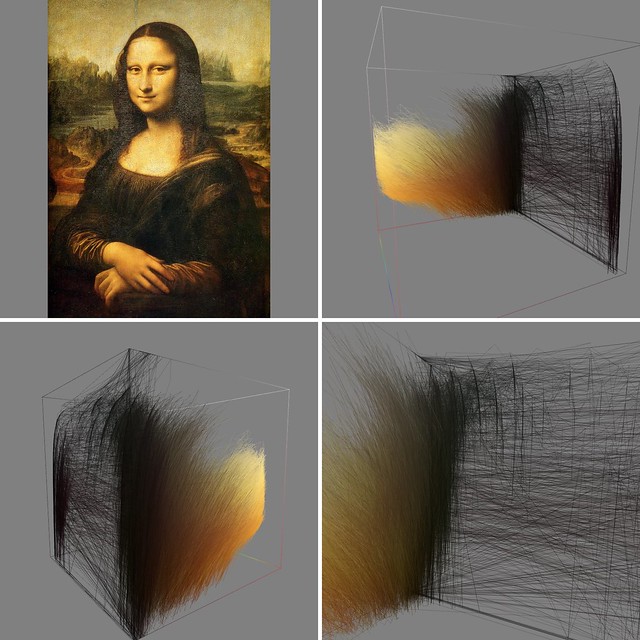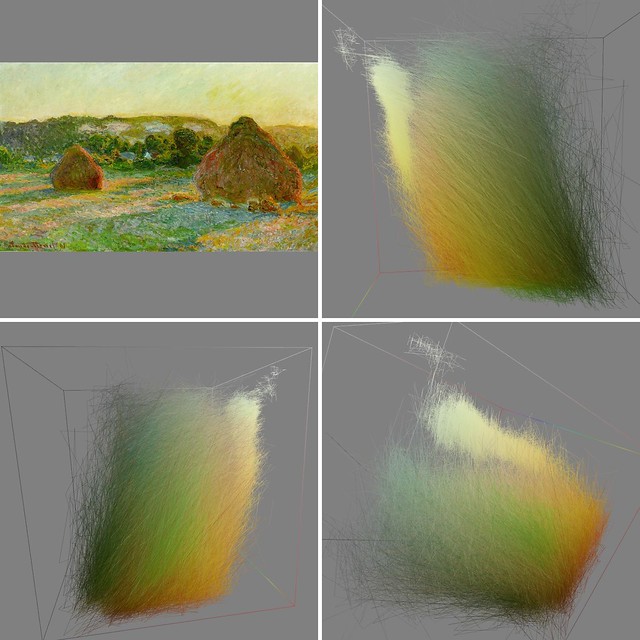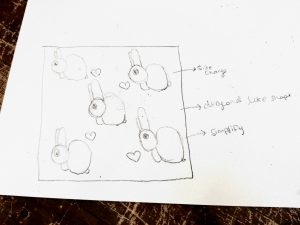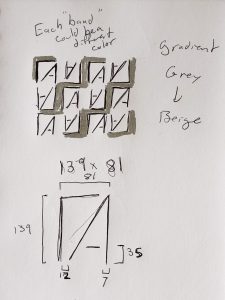//Robert Oh
//Section C
//rhoh@andrew.cmu.edu
//Project-05-Wallpaper
//assigning variables
var x = 0;
var y = 0;
function tile(x, y) {
//creating the top border of each tile
strokeWeight(5);
stroke(6, 54, 132);
fill(0);
rect(x*250, y*100 + 2, 250, 10);
stroke(0);
//this x + y % 2 alternates every tile
if ((x + y) % 2 == 0){
//creates gap
rect(x*250, y*100, 70, 20);
//making pacman
fill(235, 255, 58);
arc(x*250 + 45, y*100 + 53, 50, 50, PI/4, -(PI/4));
//making the smaller dots
fill(255);
ellipse(x*250 + 85, y*100 + 53, 12, 12);
ellipse(x*250 + 125, y*100 + 53, 12, 12);
ellipse(x*250 + 165, y*100 + 53, 12, 12);
//making the larger "power-up" dot
ellipse(x*250 + 205, y*100 + 53, 20, 20);
}
else {
//creating the gap
rect(x*250 + 175, y*100, 70, 20);
//pacman
fill(235, 255, 58);
arc(x*250 + 205, y*100 + 53, 50, 50, PI+PI/4, PI-(PI/4));
//creating the smaller dots
fill(255);
ellipse(x*250 + 85, y*100 + 53, 12, 12);
ellipse(x*250 + 125, y*100 + 53, 12, 12);
ellipse(x*250 + 165, y*100 + 53, 12, 12);
//creating the power-up dot
ellipse(x*250 + 45, y*100 + 53, 20, 20);
}
}
function setup() {
createCanvas(500, 500);
background(0);
//nested for loop to fill up my wallpaper with my pacman tiles
for (y = 0; y < 5; y ++){
for (x = 0; x < 2; x++){
tile(x, y);
}
}
//creating borders and middle line
fill(0);
strokeWeight(5);
stroke(6, 54, 132);
rect(245, 0, 10, 500);
rect(0, 487, 500, 10);
rect(0, 0, 10, 500);
rect(488, 0, 10, 500);
//creating a gap on the bottom
stroke(0);
rect(245, 417, 20, 65);
noLoop();
}
function draw() {
//nothing here because noLoop is called
}When I started this project, I was brainstorming for ideas to create my tiles with. I am a huge video gamer, and so I thought a cute little Pacman “maze” would be cute to code. I designed the background and details to match those of the actual original game (with the blue walls, black background, white pellets and bigger “power-up pellets”. All in all, I love how it ended up looking!
![[OLD FALL 2018] 15-104 • Introduction to Computing for Creative Practice](../../../../wp-content/uploads/2020/08/stop-banner.png)
 Image of Kawaguchi’s 3D Computer Graphic
Image of Kawaguchi’s 3D Computer Graphic