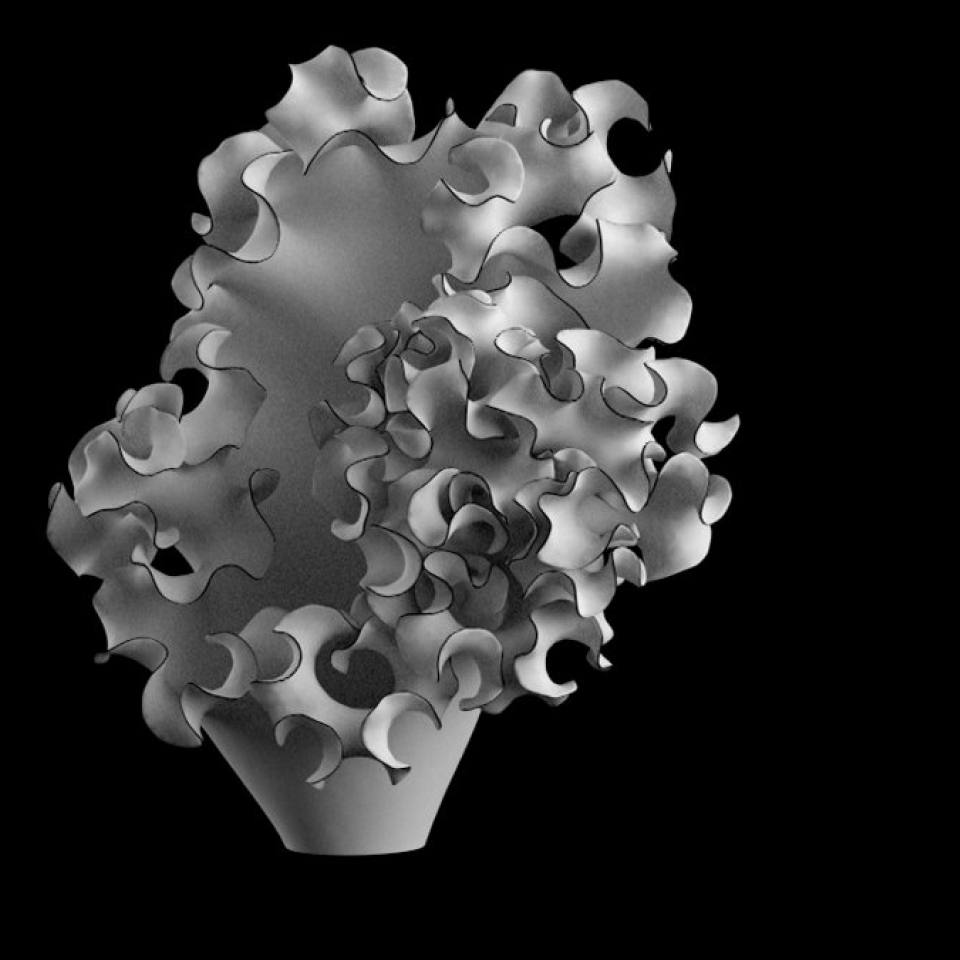dynamic_drawing
//Justin Yook
//Section C
//jyook@andrew.cmu.edu
//Project 03
var angle = 0; //angle for outer ellipses
var angle2 = 0; // angle for inner ellipses
var elColor = 220; //color value for ellipse
var baColor = 128; //background color value
var osize = 30; //outer ellipse size
var isize = 15; //inner ellipse size
function setup() {
createCanvas(640, 480);
}
function draw() {
scale(.96);
background(baColor);
//draw center outer ellipses in radial pattern
fill(elColor);
noStroke();
push();
translate(width/2, height/2);
rotate(radians(angle));
ellipse(150, 0, osize, osize);
ellipse(-150, 0, osize, osize);
ellipse(0, 150, osize, osize);
ellipse(0, -150, osize, osize);
ellipse(100, 100, osize, osize);
ellipse(-100, 100, osize, osize);
ellipse(-100, -100, osize, osize);
ellipse(100, -100, osize, osize);
pop();
//draw center inner ellipses in radial pattern
push();
translate(width/2, height/2);
rotate(radians(angle2));
ellipse(70, 0, isize, isize);
ellipse(-70, 0, isize, isize);
ellipse(0, 70, isize, isize);
ellipse(0, -70, isize, isize);
ellipse(45, 45, isize, isize);
ellipse(-45, 45, isize, isize);
ellipse(45, -45, isize, isize);
ellipse(-45, -45, isize, isize);
pop();
//draw left top corner outer ellipses in radial pattern
push();
translate(0, 0);
rotate(radians(angle));
ellipse(150, 0, osize, osize);
ellipse(-150, 0, osize, osize);
ellipse(0, 150, osize, osize);
ellipse(0, -150, osize, osize);
ellipse(100, 100, osize, osize);
ellipse(-100, 100, osize, osize);
ellipse(-100, -100, osize, osize);
ellipse(100, -100, osize, osize);
pop();
//draw left bottom corner outer ellipses in radial pattern
push();
translate(0, 480);
rotate(radians(angle));
ellipse(150, 0, osize, osize);
ellipse(-150, 0, osize, osize);
ellipse(0, 150, osize, osize);
ellipse(0, -150, osize, osize);
ellipse(100, 100, osize, osize);
ellipse(-100, 100, osize, osize);
ellipse(-100, -100, osize, osize);
ellipse(100, -100, osize, osize);
pop();
//draw right top corner outer ellipses in radial pattern
push();
translate(640, 0);
rotate(radians(angle));
ellipse(150, 0, osize, osize);
ellipse(-150, 0, osize, osize);
ellipse(0, 150, osize, osize);
ellipse(0, -150, osize, osize);
ellipse(100, 100, osize, osize);
ellipse(-100, 100, osize, osize);
ellipse(-100, -100, osize, osize);
ellipse(100, -100, osize, osize);
pop();
//draw right bottom corner outer ellipses in raidal pattern
push();
translate(640, 480);
rotate(radians(angle));
ellipse(150, 0, osize, osize);
ellipse(-150, 0, osize, osize);
ellipse(0, 150, osize, osize);
ellipse(0, -150, osize, osize);
ellipse(100, 100, osize, osize);
ellipse(-100, 100, osize, osize);
ellipse(-100, -100, osize, osize);
ellipse(100, -100, osize, osize);
pop();
//draw left top corner inner ellipses in radial pattern
push();
translate(0, 0);
rotate(radians(angle2));
ellipse(70, 0, isize, isize);
ellipse(-70, 0, isize, isize);
ellipse(0, 70, isize, isize);
ellipse(0, -70, isize, isize);
ellipse(45, 45, isize, isize);
ellipse(-45, 45, isize, isize);
ellipse(45, -45, isize, isize);
ellipse(-45, -45, isize, isize);
pop();
//draw left bottom corner inner ellipses in radial pattern
push();
translate(0, 480);
rotate(radians(angle2));
ellipse(70, 0, isize, isize);
ellipse(-70, 0, isize, isize);
ellipse(0, 70, isize, isize);
ellipse(0, -70, isize, isize);
ellipse(45, 45, isize, isize);
ellipse(-45, 45, isize, isize);
ellipse(45, -45, isize, isize);
ellipse(-45, -45, isize, isize);
pop();
//draw right top corner inner ellipses in radial pattern
push();
translate(640, 0);
rotate(radians(angle2));
ellipse(70, 0, isize, isize);
ellipse(-70, 0, isize, isize);
ellipse(0, 70, isize, isize);
ellipse(0, -70, isize, isize);
ellipse(45, 45, isize, isize);
ellipse(-45, 45, isize, isize);
ellipse(45, -45, isize, isize);
ellipse(-45, -45, isize, isize);
pop();
//draw right bottom corner inner ellipses in raidal pattern
push();
translate(640, 480);
rotate(radians(angle2));
ellipse(70, 0, isize, isize);
ellipse(-70, 0, isize, isize);
ellipse(0, 70, isize, isize);
ellipse(0, -70, isize, isize);
ellipse(45, 45, isize, isize);
ellipse(-45, 45, isize, isize);
ellipse(45, -45, isize, isize);
ellipse(-45, -45, isize, isize);
pop();
//outer and inner ellipses rotate opposite directions, change size, and change to white when mouse is to the right side
if (mouseX > width/2) {
angle += 2;
angle2 -= 6;
elColor = 255;
baColor = 0;
osize += .5;
isize += .3;
}
//limit on max size of outer ellipse when mouse is on right side
if (osize >= 60) {
osize = 60;
}
//limit on max size of inner ellipse when mouse is on right side
if (isize >= 35) {
isize = 35;
}
//outer and inner ellipses rotate opposite directions, change size, and change to black when mouse is to the left side
if (mouseX < width/2) {
angle -= 6;
angle2 += 8;
elColor = 0;
baColor = 255;
osize -= .5;
isize -= .3;
}
//limit on max size of outer ellipse when mouse is on left side
if (osize <= -60) {
osize = -60;
}
//limit on max size of inner ellipse when mouse is on left side
if (isize <= -35) {
isize = -35;
}
}
The four aspects of this project are: size, angle, velocity, and color. Depending on the location of the mouse (right or left side), four aspects of the ellipses change. I was inspired by Mac laptop screen savers, and thought I would try to make a design that was very dynamic, but made of simple circles.

![[OLD FALL 2018] 15-104 • Introduction to Computing for Creative Practice](../../../../wp-content/uploads/2020/08/stop-banner.png)



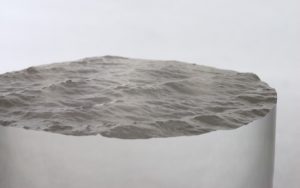
 This work was created by David Bowen over a course of a few days which involved a drone running ArduPilot software; it hovered 30 meters above Lake Superior and captured still images of the water’s surface. The surface ripples changed every time the weather was different and Bowen captured these images and converted them into three-dimensional displacement maps. The information was carved with a CNC router into a series of transparent acrylic cylinders.
This work was created by David Bowen over a course of a few days which involved a drone running ArduPilot software; it hovered 30 meters above Lake Superior and captured still images of the water’s surface. The surface ripples changed every time the weather was different and Bowen captured these images and converted them into three-dimensional displacement maps. The information was carved with a CNC router into a series of transparent acrylic cylinders.