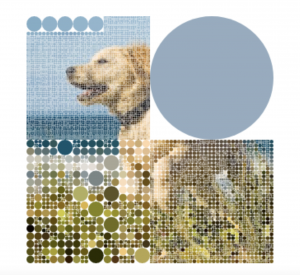Video documentary of Magic Leap’s AR video game Dr. Grordbort’s Invaders. Source: Next Reality: Hands-On with Magic Leap & Weta Workshop’s Dr. Grordbort’s Invaders by Adario Strange
This is a fascinating project developed by New Zealand studio Weta Workshop and partnered by Magic Leap. It was actually a WIP for nearly a decade, when Magic Leap CEO Rony Abovitz met with Weta Workshop’s CEO Richard Taylor to introduce and develop this video game. In this game, users experience an AR gaming experience using Magic Leap technology in their surroundings.
To start, users use Magic Leap One to map out their surrounding walls, floors, and furniture. A spatial audio guides them to map out the room and not to let too much light in, or else the mapping will pause. The Control device acts as a weapon, and the author of this article reported the tracking was accurate 85% of the time.
One cool feature is how you can use your hand not holding a device as a shield, and may even feel a tingle. The game tracks your hand and allows you to use your physical hand in the AR game. This is particularly interesting because it points to a future that holds the intertwining of physical human touch with AR. This can especially be seen in the workplace, home, and public space/services. Another feature I admire is the crispness and vividness of the designs. The main character, Dr. Grordbort, is seen translucent, while the rest of the bots are perfectly vivid. This is fascinating how designers/programmers can create the difference in texture and precision in these AR figures.
![[OLD FALL 2019] 15-104 • Introduction to Computing for Creative Practice](../../../../wp-content/uploads/2020/08/stop-banner.png)