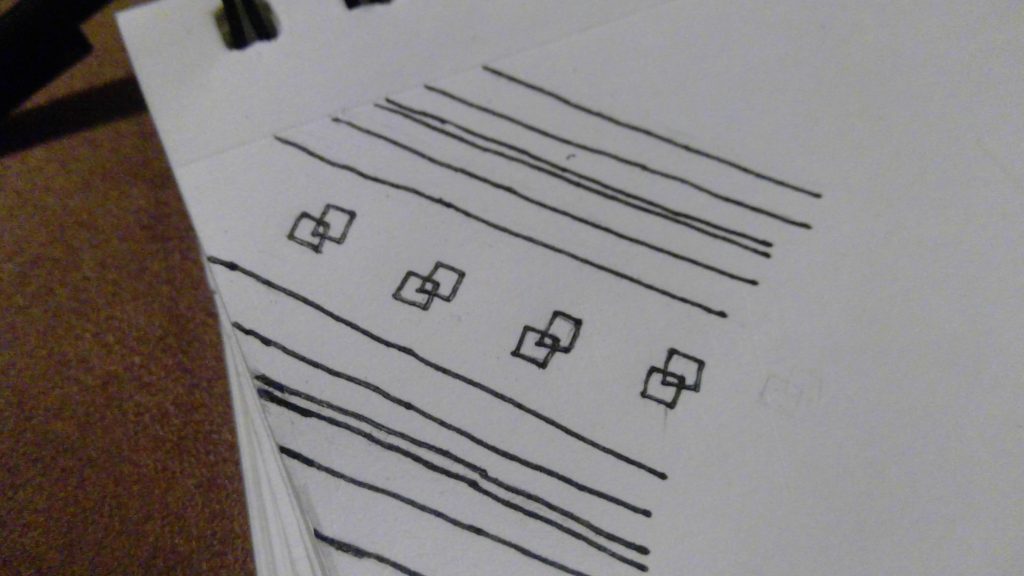sketch
//Mihika Bansal
//mbansal@andrew.cmu.edu
//Section E
//Project 5
var diam = 66; //diameter
var Cdist = 198; //distance between 3 circles
var rad = 33; //circle radius
function setup() {
createCanvas(594, 582);
background(255, 238, 173); // making my background canvas
for(var i = 0; i < 10; i ++){ //determining # of rows
if(i % 2 == 0){ // determining if row is even or odd
for(var j = 0; j < 3; j ++){ // three of the first kind of ellipse in each row
//first ellipse pattern
var posX1 = rad + Cdist * j; // determing x position of each of the 3 ellipses
var posY1 = rad + diam * i * (0.5 * sqrt(3)); //determing y position of each of these ellipses
//var posY1 = 33;
strokeWeight(0);
fill(150, 206, 180);
ellipse(posX1, posY1, diam, diam); //making blue ellipse
fill(255, 204, 92);
ellipse(posX1, posY1, 55, 55); //making yellow ellipse
push();
stroke(255, 238, 173);
strokeWeight(2);
translate (posX1, posY1); //making center lines
for (var k = 0; k < 25; k ++){
line(0, 0, 27, 0);
rotate(PI/9);
}
pop();
}
for(var a = 0; a < 3; a ++){ // will be three of these ellipses
//second ellipse pattern
var posX2 = (3 * rad) + Cdist * a; // the position of the second ellipse, which is 3 * radius
fill(255, 111, 105);
ellipse(posX2, posY1, 66, 66); //making the target like ellipses
stroke(255, 238, 173);
strokeWeight(3);
fill(150, 206, 180);
ellipse(posX2, posY1, 40, 40);
fill(255, 111, 105);
ellipse(posX2, posY1, 15, 15);
strokeWeight(0);
}
for(var b = 0; b < 3; b++){
//third ellipse pattern
var posX3 = (5 * rad) + Cdist * b; //the base distance is 5 times the radius
strokeWeight(0);
fill(255, 204, 92);
ellipse(posX3, posY1, 66, 66); //making the ellipse bases
fill(150, 206, 180);
ellipse(posX3, posY1, 54, 54);
push();
strokeWeight(1); //making the rotated squares
stroke("white");
rectMode("center");
translate(posX3, posY1);
for (var m = 0; m < 3; m ++) {
rect(0, 0, 34, 34);
rotate(PI/5);
}
pop();
fill(255, 204, 92);
ellipse(posX3, posY1, 34, 34); //center ellipse
}
}
else{ //if row is odd
for(var j = 0; j < 3; j ++){
//first ellipse pattern, which was the third pattern
var posX1 = 2 * rad + Cdist * j; //want to fit in the gaps between the circles
var posY1 = rad + diam * i * (0.5 * sqrt(3)); //using the ratio to make the circles fit exactly with eachother
strokeWeight(0);
fill(255, 204, 92);
ellipse(posX1, posY1, 66, 66);
fill(150, 206, 180);
ellipse(posX1, posY1, 54, 54);
push();
strokeWeight(1);
stroke("white");
rectMode("center");
translate(posX1, posY1);
for (var m = 0; m < 3; m ++) {
rect(0, 0, 34, 34);
rotate(PI/5);
}
pop();
fill(255, 204, 92);
ellipse(posX1, posY1, 34, 34);
}
for(var a = 0; a < 3; a ++){
//second ellipse pattern, which was actually the first ellipse
var posX2 = (4 * rad) + Cdist * a; //fits in between the gaps again
strokeWeight(0);
fill(150, 206, 180);
ellipse(posX2, posY1, diam, diam);
fill(255, 204, 92);
ellipse(posX2, posY1, 55, 55);
push();
stroke(255, 238, 173);
strokeWeight(2);
translate (posX2, posY1);
for (var k = 0; k < 25; k ++){
line(0, 0, 27, 0);
rotate(PI/9);
}
pop();
}
for(var b = 0; b < 3; b++){
//third ellipse pattern, which was actually the second
var posX3 = (6 * rad) + Cdist * b;
fill(255, 111, 105);
ellipse(posX3, posY1, 66, 66);
stroke(255, 238, 173);
strokeWeight(3);
fill(150, 206, 180);
ellipse(posX3, posY1, 40, 40);
fill(255, 111, 105);
ellipse(posX3, posY1, 15, 15);
strokeWeight(0);
//drawing first ellipse in the row for even rows, at the position 0
fill(255, 111, 105);
ellipse(0, posY1, 66, 66);
stroke(255, 238, 173);
strokeWeight(3);
fill(150, 206, 180);
ellipse(0, posY1, 40, 40);
fill(255, 111, 105);
ellipse(0, posY1, 15, 15);
strokeWeight(0);
}
}
}
noLoop();
}
function draw() {
}
This project was really fun to do. I really enjoyed coming up with distinct ellipse patterns to start with, then figuring out how to put them together to create a new pattern. I tried multiple iterations of what the circles would look like overlapped, but I realized it looked the cleanest in this manner.
![[OLD FALL 2019] 15-104 • Introduction to Computing for Creative Practice](../../../../wp-content/uploads/2020/08/stop-banner.png)