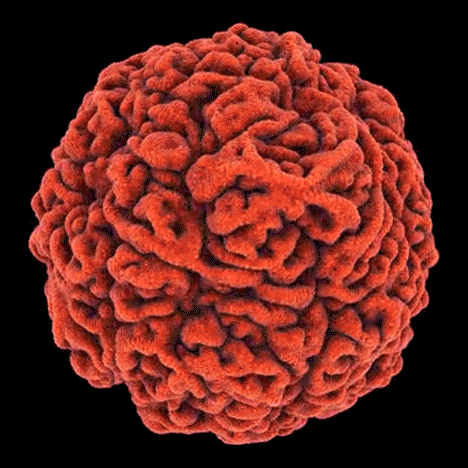Variable Face – Baby
/* Ammar Hassonjee
Section C
ahassonj@andrew.cmu.edu
Project 02 - Generative Face
*/
//Declaring different variables of the face that will change when mouse is pressed
var earSize = 70;
var headWidth = 300;
var headHeight = 300;
var mouth1 = headHeight;
var mouth2 = 0
var mouth3 = 3.14;
var hairLength = 40;
var hairColor = 0;
var shirtColor = 250;
var eyeS = 50;
var tear = 'tan';
function setup() {
createCanvas(480, 640);
}
function draw() {
background(200);
// Creating the body
noStroke();
fill(shirtColor);
arc(width / 2, height, 500, 450, PI, 0);
// Strand of hair
noStroke();
fill(hairColor);
triangle(width / 2 + 20, headHeight * .35, width / 2, hairLength, width / 2 - 20, headHeight * .35);
// Drawing the head
fill('tan');
ellipse(width / 2, 255, headWidth, headHeight);
// Drawing the ears
ellipse(width - (headWidth + 1.1 * earSize), headHeight * .85, earSize, earSize * 1.4); // left
ellipse(headWidth + 1.1 * earSize, headHeight * .85, earSize, earSize * 1.4); // right
// Drawing a tear
fill(tear);
arc(width / 2 - headWidth / 6 - 10, headHeight * 2 / 3 + eyeS / 2, eyeS * .4, eyeS * .6, 1.04, 2.09);
// Drawing the eyes
fill('black');
ellipse(width / 2 + headWidth / 6, headHeight * 2 / 3, eyeS, eyeS);
fill(230);
ellipse(width / 2 + headWidth / 6 - 10, headHeight * .63, eyeS * .2, eyeS * .2); // eye bubble
fill('black');
ellipse(width / 2 - headWidth / 6, headHeight * 2 / 3, eyeS, eyeS);
fill(230);
ellipse(width / 2 - headWidth / 6 - 10, headHeight * .63, eyeS * .2, eyeS * .2); // eye bubble
// Drawing the nose
fill(180, 160, 130);
triangle(width / 2, 255, width / 2 + headWidth / 10, 275, width / 2 - headWidth / 10, 275);
// Creating the mouth
fill('grey');
arc(width / 2, mouth1, 100, 50, mouth2, mouth3);
}
function mousePressed() {
// when mouse is clicked, random values will generate, changing the facial features
earSize = random(50, 100);
hairLength = random(30, 200);
hairColor = random(0, 100);
headWidth = random(300, 350);
headHeight = random(300, 350);
shirtColor = random(210, 255);
eyeS = random(30, 70);
var x = round(random(0.5, 2.5));
if (dist(mouseX, mouseY, width / 2, 275) < (headWidth / 10)) {
mouth1 = headHeight * 1.1;
mouth2 = 3.14;
mouth3 = 0;
tear = 'blue';
}
else {
mouth1 = headHeight;
mouth2 = 0;
mouth3 = 3.14;
tear = 'tan';
}
}
My project was inspired by seeing how I apply the variables of face generation to the image of a baby. I also explored how making sure when the mouse was clicked in certain areas, it changed the variables of even more facial features.

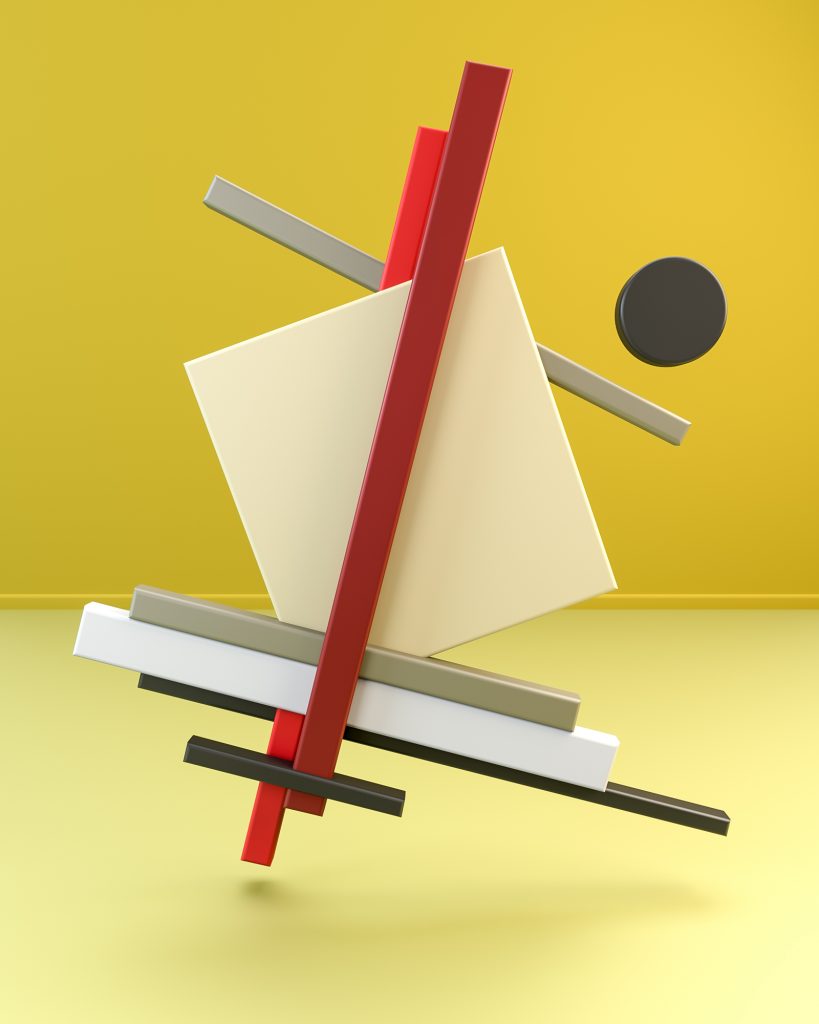

![[OLD FALL 2019] 15-104 • Introduction to Computing for Creative Practice](../../../../wp-content/uploads/2020/08/stop-banner.png)