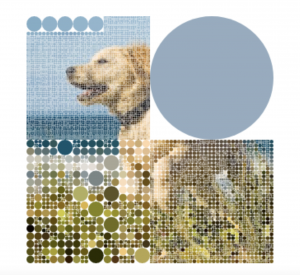I identify myself as a pretty basic looking person. I find myself being too lazy to do much makeup so at most times, I just do my brows in my morning. In addition, a key part of me is how much I like boba. I chose to incorporate it as a part of my self portrait. The key thing that I focused on was positioning and layering. Since I am familiar with working with layers on Adobe Photoshop, it was fun to play around with layers again in this project.
Rachel Shin – Project 01 – Face
//Rachel Shin
//15-104 (Section B)
//reshin@andrew.cmu.edu
//Project-01
function setup() {
createCanvas(600, 600);
background(157,190,196);
text("Rachel Shin. 15-104 Section B. reshin@andrew.cmu.edu. Project-01", 10, 15);
}
function draw() {
//hair
noStroke();
fill('black');
rect(175,150,250,450);
//face
noStroke();
fill(219,214,178);
ellipse(300, 320, 200, 260);
noStroke();
fill(219,214,178);
//hair part 2 bangs
noStroke();
fill('black');
rect(175,180,250,120);
//eyebrows
noStroke();
fill(56,54,41);
ellipse(250, 320, 40, 5);
noStroke();
fill(56,54,41);
ellipse(350,320,40,5);
//eyes brown
noStroke();
fill(56,54,41);
ellipse(250, 340,20,20);
noStroke();
fill(56,54,41);
ellipse(350,340, 20, 20);
//nose
noStroke();
fill(56,54,41);
triangle(300, 360, 290, 380, 300, 380);
//mouth and boba
noStroke();
fill(128, 79, 78);
ellipse(300, 400, 10, 10);
noStroke();
fill(128, 79, 78);
rect(295, 400, 10, 50);
noStroke();
fill(255,255,255);
ellipse(300, 450, 100, 15);
noStroke();
fill(255,255,255);
rect(250, 450, 100, 150);
//bobas
noStroke();
fill('black');
ellipse(300, 570, 10, 10);
noStroke();
fill('black');
ellipse(260, 580, 10,10);
noStroke();
fill('black');
ellipse(340, 590, 10,10);
noStroke();
fill('black');
ellipse(280, 585, 10, 10);
noStroke();
fill('black');
ellipse (320, 585, 10, 10);
}![[OLD FALL 2019] 15-104 • Introduction to Computing for Creative Practice](../../../../wp-content/uploads/2020/08/stop-banner.png)