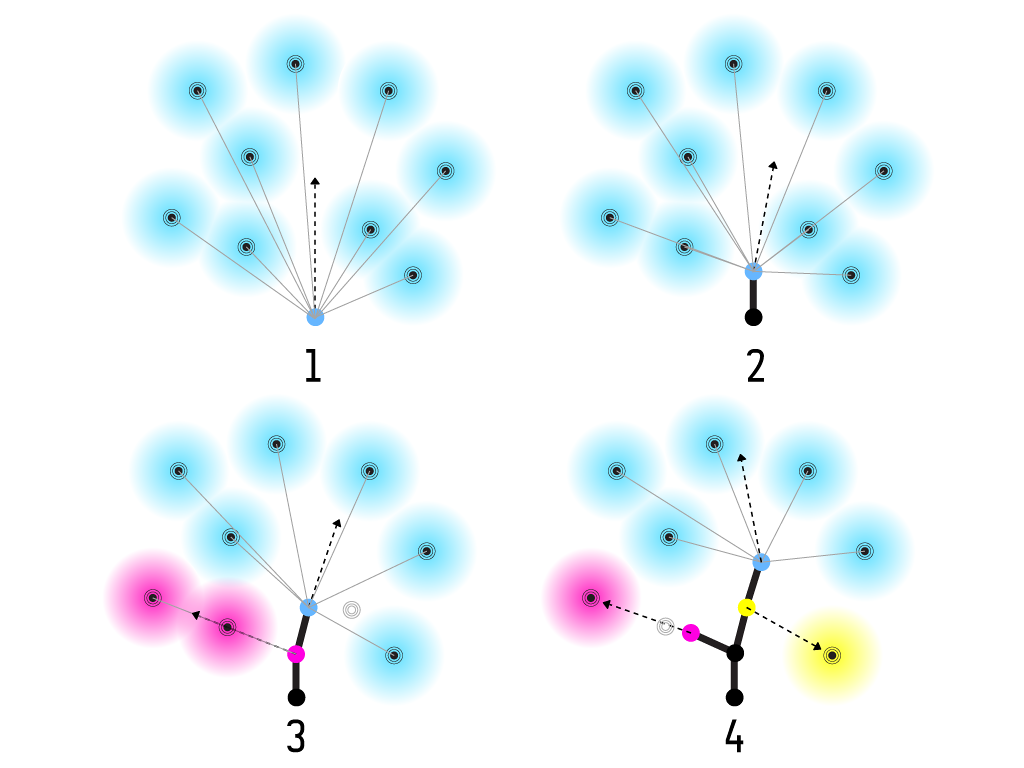//Caroline Song
//Section E
//chsong@andrew.cmu.edu
//Project 03 - Dynamic Drawing
var speed = 3;
var distX = 0;
var distY = 1;
var rectX = 300;
var rectY = 300;
var rectWidth = 50;
var rectHeight = 300;
function setup (){
createCanvas(480, 640);
}
function draw(){
//change background color when mouse cursor is on lower half of canvas
if(mouseY > height/3){
background(255, 96, 71);
} else{
background ("black");
}
//constantly moving yellow rectangle
rect(rectX, rectY, rectWidth, rectHeight);
fill(245, 236, 66);
noStroke();
rectX = rectX + distX * speed;
rectY = rectY + distY * speed;
if (rectY >= height){
rectY = -rectHeight;
}
//when mouse pressed, shapes change from circle to rectangle.
//shapes will also change colors
push();
if(mouseIsPressed){
//yellow rectangle following mouse cursor when mouse pressed
rectMode(CENTER);
rect(mouseX, mouseY, 100, 100);
fill(245, 149, 66);
noStroke();
//blue rectangle when mouse pressed
rectMode(CENTER)
rect(400 - mouseX, 300 + mouseY, 75, 75);
fill(66, 135, 245);
noStroke();
//purple rectangle when mouse pressed
rectMode(CENTER);
rect(width/2 + mouseX, height/2 - mouseY, 300, 300);
fill(188, 66, 245);
noStroke();
//orange rectangle when mouse pressed
rectMode(CENTER);
rect(480, 400, 60, 60);
fill(245, 236, 66);
noStroke();
//yellow rectangle in corner when mouse pressed
rectMode(CENTER);
rect(0, 0, 300, 300);
fill(71, 255, 169);
noStroke();
} else {
//yellow circle
ellipse(mouseX, mouseY, 200, 200);
fill(66, 245, 135);
noStroke();
//pink circle
ellipse(400 - mouseX, 300 + mouseY, 300, 300);
fill(232, 152, 245);
noStroke();
//blue circle
ellipse(width/2 + mouseX, height/2 - mouseY, 100, 100);
fill(152, 245, 228);
noStroke();
//orange circle
rectMode(CENTER);
rect(480, 400, mouseX, mouseY);
fill(245, 236, 66);
noStroke();
//yellow rectangle
rectMode(CENTER);
rect(0, 0, mouseX, 300);
fill(71, 255, 169);
noStroke();
}
pop();
}Coming up with an idea for my dynamic drawing was one of the most challenging parts for me, because there seemed to be so many things to choose from that I didn’t know where to start. However, once I began, I decided to focus on how shapes can interact and flow together in a single piece, creating my final dynamic drawing.
![[OLD FALL 2019] 15-104 • Introduction to Computing for Creative Practice](../../../../wp-content/uploads/2020/08/stop-banner.png)