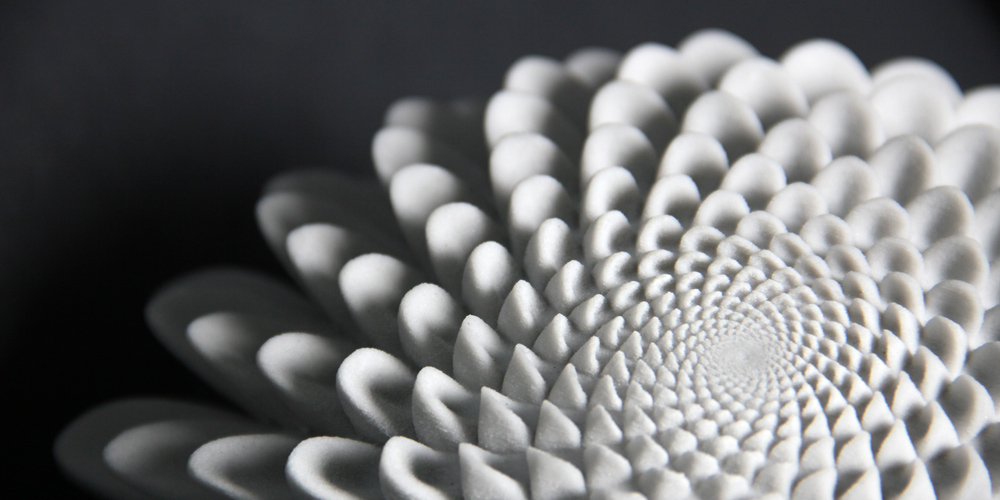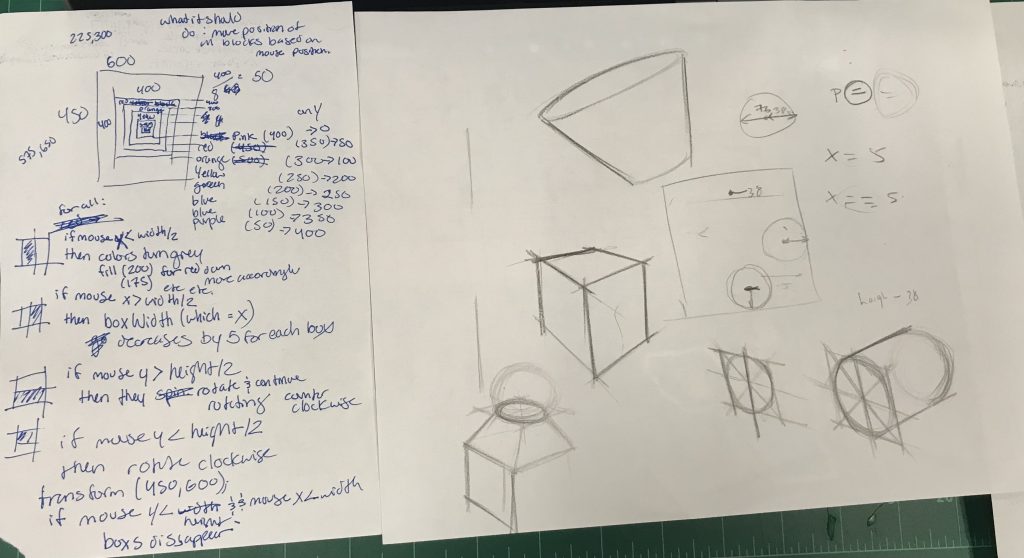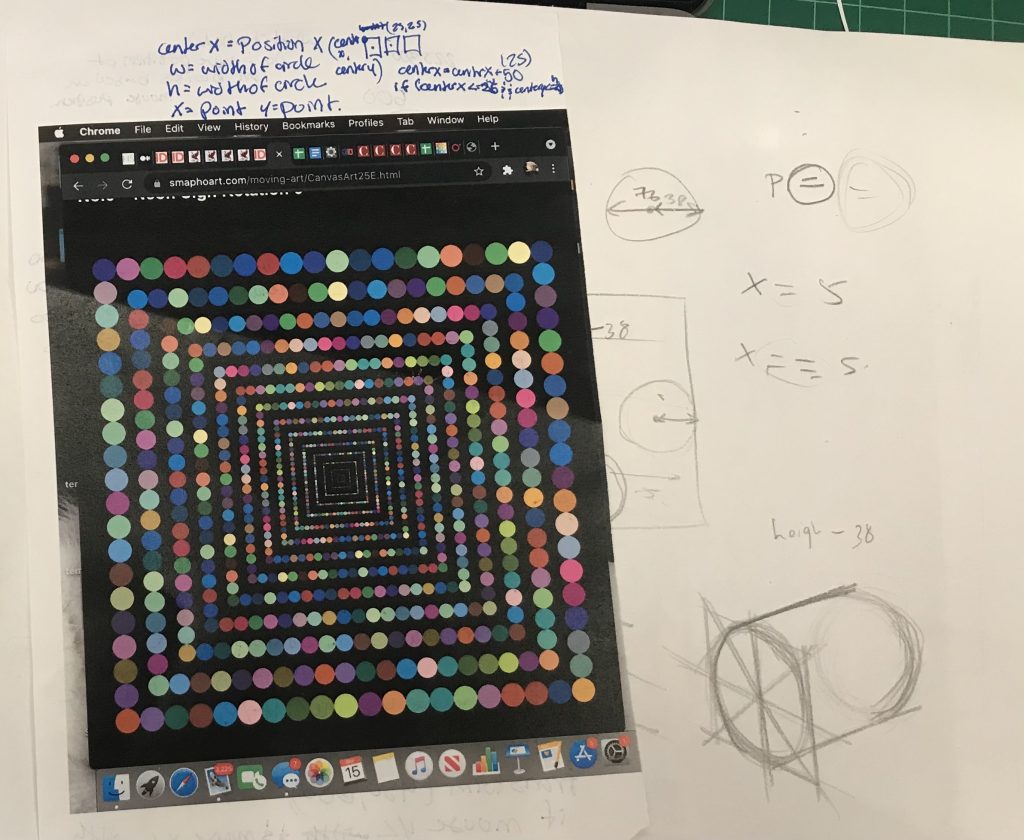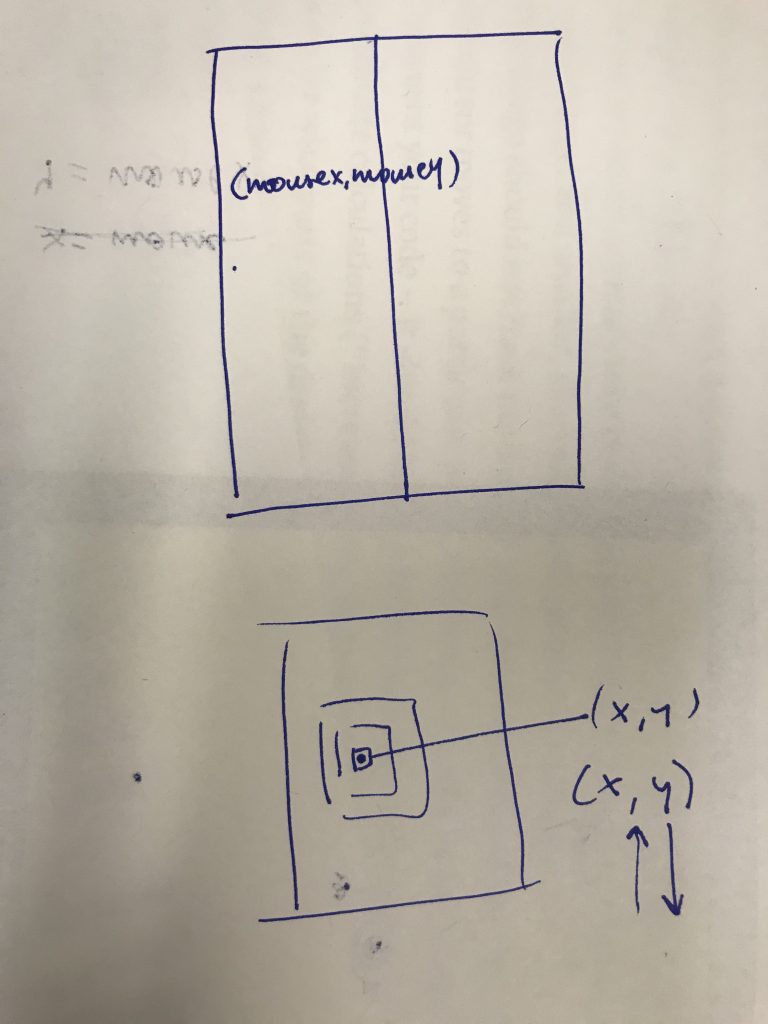// Yash Mittal
// Section D
var r = 100;
var g = 60;
var b = 150;
var angle = 30;
var sizeX = 70;
var sizeY = 70;
function setup() {
createCanvas(600, 450);
}
function draw() {
background (r + mouseX, g + mouseY / 2, b + 10);
frameRate(50);
push(); //rectangle 1
fill (r + mouseX - mouseY, g + mouseX, b + mouseY);
translate (width / 2, height / 2);
rotate (radians(angle));
rectMode(CENTER);
rect (mouseX / 2 , mouseY / 2, sizeX + mouseX / 2, sizeY + mouseY /2 );
angle += 2;
pop();
push(); //rectangle 2
fill (r + mouseX / 3 - mouseY / 2, g + mouseX + 50, b + mouseY - 100);
translate (width / 2, height / 2);
rotate (radians(angle) + 10);
rectMode(CENTER);
rect (mouseX / 2 , mouseY / 2, sizeX + mouseX / 2, sizeY + mouseY /2 );
angle += 2;
pop();
push(); //rectangle 3
fill (r - mouseX + mouseY * 2, g - mouseX + 10, b + mouseY / 2 + 100);
translate (width / 2, height / 2);
rotate (radians(angle) + 30);
rectMode(CENTER);
rect (mouseX / 2 , mouseY / 2, sizeX + mouseX / 2, sizeY + mouseY /2 );
pop();
push(); // rectangle 4
fill (r - mouseY - mouseX * 4, g - mouseX + 40, b + mouseX / 5 + 200);
translate (width / 2, height / 2);
rotate (radians(angle) - 10);
rectMode(CENTER);
rect (mouseX / 2 , mouseY / 2, sizeX + mouseX / 2, sizeY + mouseY /2 );
pop();
push(); // rectangle 5
fill (r - mouseY + 40 - mouseX * 7, g + mouseX / 2 + 200, b + mouseX + mouseY - 200);
translate (width / 2, height / 2);
rotate (radians(angle) - 30);
rectMode(CENTER);
rect (mouseX / 2 , mouseY / 2, sizeX + mouseX / 2, sizeY + mouseY /2 );
pop();
noStroke();
var m = max(min ( mouseX, 600 ), 0 );
var size = m * 350 / 600;
fill(r + mouseY / 4, g - mouseY / 2, b + mouseY); // bigger circle fill
ellipse (width / 2, height / 2, size); // bigger circle
fill(r - mouseY /2 + mouseY, g + mouseY / 4, b + mouseX); // smaller circle fill
ellipse (width / 2, height / 2, size - 50); // smaller circle
var size1 = m * 350 / 600; // size for movaeble circle
var w = constrain (mouseX, width / 2 - 1, width / 2 + 1); // x constrain
var z = constrain (mouseY, 200, 250); // y constrain
fill(r + mouseX, g - mouseY * 4, b + 20); // moveable circle fill
ellipse (w, z, size1 - 100); // moveable circle
}This project was really fun but also significantly harder. The part I struggled with the most was trying to get all the elements in the composition to be symmetrical and rotate / move at the same speed.
![[OLD SEMESTER] 15-104 • Introduction to Computing for Creative Practice](../../../../wp-content/uploads/2023/09/stop-banner.png)