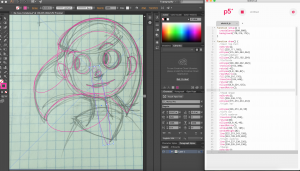Lost Ember is an open world, indie video game that is currently in development by Mooneye Studios. The game is set for release in 2018. In this game, the player controls a wolf with the ability to control other animals, and can freely walk around to explore the world. What I found admirable about this game is that the studio only consists of five men from Hamburg, Germany. The game itself has some impressive graphics for an indie game, and I also really like the concept. This project is inspiring to me as I’ve always been a fan of small studio projects like this. I used to be interested in game design, and this game is exactly the kind of game I would’ve liked to have worked on if I had continued down that path. What’s also admirable is that the game developers have a clear cut path for what they want to do with the gameplay and plot, rather than getting lost in the aesthetics. The game developers took inspiration from the popular game series The Legend of Zelda and another indie game, Shelter. The upcoming Legend of Zelda game is also an open world game, and Lost Ember has similar vibes and theme.
Mooneye Studio’s blog provides video guides as to how they did the graphics for their game. http://www.mooneyestudios.com/blog/26-inside-lost-ember-1


![[OLD – FALL 2016] 15-104 • COMPUTING for CREATIVE PRACTICE](../../../../wp-content/uploads/2020/08/stop-banner.png)