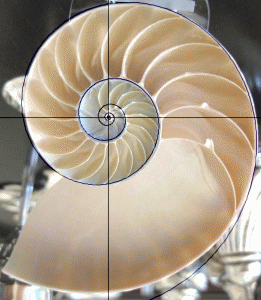function setup() {
createCanvas(640, 480);
background(255,220,240);
}
function draw() {
// Point given by coordinates (topXmid, topYmid)
// is where all lines drawn from left of canvas meet
var topXmid = width/2;
var topYmid = 0;
// Point given by coordinates (rightXmid, rightYmid)
// is where all lines drawn from top of canvas meet
var rightXmid = width;
var rightYmid = height/2;
// Point given by coordinates (bottomXmid, bottomYmid)
// is where all lines drawn from right of canvas meet
var bottomXmid = width/2;
var bottomYmid = height;
// Point given by coordinates (leftXmid, leftYmid)
// is where all lines drawn from bottom of canvas meet
var leftXmid = 0;
var leftYmid = height/2;
var tX = 0; // Initial x-value of lines drawn from top
var bX = 640; // Initial x-value of lines drawn from bottom
var rY = 0; // Initial y-value of lines drawn from top
var lY = 480; // Intial y-value of lines drawn from bottom
// tX = Canvas top x-value. Make bigger.
stroke(72,118,255);
for (var i = 0; i < 5; i++) {
strokeWeight(2);
var tY = 0; // Canvas top y-value is zero
line(tX, tY, rightXmid, rightYmid);
// (width/2) / 5 is to create 5 equal
// x increments across half the canvas width
tX = tX+((width/2)/5);
}
// rY = Canvas right y-value; Make bigger.
stroke(39,64,139);
for (var i = 0; i < 5; i++) {
strokeWeight(2);
var rX = width;
line(rX, rY, bottomXmid, bottomYmid);
// (height/2) / 5 is to create 5 equal
// y increments across half the canvas height
rY = rY+((height/2)/5);
}
// bX = Canvas bottom x-value; Make smaller.
stroke(99,184,255);
for (var i = 0; i < 5; i++) {
strokeWeight(2);
var bY = height;
line(bX, bY, leftXmid, leftYmid);
bX = bX-((width/2)/5);
}
// lY = Canvas left y-value. Make smaller.
stroke(0,229,238);
for (var i = 0; i < 5; i++) {
strokeWeight(2);
var lX = 0; // Canvas left x-value is zero
line(lX, lY, topXmid, topYmid);
lY = lY-((height/2)/5);
}
}
This project definitely seemed simpler before I started! I did not realize I would need to use as many variables as I ended up using. Drawing a picture and calculating the coordinates before I started really helped.
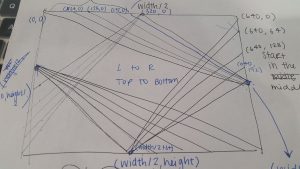
![[OLD – FALL 2016] 15-104 • COMPUTING for CREATIVE PRACTICE](../../../../wp-content/uploads/2020/08/stop-banner.png)