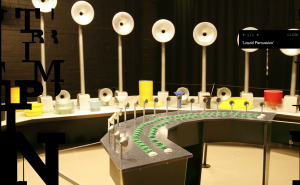sketch
//Rebecca Groves
//rgroves@andrew.cmu.edu
//Section B
//Project 4 String Art
//sky - position of the ellipses
var x;
var y;
//spacing of the mountains
var m1 = 30;
var m2 = 25;
var m3 = 5;
//lake spacing
var l = 1;
var k = 1.02; //constant to increase spacing by
//foreground hillsspacing
var f1 = 2;
var f2 = 2.2;
var a = 260; //top of the back hill
var b = 310; //top of the middle hill
var c = 380; //top of the front hill
function setup() {
createCanvas(600, 400);
background(200, 210, 200);
//sky
for (var i = 0; i < 5000; i++) {
noStroke();
ellipse(x, y, random(80), random(80));
x = random(width);
y = random((2/3) * height);
if (dist(x, y, 150, 100) < 85) { //make the sky brighter near the sun
fill(random(230, 255), random(235, 255), random(225, 240), 75);
} else {
fill(random(180, 240), random(180, 255), random(220, 255), 50);
}
}
noLoop(); // turn off looping
//sun
fill(255, 245, 180);
ellipse(150, 100, 20, 20);
}
function draw() {
//first row of mountains
for (var i = 0; i < 35; i++) {
stroke(210, 190, 180);
strokeWeight(.25);
line(200, 125, -300 + (i * m1), height);
line(300, 130, -250 + (i * m1), height);
line(475, 100, -50 + (i * m1), height);
}
//second row of mountains
for (var i = 0; i < 50; i++) {
stroke(160, 146, 160);
strokeWeight(.5);
line(50, 130, -400 + (i * m2), height);
line(550, 140, 50 + (i * m2), height);
line(350, 150, -600 + (i * m2), height);
line(350, 150, 400 + (i * m2), height);
}
//front row of mountains
for (var i = 0; i < 100; i++) {
stroke(171 - i , 176 - i, 206 - i); //lighter on the side facing the sun
strokeWeight(1);
line(120, 165, -150 + (i * m3), (2/3) * height);
line(450, 140, 200 + (i * m3), (2/3) * height);
//reflections in the water
stroke(120, 125, 170, 70);
line(120, (4/3) * height - 165, -150 + (i * m3), (2/3) * height);
line(450, (4/3) * height - 140 , 200 + (i * m3), (2/3) * height);
}
//lake
for (var i = 0; i < 500; i++) {
stroke(0, 255, 255);
strokeWeight(.25);
line(0, (2/3) * height + l, width, (2/3) * height + l);
l = k * l; //geometrically increase the distance between lines
}
//foreground
for (var i = -50; i < 55; i++) {
strokeWeight(1);
stroke(179 - (2 * i), 177 - (2 * i), 75); //brighter on the side facing the sun
var m = map(i, -50, 40, -1, .5);
line(375 + ((i + 50) * f2), 280, 420 + ((i + 50) * f1), a);
a = a + m; //since m goes from negative to positive, this allows the hill to
//slope upward and then downward
}
for (var i = -80; i < 60; i++) {
strokeWeight(1);
stroke(179 - (2 * i), 177 - (2 * i), 75);
var m = map(i, -80, 60, -1, .5);
line(310 + ((i + 80) * f2), 330, 350 + ((i + 80) * f1), b);
b = b + m;
}
for (var i = -150; i < 100; i++) {
strokeWeight(1);
stroke(179 - (4 * i), 177 - (4 * i), 75);
var m = map(i, -150, 100, -1, .5);
line(210 + ((i + 150) * f2), height, 250 + ((i + 150) * f1), c);
c = c + m;
}
}
I liked how creating images with lines instead of solid shapes allows for a lot more visual interest. Without even trying to you can wind up with gradients and cool patterns from overlapping lines.


![[OLD FALL 2017] 15-104 • Introduction to Computing for Creative Practice](../../../../wp-content/uploads/2020/08/stop-banner.png)