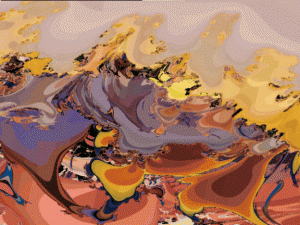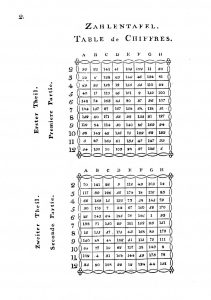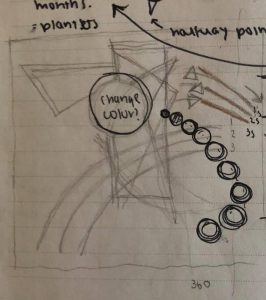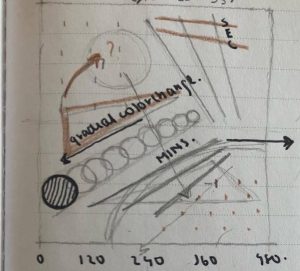afukuda-06-abstract-clock
/*
* Name | Ai Fukuda
* Course Section | C
* Email | afukuda@andrew.cmu.edu
* Project | 06
*/
function setup() {
createCanvas(480, 300);
}
function draw() {
background(73, 106, 139);
noStroke();
// ADDING DESIGN ELEMENTS (FOR AESTHETIC)
for (y=200; y<300; y+=20) { // STAR 'TICKS' (BOTTOM LEFT OF CANVAS)
fill(255, 248, 222);
for (x=0; x<480; x+=10) {
if (y%3 == 1) { // calling even rows
rect(2*x+270, y, 1, 7);
}
else { // calling odd rows
rect(2*x+260, y, 1, 7);
}
}
}
push(); // SHOOTING STAR LINES
stroke(209, 226, 244);
line(300, 20, 440, 25);
stroke(206, 236, 236);
line(300, 30, 440, 45);
stroke(255, 248, 222);
line(300, 40, 380, 58);
pop();
push(); // SHOOTING STAR RECT
rectMode(CENTER);
fill(209, 226, 244);
rect(455, 26, 5, 5);
fill(206, 236, 236);
rect(460, 47, 12, 12);
pop();
// ABSTRACT CLOCK ELEMENTS
var s = second();
var m = minute();
var h = hour()%12; // so hour is given in 12 (not 24)
// SECOND - 'SHOOTING STAR'
push();
frameRate(40); // defining speed
var step = frameCount % 40;
applyMatrix(1, 0, 0, 1, 40+step, 50+step/3); // defining slope of 'shooting star' motion
fill(255, 248, 222);
rect(350, 8, 30, 30);
pop();
// MINUTE
push();
A = color(255, 250, 195); // light yellow
B = color(250, 241, 262); // yellow
C = color(254, 232, 147); // yellow yellow orange
D = color(255, 228, 183); // yellow orange
E = color(253, 205, 167); // orange
F = color(253, 210, 194); // orange pink
G = color(248, 202, 215); // pink
H = color(233, 208, 229); // light pink purple
I = color(204, 178, 213); // pink purple
J = color(182, 178, 215); // purple
interA = lerpColor(A, B, .5);
interB = lerpColor(B, C, .5);
interC3 = lerpColor(C, D, .33);
interC6 = lerpColor(C, D, .66);
interD3 = lerpColor(D, E, .33);
interD6 = lerpColor(D, E, .66);
interE3 = lerpColor(E, F, .33);
interE6 = lerpColor(E, F, .66);
interF3 = lerpColor(F, G, .33);
interF6 = lerpColor(F, G, .66);
interG = lerpColor(G, H, .5);
interH3 = lerpColor(H, I, .33);
interH6 = lerpColor(H, I, .66);
interI3 = lerpColor(I, J, .33);
interI6 = lerpColor(I, J, .66);
// interH = lerpColor(H, I, .5);
for (z=0; z<m; z++) { // adding color gradient to minute spectrum
translate(-8, 2.2);
if (z<2) {
fill(A);
}
else if (z<4) {
fill(interA);
}
else if (z<6) {
fill(B);
}
else if (z<8) {
fill(interB);
}
else if (z<10) {
fill(C);
}
else if (z<12) {
fill(interC3);
}
else if (z<14) {
fill(interC6);
}
else if (z<16) {
fill(D);
}
else if (z<18) {
fill(interD3);
}
else if (z<20) {
fill(interD6);
}
else if (z<22) {
fill(E);
}
else if (z<24) {
fill(interE3);
}
else if (z<26) {
fill(interE6);
}
else if (z<28) {
fill(F);
}
else if (z<30) {
fill(interF3);
}
else if (z<32) {
fill(interF6);
}
else if (z<34) {
fill(G);
}
else if (z<36) {
fill(interG);
}
else if (z<38) {
fill(H);
}
else if (z<40) {
fill(interH3);
}
else if (z<42) {
fill(interH6);
}
else if (z<44) {
fill(I);
}
else if (z<46) {
fill(interI3);
}
else if (z<48) {
fill(interI6);
}
else {
fill(J);
}
rect(480, 100, z/3, z);
}
pop();
// HOUR
push();
fill(186, 227, 247);
translate(-92, -92);
arc(100, 100, 300, 300, HALF_PI - radians(7.5*h), HALF_PI); // shows pie according to hour
pop();
} // end of draw function
The design of my abstract clock is an abstraction of the solar system; with a shooting star indicating the seconds, the array of planets indicating the minutes and the degree of the sun visible indicating the hour of the current time. Although the different time units are represented distinctively, through the motion/ the flow of its directionality I tried to harmonize them better. One thing I would improve upon is the color gradation seen in the minutes; I feel like there is a much more efficient way to get the same affect.
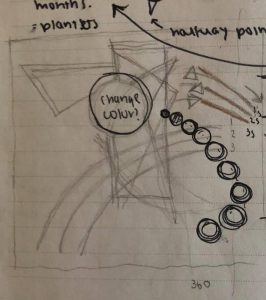
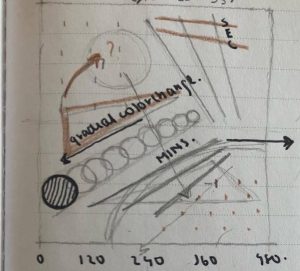


![[OLD FALL 2017] 15-104 • Introduction to Computing for Creative Practice](../../../../wp-content/uploads/2020/08/stop-banner.png)