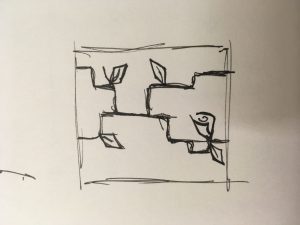//Daniel Noh
//Section D
//dnoh@andrew.cmu.edu
//Project-06
var r = 40;
var g = 40;
var b = 80;
function setup() {
createCanvas(400,400);
}
function draw() {
var h = hour();
var m = minute();
var s = second();
//Variable maps hours to triangle width and colors
var Hx = map(h,0,24,0,400);
var HcolorRG = map(h,0,24,0,40);
var HcolorB = map(h,0,24,0,80);
//Variable maps seconds to strokeWeight and ellipseSize
var Sstroke = map(s,0,60,0,10);
var Ssize = map(s,0,60,0,400);
//Variable maps minutes to degrees
var Mend = map(m,0,60,0,360);
angleMode(DEGREES);
background(20,20,50);
//hour triangle - gets fatter as hour passes and fades into background
fill(60-HcolorRG,60-HcolorRG,130-HcolorB);
noStroke();
triangle(200,0,Hx,400,400-Hx,400);
//minute arc - timer within second circle that ticks to show minutes.
fill(255);
arc(200,200,Ssize,Ssize,Mend-90,270);
//second circle - the circle gets bigger every second as well as the stroke
noFill();
strokeWeight(Sstroke);
stroke(255);
ellipse(200,200,Ssize,Ssize);
}I wanted to create an abstract clock using simple shapes. I thought the hour should change very subtly, as hours pass by slowly, so I made the triangle in the background slowly fade into the background as well as get wider. It was also a part of my design that the minute and second “hands” were integrated within each other because of how quick each is relative to hours. The minutes are shown simply as a timer. However, the circle slowly fills up the page every second, practically screaming when it approaches the end of a minute.
![[OLD FALL 2017] 15-104 • Introduction to Computing for Creative Practice](../../../../wp-content/uploads/2020/08/stop-banner.png)