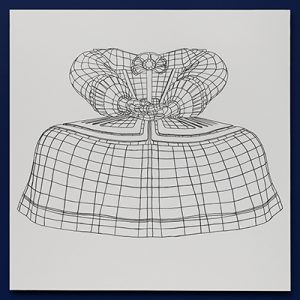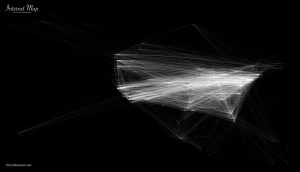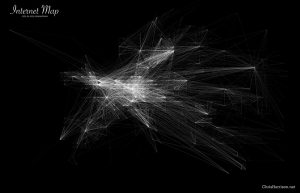sketch
function setup() {
createCanvas(480, 480);
angleMode(DEGREES);
}
function draw() {
var rSpring = 180
var gSpring = 299
var bSpring = 123
var rSummer = 255
var gSummer = 224
var bSummer = 114
var rFall = 255
var gFall = 191
var bFall = 135
var rWinter = 255
var gWinter = 107
var bWinter = 107
var season = month()
if (season == 3 || 4 || 5){
var r = rSpring;
var g = gSpring;
var b = bSpring;
}
if (season == 6 || 7 || 8){
var r = rSummer;
var g = gSummer;
var b = bSummer;
}
if (season == 9 || 10 || 11){
var r = rFall;
var g = gFall;
var b = bFall;
}
if (season == 12 || 1 || 2){
var r = rWinter;
var g = gWinter;
var b = bWinter;
}
var proportion = hour()/60;
background(206+49*proportion,242-44*proportion,255-35*proportion);
tree1(-35,115,200,r,g,b)
tree3(115,115,200,r,g,b)
tree2(-185,115,200,r,g,b)
tree2(265,115,200,r,g,b)
tree1(width-190,height-200,100,r,g,b);
tree2(width-340,height-200,100,r,g,b);
tree3(width-490,height-200,100,r,g,b);
}
var s = 3
function tree1(x,y,a,r,g,b) {
push();
translate(x,y);
strokeWeight(s);
var minutes = minute();
if ((minutes+3)%3==1){
noFill();
stroke(r, g, b);
} else {
noFill();
stroke(255,255,255);
}
ellipse(a,a-a*50/240, a*300/240, a*350/240);
stroke(255, 255, 255);
strokeWeight(s)
line(a, a/3, a, a*400/240);
line(a, a*187/240, a+a/3, a*100/240);
line(a, a*294/240, a-a/3, a*200/240);
noStroke();
var seconds = second();
var r = a/5-a/24
if ((seconds+4)%4==0){
fill(180, 229, 123);
arc(a+a/3, a*10/24, r, r, 240, 20);
}
if ((seconds+4)%4==1){
fill(255, 224, 114);
arc(a+a/3+a/24, a*200/240, r, r, 340, 120);
}
if ((seconds+4)%4==2){
fill(255, 191, 135);
arc(a+a/3-a/8, 5*a/4, r, r, 60, 200);
}
if ((seconds+4)%4==3){
fill(255, 107, 107);
arc(a+a/3, a*400/240, r, r, 340, 120);
}
if ((seconds+3)%3==0){
fill(180, 229, 123);
arc(a-a/3, a*200/240, r, r, 160, 300);
}
if ((seconds+3)%3==1){
fill(255, 191, 135);
arc(a-a/3+a/8, a*300/240, r, r, 340, 120);
}
if ((seconds+3)%3==2){
fill(255, 107, 107);
arc(a-a/3-a/48, a*400/240, r, r, 340, 120);
}
pop();
}
function tree2(x,y,a,r,g,b) {
push();
translate(x,y);
strokeWeight(s);
var minutes = minute();
if ((minutes+3)%3==2){
noFill();
stroke(r, g, b);
} else {
noFill();
stroke(255,255,255);
}
ellipse(a,a-a*50/240, a*300/240, a*350/240);
stroke(255, 255, 255);
strokeWeight(s)
line(a, a/3, a, a*400/240);
line(a, a*187/240, a+a/3, a*100/240);
line(a, a*294/240, a-a/3, a*200/240);
noStroke();
var seconds = second();
var r = a/5-a/24
if ((seconds+4)%4==1){
fill(180, 229, 123);
arc(a+a/3, a*10/24, r, r, 240, 20);
}
if ((seconds+4)%4==2){
fill(255, 224, 114);
arc(a+a/3+a/24, a*200/240, r, r, 340, 120);
}
if ((seconds+4)%4==3){
fill(255, 191, 135);
arc(a+a/3-a/8, 5*a/4, r, r, 60, 200);
}
if ((seconds+4)%4==0){
fill(255, 107, 107);
arc(a+a/3, a*400/240, r, r, 340, 120);
}
if ((seconds+3)%3==1){
fill(180, 229, 123);
arc(a-a/3, a*200/240, r, r, 160, 300);
}
if ((seconds+3)%3==2){
fill(255, 191, 135);
arc(a-a/3+a/8, a*300/240, r, r, 340, 120);
}
if ((seconds+3)%3==0){
fill(255, 107, 107);
arc(a-a/3-a/48, a*400/240, r, r, 340, 120);
}
pop();
}
function tree3(x,y,a,r,g,b) {
push();
translate(x,y);
strokeWeight(s);
var minutes = minute();
if ((minutes+3)%3==0){
noFill();
stroke(r, g, b);
} else {
noFill();
stroke(255,255,255);
}
ellipse(a,a-a*50/240, a*300/240, a*350/240);
stroke(255, 255, 255);
strokeWeight(s)
line(a, a/3, a, a*400/240);
line(a, a*187/240, a+a/3, a*100/240);
line(a, a*294/240, a-a/3, a*200/240);
noStroke();
var seconds = second();
var r = a/5-a/24
if ((seconds+4)%4==2){
fill(180, 229, 123);
arc(a+a/3, a*10/24, r, r, 240, 20);
}
if ((seconds+4)%4==3){
fill(255, 224, 114);
arc(a+a/3+a/24, a*200/240, r, r, 340, 120);
}
if ((seconds+4)%4==0){
fill(255, 191, 135);
arc(a+a/3-a/8, 5*a/4, r, r, 60, 200);
}
if ((seconds+4)%4==1){
fill(255, 107, 107);
arc(a+a/3, a*400/240, r, r, 340, 120);
}
if ((seconds+3)%3==2){
fill(180, 229, 123);
arc(a-a/3, a*200/240, r, r, 160, 300);
}
if ((seconds+3)%3==0){
fill(255, 191, 135);
arc(a-a/3+a/8, a*300/240, r, r, 340, 120);
}
if ((seconds+3)%3==1){
fill(255, 107, 107);
arc(a-a/3-a/48, a*400/240, r, r, 340, 120);
}
pop();
}
I chose to represent time with a forest. The leaves fall to seconds, the background color is mapped to hours of the day, and the tree outline rotates by minutes. The color of the trees correlate with seasons. At first I struggled with how to make this piece dynamic because my movement was very simple, so I created a recursion and repeated different tree patterns.
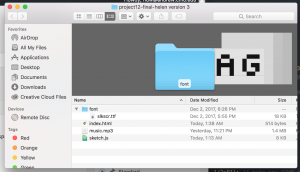
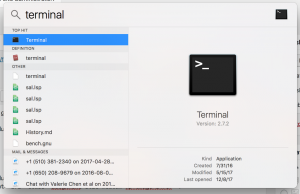
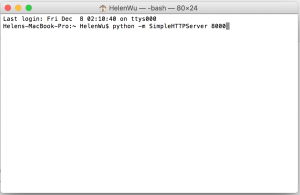
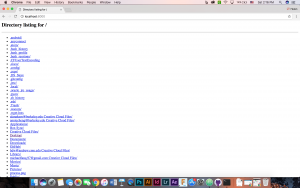
![[OLD FALL 2017] 15-104 • Introduction to Computing for Creative Practice](../../wp-content/uploads/2020/08/stop-banner.png)