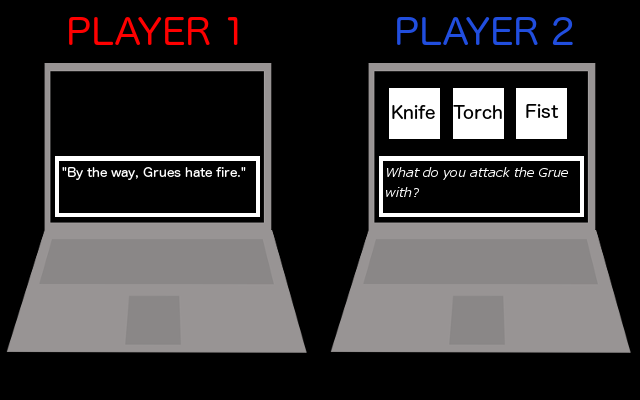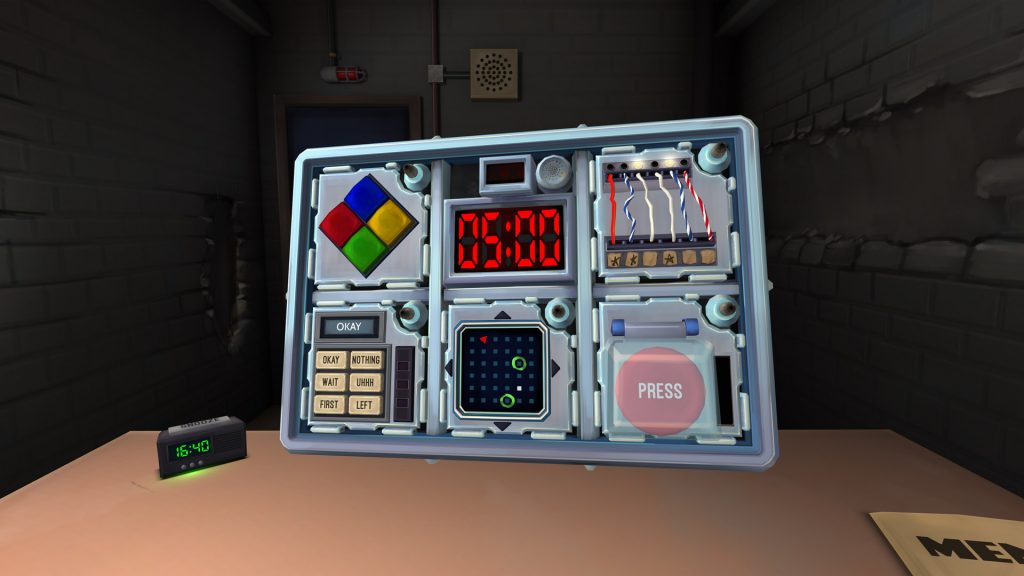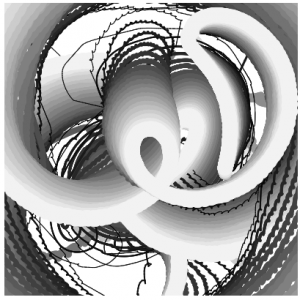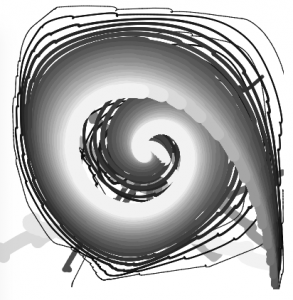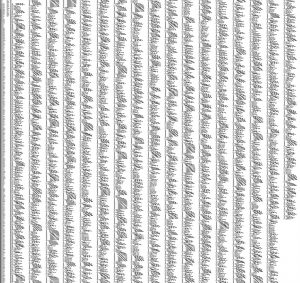Instructions: Press any key to continue when text is finished scrolling. Click on choice boxes to select choice.
//choice variables
var choiceNow = false;
var choiceSoon = false;
var lastChoice = 1;
var buttonChoice = [0, 0, 0, 0, 0];
var choice1 = ["Go Forward", "Feel Around", "Stay Still"];
var choice2 = ["Go Back", "Kick", "Fall Down"];
var choice3 = ["Scarlet", "Cerulean", "Emerald", "None"];
var doorUnlocked = false;
//text variables
var textAll = []; //array containing all text objects
var textList = [
//0-2
"You awake to find yourself in a dark room.",
"You can't see anything, probably because it is dark.",
"What are you going to do?",
//3-5
"You decide to move forward, not that it really matters what direction you move in because it all looks the same.",
"This area of the room smells like apples; it makes you nauseous.",
"Now what are you going to do?",
//6-9
"You decide that this area isn't as good as the last one, so you walk backwards to whence you came.",
"As you moonwalk to your origin, the apple smell dissipates, easing your uneasiness.",
"Now back in your starting area, you feel a calm serenity wash over your eyebrows.",
"What are you going to do?",
//10-13
"You decide to wave your arms frantically, almost instantly thwacking a wall to your left.",
"After massaging your injured hand, you run your hand across the wall and notice some buttons.",
"There are 3 buttons, and you are stupidly confident that you know their colors even though it is pitch black.",
"Which button do you wish to press?",
//14-15
"You hear a satisfying 'Click' as you press the Scarlet button.",
"Which button do you wish to press?",
//16-17
"The Cerulean button gives you much resistance, but you eventually manage to become victorious and press the button.",
"Which button do you wish to press?",
//18-19
"You feel an exhilerating rush of energy enter your body through your fingertip as you press the Emerald button.",
"Which button do you wish to press?",
//20-22
"You decide that the buttons aren't worthy of your tender carresses and go back.",
"You are back where you were before, it's just as dark as before.",
"What are you going to do?",
//23-29
"You decide that this is probably all a dream and that the proper course of action is to do nothing.",
"After doing nothing for so long, you become drowsy, eventually falling asleep on the floor.",
"zzzzzzzzz",
"...",
"You awake to find yourself in a dark room.",
"You can't see anything, probably because it is dark.",
"What are you going to do?",
//30-34
"You decide to vent your frustrations by violently thrusting your foot forward, only for it to meet a metal object.",
"The metal object wins, leaving your foot in a sorry state.",
"You examine the metal object more closely and discover that it's a door, but it's locked.",
"You recover from your defeat and contemplate your course of action.",
"What are you going to do?",
//35-40
"You decide to do some pushups, but your arms are too weak and you fall to the floor.",
"When your nose crunches against the cold ground, you feel some engravings scratch against you.",
"Rubbing your fingers across the floor, you feel some words.",
"'Blue', 'Green', 'Blue', 'Red', 'Green'.",
"Wondering what these words mean, you stand back up and wipe the blood from your upper lip.",
"What are you going to do?",
//41-43
"You decide to cautiously extend your foot outwards, but there is nothing there to challenge its movement.",
"You then advance through the empty space, no metal object impeding your progress.",
"Did you escape? Or is this just the beginning?"];
var textNum = 0;
var currentText = 0;
var count = 0;
var letterGap = 10;
var timeGap = 3; //timing between letter placements
var textTop; //top of text box
var textLimit; //length of displayed text
function setup() {
createCanvas(480, 360);
textSize(20);
textTop = 2 * height / 3;
textAlign(CENTER);
textAssign();
}
function draw() {
currentText = textNum;
background(0);
present(1, 2, choice1, 3, 2, 10, 4, 23, 9);
present(2, 5, choice2, 6, 3, 30, 10, 35, 11);
present(3, 9, choice1, 3, 2, 10, 4, 23, 9);
present4();
present5();
present6();
present7();
present(8, 22, choice1, 3, 2, 10, 4, 23, 9);
present(9, 29, choice1, 3, 2, 10, 4, 23, 9);
if (lastChoice == 10) {
if (doorUnlocked) {
lastChoice = 12;
textNum = 41
} else {
present(10, 34, choice2, 6, 3, 30, 10, 35, 11);
}
}
present(11, 40, choice2, 6, 3, 30, 10, 35, 11);
present(12);
unlockDoor();
}
//put each text line into an object
function textAssign() {
for (var i = 0; i < textList.length; i ++) {
var newText = {words: textList[i],
scroll: textScroll,
next: nextText}
textAll.push(newText);
}
}
//access the line of text and display it in a scroll style
function textScroll() {
fill(255);
strokeWeight(0);
stroke(255);
textSize(2 * letterGap);
var xPos = 0;
var yPos = 0;
textLimit = min((count / timeGap), this.words.length);
for (var i = 0; i < textLimit; i ++) {
xPos += letterGap;
//if overflow, start a new line
if (25 + letterGap + xPos > width - 25 - letterGap) {
xPos = letterGap;
yPos += letterGap * 2;
}
text(this.words.charAt(i), 25 + letterGap + xPos,
textTop + letterGap * 2 + yPos);
}
count = min(count + 1, this.words.length * timeGap);
if (count == this.words.length * timeGap & choiceSoon == true) {
choiceNow = true;
} else {
choiceNow = false;
}
}
//perform text functions
function textStep(t) {
textAll[t].scroll();
textAll[t].next();
textBox();
}
//displays the text box
function textBox() {
noFill();
strokeWeight(3);
stroke(255);
rectMode(CORNERS);
rect(25, textTop, width - 25, height - 25);
}
//make it so when you press a key, next text comes in
function nextText() {
if (count == this.words.length * timeGap
& keyIsPressed == true
&& textNum != textList.length - 1
&& choiceSoon == false) {
textNum += 1
count = 0;
}
}
//display the choice options in multiple boxes
function choiceDisplay(choice) {
for (var i = 0; i < choice.length; i ++) {
var boxSide = (width - 25 * (choice.length + 1)) / choice.length;
noFill();
strokeWeight(2);
stroke(255);
rectMode(CORNER);
rect(25 * (i + 1) + (boxSide * i),
height / 3 - boxSide / 2, boxSide, boxSide);
fill(255);
strokeWeight(1);
text(choice[i], 25 * (i + 1) + (boxSide * i) + boxSide / 2, height / 3);
}
}
//allow player to make a choice depending on click location
function choiceAction(choice) {
var boxSide = (width - 25 * (choice.length + 1)) / choice.length;
if (mouseIsPressed) {
if (mouseY > height / 3 - boxSide / 2 &
mouseY < height / 3 + boxSide / 2) {
for (var i = 0; i < choice.length; i ++) {
if (mouseX > 25 * (i + 1) + (boxSide * i) &
mouseX < 25 * (i + 1) + (boxSide * i) + boxSide) {
return i;
}
}
}
}
}
//button panel
function present4() {
if (lastChoice == 4) {
textStep(currentText);
if (currentText == 13) {
choiceSoon = true;
if (choiceNow == true) {
choiceDisplay(choice3);
var choice = choiceAction(choice3);
if (choice == 0) {
textNum = 14;
lastChoice = 5;
count = 0;
buttonChoice.shift();
buttonChoice.push(1);
} else if (choice == 1) {
textNum = 16;
lastChoice = 6;
count = 0;
buttonChoice.shift();
buttonChoice.push(2);
} else if (choice == 2) {
textNum = 18;
lastChoice = 7;
count = 0;
buttonChoice.shift();
buttonChoice.push(3);
} else if (choice == 3) {
textNum = 20;
lastChoice = 8;
count = 0;
}
}
} else {
choiceSoon = false;
}
}
}
//scarlet button press
function present5() {
if (lastChoice == 5) {
textStep(currentText);
if (currentText == 15) {
choiceSoon = true;
if (choiceNow == true) {
choiceDisplay(choice3);
var choice = choiceAction(choice3);
if (choice == 0) {
textNum = 14;
lastChoice = 5;
count = 0;
buttonChoice.shift();
buttonChoice.push(1);
} else if (choice == 1) {
textNum = 16;
lastChoice = 6;
count = 0;
buttonChoice.shift();
buttonChoice.push(2);
} else if (choice == 2) {
textNum = 18;
lastChoice = 7;
count = 0;
buttonChoice.shift();
buttonChoice.push(3);
} else if (choice == 3) {
textNum = 20;
lastChoice = 8;
count = 0;
}
}
} else {
choiceSoon = false;
}
}
}
//cerulean button press
function present6() {
if (lastChoice == 6) {
textStep(currentText);
if (currentText == 17) {
choiceSoon = true;
if (choiceNow == true) {
choiceDisplay(choice3);
var choice = choiceAction(choice3);
if (choice == 0) {
textNum = 14;
lastChoice = 5;
count = 0;
buttonChoice.shift();
buttonChoice.push(1);
} else if (choice == 1) {
textNum = 16;
lastChoice = 6;
count = 0;
buttonChoice.shift();
buttonChoice.push(2);
} else if (choice == 2) {
textNum = 18;
lastChoice = 7;
count = 0;
buttonChoice.shift();
buttonChoice.push(3);
} else if (choice == 3) {
textNum = 20;
lastChoice = 8;
count = 0;
}
}
} else {
choiceSoon = false;
}
}
}
//emerald button press
function present7() {
if (lastChoice == 7) {
textStep(currentText);
if (currentText == 19) {
choiceSoon = true;
if (choiceNow == true) {
choiceDisplay(choice3);
var choice = choiceAction(choice3);
if (choice == 0) {
textNum = 14;
lastChoice = 5;
count = 0;
buttonChoice.shift();
buttonChoice.push(1);
} else if (choice == 1) {
textNum = 16;
lastChoice = 6;
count = 0;
buttonChoice.shift();
buttonChoice.push(2);
} else if (choice == 2) {
textNum = 18;
lastChoice = 7;
count = 0;
buttonChoice.shift();
buttonChoice.push(3);
} else if (choice == 3) {
textNum = 20;
lastChoice = 8;
count = 0;
}
}
} else {
choiceSoon = false;
}
}
}
//door open exit
function present12() {
if (lastChoice == 12) {
choiceSoon = false;
textStep(currentText);
}
}
//general present function, isn't used for button presses
function present(lastC, choiceLine, choiceNum, newTextNum0, newLastC0, newTextNum1,
newLastC1, newTextNum2, newLastC2) {
if (lastChoice == lastC) {
textStep(currentText);
if (currentText == choiceLine) {
choiceSoon = true;
if (choiceNow == true) {
choiceDisplay(choiceNum);
var choice = choiceAction(choiceNum);
if (choice == 0) {
textNum = newTextNum0;
lastChoice = newLastC0;
count = 0;
} else if (choice == 1) {
textNum = newTextNum1;
lastChoice = newLastC1;
count = 0;
} else if (choice == 2) {
textNum = newTextNum2;
lastChoice = newLastC2;
count = 0;
} else if (choice == 3) {
textNum = newTextNum3;
lastChoice = newLastC3;
count = 0;
}
}
} else {
choiceSoon = false;
}
}
}
function unlockDoor() {
if (buttonChoice[0] == 2 &
buttonChoice[1] == 3 &&
buttonChoice[2] == 2 &&
buttonChoice[3] == 1 &&
buttonChoice[4] == 3) {
doorUnlocked = true;
}
}
This project was pretty fun to work on, but I’m actually a bit disappointed in it. It’s a text-based adventure with a simple non-puzzle that’s really more of a proof of concept.
![[OLD FALL 2017] 15-104 • Introduction to Computing for Creative Practice](../../wp-content/uploads/2020/08/stop-banner.png)