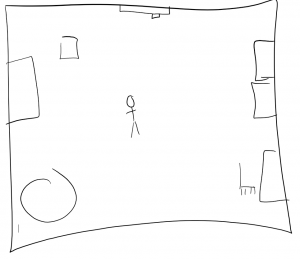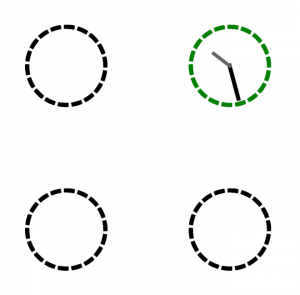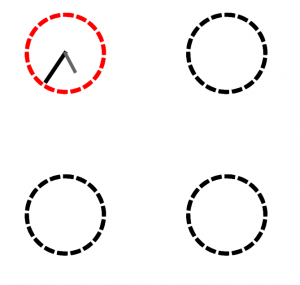This is supposed to show what it would be like to look out of a submarine!
Different color and sized fish fly by at different speeds, as you peek through the portholes.
I will admit, however, I was unable to figure out how to use objects effectively without blatantly copying the format given to me. Instead, I used loops and if statements, and I understand I did this project incorrectly. However, I hope it satisfies the requirement for a landscape! 🙂
I plan to schedule some office hours to more fully understand how objects function. Sorry!
sketch
function setup() {
createCanvas(480, 480);
}
//Creates fish x location for each
//fish to increment with speed
var fishX1 = 0;
var fishX2 = 0;
var fishX3 = 0;
//Assigns speed values for each fish
var speed1 = 0;
var speed2 = 0;
var speed3 = 0;
//Assigns vertical location values for each fish
var up1 = 0;
var up2 = 0;
var up3 = 0;
//Assigns r, g, and b values for each fish
var r1 = 0;
var r2 = 0;
var r3 = 0;
var g1 = 0;
var g2 = 0;
var g3 = 0;
var b1 = 0;
var b2 = 0;
var b3 = 0;
//Assigns size variables to each of the three fish
var big1 = 0;
var big2 = 0;
var big3 = 0;
function draw() {
background(255);
//This assigns random variables to each fish
//so they are a random size, speed, location, and color
if (fishX1 < 1) {
speed1 = random(0.1,2);
up1 = height/2 + random(-50,50);
r1 = random(0,200);
g1 = random(0,200);
b1 = random(0,200);
big1 = random(10,30);
} else if (fishX2 < 1) {
speed2 = random(0.1,2);
up2 = height/2 + random(-50,50);
r2 = random(0,200);
g2 = random(0,200);
b2 = random(0,200);
big2 = random(10,30);
} else if (fishX3 < 1) {
speed3 = random(0.1,2);
up3 = height/2 + random(-50,50);
r3 = random(0,200);
g3 = random(0,200);
b3 = random(0,200);
big3 = random(10,30);
}
//Moves the fish at a random speed
fishX1 += speed1;
fishX2 += speed2;
fishX3 += speed3;
//Makes each fish
fish(fishX1, up1, big1, r1,g1,b1)
fish(fishX2, up2, big2, r2,g2,b2)
fish(fishX3, up3, big3, r3,g3,b3)
//Makes the submarine inside background
subBackground();
porthole(width/4, height/2);
porthole(3*width/4, height/2);
//resets the location of the fish at 0 when it
//reaches the end
if (fishX1 > width) {
fishX1 = 0;
} else if (fishX2 > width) {
fishX2 = 0;
} else if (fishX3 > width) {
fishX3 = 0;
}
}
function porthole(x,y) {
//Makes a porthole, with the inside slightly blue
//but translucent, so it acts like a window
fill(0, 0, 200, 80);
strokeWeight(30);
stroke(200);
ellipse(x,y,height/3,height/3);
}
function fish(x,y,big,r,g,b) {
//Makes a fish with an ellipse and a triangle
fill(r,g,b);
noStroke();
ellipse(x,y,big*2,big)
triangle(x-big/2,y, x-big*1.5,y+big/2, x-big*1.5,y-big/2);
fill(0);
//adds a little eye
ellipse(x+3*big/5, y-big/4.5, 3,3);
}
function subBackground() {
//Fills in the outside of the portholes with
//green, indicating the inside of the submarine
fill(0,70,0);
rectMode(CENTER);
rect(width/2, height/2, 100, height);
rect(width/2 - 237, height/2, 100, height);
rect(width/2 + 237, height/2, 100, height);
rect(width/2, height/2-215, width, 300);
rect(width/2, height/2+215, width, 300);
}
![[OLD FALL 2017] 15-104 • Introduction to Computing for Creative Practice](../../wp-content/uploads/2020/08/stop-banner.png)