nayeon_portrait
//Na-yeon Kim
//15-104, B section
//nayeonk1@andrew.cmu.edu
//Project-01_Portrait
//Canvas
function setup() {
createCanvas(600, 800);
}
//background
function draw() {
angleMode(DEGREES);
background(20, 120,150); //light blue
if (mouseX < (width / 2)){
background(10, 50, 200); //blue
}
//hair
fill(0);
ellipse((width / 2) + 80, (height / 2) - 50, 300, 300);
push();
rotate(30);
ellipse((width / 2) + 50, 200, 200, 300);
pop();
ellipse(550, 400, 100, 100);
//face
fill(220,180,150);
noStroke();
ellipse(width / 2, height / 2, 300, 400);
ellipse((width / 2) - 20, (height / 2) + 78, 350, 250);
//ears
ellipse(width / 2 + 170, (height / 2) + 50, 150, 150);
//hands
push();
rotate(-3);
ellipse(100, 700, 150, 180);
ellipse(180, 680, 50, 70);
ellipse(400, 700, 150, 180);
ellipse(320, 680, 50, 70);
pop();
//eyes
fill(40, 30, 20);
noStroke();
ellipse((width / 2) + 50, (height / 2), 30, 50);
ellipse((width / 2) - 100, (height / 2), 30, 50);
//mouth
fill(210, 115, 90);
arc((width / 2) - 20, (height / 2) + 80, 150, 200, 0, 180, CHORD);
//teeth
fill(265);
arc((width / 2) - 20, (height / 2) + 80, 150, 50, 0, 180, CHORD);
//blush
fill(225, 125, 100);
ellipse((width / 2) + 100, (height / 2 + 50), 50, 50);
ellipse((width / 2) - 150, (height / 2 + 50), 50, 50);
//front_hair
push();
rotate(-20);
fill(0);
ellipse((width / 2), (height / 2) + 20, 150, 200);
pop();
//crown
push();
rotate(-5);
fill(250, 180, 0);
triangle(120, 130, 150, 280, 300, 280);
triangle(220, 100, 200, 280, 350, 280);
triangle(350, 100, 250, 280, 400, 280);
triangle(450, 130, 300, 280, 450, 280);
ellipse(300, 280, 300, 50);
pop();
fill(40, 180, 250);
ellipse(125, 120, 50, 50);
ellipse(230, 70, 50, 50);
ellipse(360, 60, 50, 50);
ellipse(460, 90, 50, 50);
//diamond
fill(265)
quad(mouseX, mouseY, mouseX +30, mouseY +50, mouseX, mouseY + 100 , mouseX -30, mouseY +50);
}
I struggled a lot to create drawing with code in the beginning since I’m too used to draw with my hand. When I tried to create shapes with code, my brain just couldn’t process in ‘programming’ way.
I even struggled to figure out x, y in script because it is apposite way to I’m used to think.
But after few hours with struggling, I started to enjoy this new way to draw something. It was actually very amusing struggle.

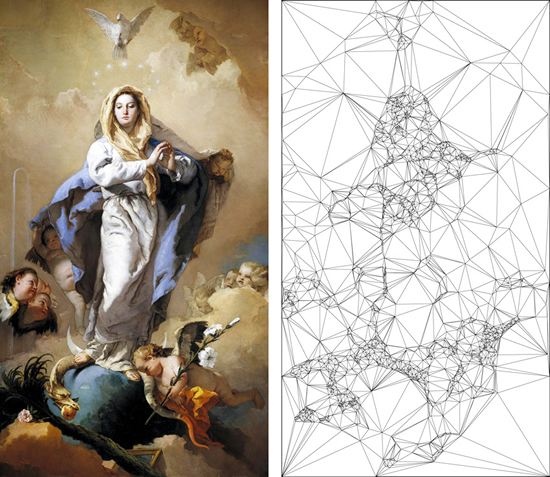
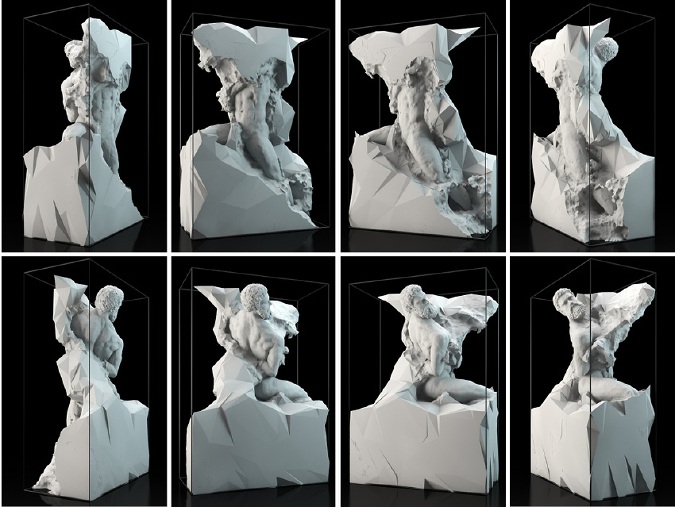
![[OLD FALL 2017] 15-104 • Introduction to Computing for Creative Practice](../../../../wp-content/uploads/2020/08/stop-banner.png)
