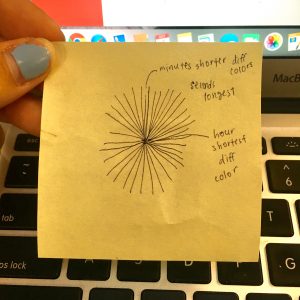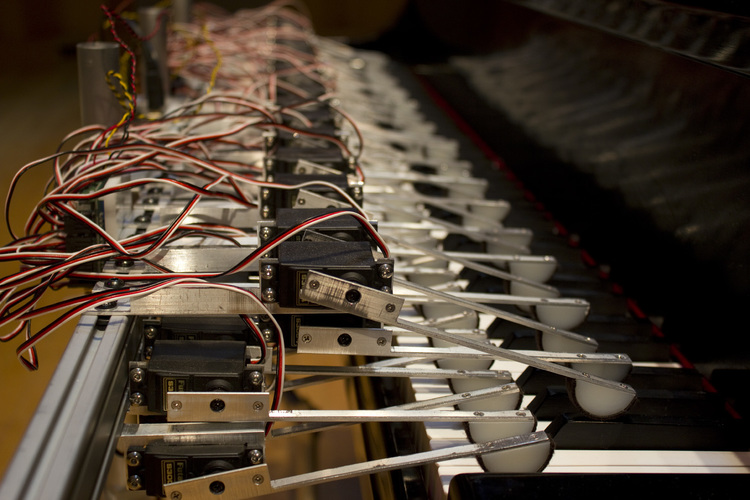*i’m not sure why the thing is getting cut off, but TECHNICALLY if you zoom out, it should work out*
sketch
// Serina Liu
// Section C
// serinal@andrew.cmu.edu
// Project 02, Changing Faces
var eye = 40;
var faceWidth = 150;
var faceHeight = 200;
var mouthSize = 25;
var featherwidth = 30;
var featherheight = 60;
var beaklength = 160;
var pupilsize = 10;
var buttfeathers = 495;
var brow = 5;
var browtilt = 130;
//colors
var cR = 240;
var cG = 100;
var cB = 192;
//eyebrow
var eyebrows = 10;
function setup() {
createCanvas(640, 480);
}
function draw() {
background(178, 255, 102);
//head
fill(256, 256, 256);
rect(320, 240, faceWidth, faceHeight);
//top part of head
fill (220);
rect (320, 240, faceWidth, faceHeight/2);
//eyes
fill(0, 0, 0);
var eyeLX = 320 - faceWidth * 0.1;
var eyeRX = 320 + faceWidth * 0.2;
ellipse(eyeLX +10, height / 2, eye, eye);
ellipse(eyeRX +10, height / 2, eye, eye);
//eyepupils
fill(256, 256, 256);
ellipse (eyeLX+5, height/2, pupilsize, pupilsize);
ellipse (eyeRX+5, height/2, pupilsize, pupilsize);
//mouth
fill(255, 255, 0);
triangle(200, height/2 + 40, 360, 280, 360, 330);
//mouthpiece2
fill(255, 255, 0);
triangle(beaklength, height/2 + 60, 360, 330, 360, 380);
//head piece
fill (255, 0, 0);
ellipse(460, 240, featherwidth, featherheight);
ellipse (470, 250, featherwidth, featherheight);
ellipse (480, 260, featherwidth, featherheight);
//butt feathers
fill (256, 256, 256);
triangle (buttfeathers, height/2 +120, 420, 390, 490, 4000);
//underchin
fill (255, 0, 0);
ellipse (350, 390, featherwidth, featherheight);
ellipse (330, 390, featherwidth, featherheight);
ellipse (370, 390, featherwidth, featherheight);
//text
fill(250, cG, cB);
textSize(20);
text("hello i am a chicken", 235, 145, 500, 500);
//text
fill(cR, 180, cB);
textSize(20);
text("hello i am a chicken", 450, 145, 500, 500);
//text
fill(cR, cG, 180);
textSize(20);
text("hello i am a chicken", 20, 145, 500, 500);
//text
fill (76, 153, 0);
textSize (100);
text("i am a chicken", 1, 30, 700, 700);
//eyebrows
fill(0,0,0);
rect(eyeLX+7, 203, 30, eyebrows);
rect(eyeRX+7, 203, 30, eyebrows);
}
function mousePressed() {
// when the user clicks, these variables are reassigned
// to random values within specified ranges. For example,
// 'faceWidth' gets a random value between 75 and 150.
faceWidth = random(130, 165);
faceHeight = random(300, 400);
eye = random(10, 30);
mouthSize = random(80, 100);
featherwidth = random(30,60);
featherheight = random(30, 60);
beaklength = random(40, 120);
pupilsize = random(7, 15);
buttfeathers = random(40, 150);
cR = random(1, 256);
cG = random(1, 256);
cB = random(1, 256);
eyebrows = random(5, 15);
}
This particular project was kind of a challenge for me just because I was having trouble really understanding variables in general. However, once I started to understand the meaning of a variable, I was more easily able to code something. I knew I wanted to do an animal and I wanted to keep the colors of the chicken stable so I tried to manipulate all the other stuff that is involved with it. The text changing color was a fun little thing. Overall, I guess that I would love to have a bit more time to explore and refine my ideas. I think it would probably be helpful to actually sketch out my ideas prior to making it, but as of now and as of the level I am at, I think that it satisfies my standards.


![[OLD FALL 2017] 15-104 • Introduction to Computing for Creative Practice](../../wp-content/uploads/2020/08/stop-banner.png)