An interesting generated art piece I found was a very grotesque grotto made by artists Benjamin Dillenburger and Michael Hansmeyer. The grotto was constructed through 3D printed sandstone and two 156 gigabyte computational algorithms that took two years to develop. Construction and assembly of the grotto itself took a month and two days. It was commissioned by the Centre Pompidou in Paris for a 2017 exhibition on 3D printed art. What I like about the grotto is the natural and organic design it has. It never ceases to amaze me on how a computer can make something so beautiful. Buildings in general tend to look man-made, no matter how natural and organic it tries to look. This is probably due to the fact that people can make small mistakes in the design and cannot make extremely complicated and organic designs. With computers, the grotto was perfectly constructed and also perfectly complex in order to create a perfectly organic-looking structure. According to the artist, the grotto was made not for function, but rather spurring imagination and amazement for computer art.

http://www.archdaily.com/868540/this-mysterious-3d-printed-grotto-challenges-boundaries-of-computational-geometry-and-human-perception
![[OLD FALL 2017] 15-104 • Introduction to Computing for Creative Practice](../../../../wp-content/uploads/2020/08/stop-banner.png)
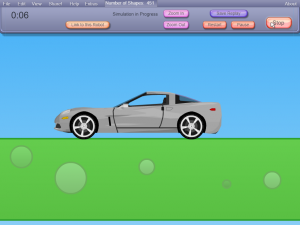 What you’re seeing now is a Corvette LT3 made by someone on an online flash physics game called
What you’re seeing now is a Corvette LT3 made by someone on an online flash physics game called