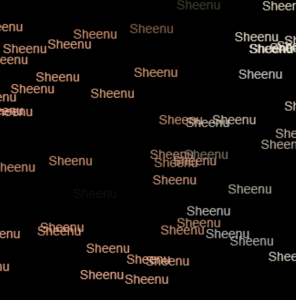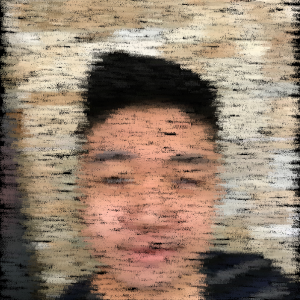Because it can’t be viewed properly on WordPress, please download the file.
I was always fascinated in animation ever since I was little and I always wanted to create something that would help introduce people to making animations. I made this so anyone at any age can know or get the idea and possibly get inspired.
SAMPLE:
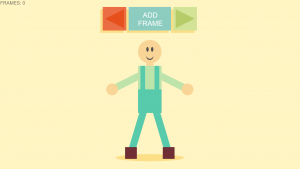
Instructions:
- Adjust your character to your preferred position. Please move the character slowly.
- Save the frame
- Adjust your character very slightly little by little and save the frame every time
- You can view your animation forward and backward by pressing and holding one of the arrow buttons.
//Sheenu You
//Section E
//sheenuy@andrew.cmu.edu;
//Final Project
//Initial X and Y coordinates for the Ragdoll Bodyparts
var charx = 640;
var chary = 380;
var hedx = 640;
var hedy = 220;
var arlx = 640 - 160;
var arly = 380;
var arrx = 640 + 160;
var arry = 380;
var brlx = 640 - 80;
var brly = 650;
var brrx = 640 + 80;
var brry = 650;
//Arrays that register all the X Y coordinates of all the bodyparts
var xb = [];
var yb = [];
var xh = [];
var yh = [];
var xal = [];
var yal = [];
var xar = [];
var yar = [];
var xbl = [];
var ybl = [];
var xbr = [];
var ybr = [];
//Variables that track animation frames
var frameNumber = -1;
var frames = 0;
//Variables that test if functions are running.
var initialized = 0;
var forward = 0;
var backward = 0;
function setup() {
createCanvas(1280, 720);
background(220);
frameRate(24);
}
function draw() {
noStroke();
//Controls drawing of buttons
var playing = 0;
var blockyMath = 100;
var distance = 150;
background(255, 245, 195);
body();
fill(124, 120, 106);
textSize(20);
text("FRAMES: " + frames, 5, 20);
//Draws NewFrame Button
fill(252, 223, 135);
rect(width/2 - 10, 80 + 10, 180, 100);
fill(141, 205, 193);
rect(width/2, 80, 180, 100);
//Draws Play/Stop Button
fill(252, 223, 135);
rect((width/2) - distance - 10, 80 + 10, blockyMath, blockyMath);
fill(235, 110, 68);
rect((width/2) - distance, 80, blockyMath, blockyMath);
//Fills triangle if one frame is made
if (frames >= 1){
fill(255);
} else {
fill(231, 80, 29);
}
triangle((width/2) - distance + 40, 40, (width/2) - distance + 40, 120, (width/2) - distance - 40, 80);
push();
fill(255);
textSize(30);
text("ADD", 610, 75);
text("FRAME", 590, 110);
pop();
//Draws Rewind/Stop Button
fill(252, 223, 135);
rect((width/2) + distance - 10, 80 + 10, blockyMath, blockyMath);
fill(211, 227, 151);
rect((width/2) + distance, 80, blockyMath, blockyMath);
if (frames >= 1){
fill(255);
} else {
fill(182, 204, 104);
}
triangle((width/2) + distance - 40, 40, (width/2) + distance - 40, 120, (width/2) + distance + 40, 80);
//PLAY/Stop Button Functions-Cycles forward through frames if mouse is pressing the button
if (mouseX >= ((width/2) + distance - blockyMath/2) & mouseX <= ((width/2) +
distance + blockyMath/2) && mouseY >= 30 && mouseY <= 135 && mouseIsPressed && frames >= 1){
frameNumber += 1
//Cycles through all arrays
charx = xb[frameNumber];
chary = yb[frameNumber];
hedx = xh[frameNumber];
hedy = yh[frameNumber];
arlx = xal[frameNumber];
arly = yal[frameNumber];
arrx = xar[frameNumber];
arry = yar[frameNumber];
brlx = xbl[frameNumber];
brly = ybl[frameNumber];
brrx = xbr[frameNumber];
brry = ybr[frameNumber];
playing = 1;
initialized = 1;
forward = 1;
//Goes back to latest frame when mouse is released.
} else if (forward == 1){
frameNumber =xb.length - 1
playing = 0;
initialized = 0;
forward = 0;
}
//REWIND/Stop Button Functions-Cycles backward through frames if mouse is pressing the button
if (mouseX >= ((width/2) - distance - blockyMath/2) & mouseX <= ((width/2) - distance +
blockyMath/2) && mouseY >= 30 && mouseY <= 135 && mouseIsPressed && frames >= 1){
frameNumber -= 1;
//Cycles through all arrays
charx = xb[frameNumber];
chary = yb[frameNumber];
hedx = xh[frameNumber];
hedy = yh[frameNumber];
arlx = xal[frameNumber];
arly = yal[frameNumber];
arrx = xar[frameNumber];
arry = yar[frameNumber];
brlx = xbl[frameNumber];
brly = ybl[frameNumber];
brrx = xbr[frameNumber];
brry = ybr[frameNumber];
initialized = 1;
playing = 1;
backward = 1;
//Goes back to latest frame when mouse is released.
} else if (backward == 1){
frameNumber = xb.length - 1
playing = 0;
initialized = 0;
backward = 0;
}
//Allows frames to loop when animation is going forward
if (frameNumber >= xb.length - 1 & playing == 1 && forward == 1){
frameNumber = -1;
}
//Allows frame to loop when animation is going backward
if (frameNumber <= 0 & backward == 1 && playing == 1){
frameNumber = xb.length;
}
}
//Draws Ragdoll
function body(){
//Shadow
fill(252, 223, 135);
ellipse(charx, 670, (chary/2) + 100, 30);
//Ligaments
//Neck
push();
stroke(249, 213, 151);
strokeWeight(30);
line(charx, chary - 80, hedx, hedy);
stroke(190, 228, 171);
//ArmLeft
line(charx, chary - 80, arlx, arly);
//ArmRight
line(charx, chary - 80, arrx, arry);
stroke(88, 203, 172);
//FootLeft
line(charx - 20, chary + 70, brlx, brly);
//FootRight
line(charx + 20, chary + 70, brrx, brry);
pop();
noStroke();
rectMode(CENTER);
//Head
fill(249, 213, 151);
ellipse(hedx, hedy, 100, 100);
fill(80);
ellipse(hedx - 10, hedy - 10, 10, 20);
ellipse(hedx + 10, hedy - 10, 10, 20);
ellipse(hedx, hedy + 20, 30, 30);
fill(249, 213, 151);
ellipse(hedx, hedy + 15, 30, 30);
//Left Arm
fill(249, 213, 151);
ellipse(arlx, arly, 50, 50);
//Right Arm
fill(249, 213, 151);
ellipse(arrx, arry, 50, 50);
//Left Foot
fill(112, 47, 53);
rect(brlx, brly, 50, 50);
//Right Foot
fill(112, 47, 53);
rect(brrx, brry, 50, 50);
//Character
fill(190, 228, 171);
rect(charx, chary, 100, 200);
fill(88, 203, 172);
rect(charx, chary + 50, 100, 100);
fill(88, 203, 172);
rect(charx + 30, chary - 50, 20, 100);
rect(charx - 30, chary - 50, 20, 100);
//MouseDrag Body
if (mouseX >= charx - 50 & mouseX <= charx + 50 && mouseY >= chary - 100 && mouseY <= chary + 100 && mouseIsPressed){
charx = mouseX;
chary = mouseY;
}
//MouseDrag Head
if (mouseX >= hedx - 50 & mouseX <= hedx + 50 && mouseY >= hedy - 50 && mouseY <= hedy + 50 && mouseIsPressed){
hedx = mouseX;
hedy = mouseY;
}
//MouseDrag Left Arm
if (mouseX >= arlx - 25 & mouseX <= arlx + 25 && mouseY >= arly - 25 && mouseY <= arly + 25&& mouseIsPressed){
arlx = mouseX;
arly = mouseY;
}
//MouseDrag Right Arm
if (mouseX >= arrx - 25 & mouseX <= arrx + 25 && mouseY >= arry - 25 && mouseY <= arry + 25 && mouseIsPressed){
arrx = mouseX;
arry = mouseY;
}
//MouseDrag Left Foot
if (mouseX >= brlx - 25 & mouseX <= brlx + 25 && mouseY >= brly - 25 && mouseY <= brly + 25 && mouseIsPressed){
brlx = mouseX;
brly = mouseY;
}
//MouseDrag Right Foot
if (mouseX >= brrx - 25 & mouseX <= brrx +25 && mouseY >= brry - 25 && mouseY <= brry + 25 && mouseIsPressed){
brrx = mouseX;
brry = mouseY;
}
}
function mousePressed(){
//Register/records character coordinates to new frame when "New Frame" button is pressed
if (mouseX >= (width/2) - 90 & mouseX <= (width/2) + 90 && mouseY >= 30 && mouseY <= 135 && mouseIsPressed){
frameNumber += 1
frames += 1
//Push character coordinates to x y arrays.
xb.push(charx);
yb.push(chary);
xh.push(hedx);
yh.push(hedy);
xal.push(arlx);
yal.push(arly);
xar.push(arrx);
yar.push(arry);
xbl.push(brlx);
ybl.push(brly);
xbr.push(brrx);
ybr.push(brry);
//Flash
background(255, 0, 0, 90);
}
}
//Resets all body parts to x y coordinates of last frame created when mouse is released
//and cycling is over.
function mouseReleased(){
if (initialized == 1){
charx = xb[xb.length - 1];
chary = yb[yb.length - 1];
hedx = xh[xh.length - 1];
hedy = yh[yh.length - 1];
arlx = xal[xal.length - 1];
arly = yal[yal.length - 1];
arrx = xar[xar.length - 1];
arry = yar[yar.length - 1];
brlx = xbl[xbl.length - 1];
brly = ybl[ybl.length - 1];
brrx = xbr[xbr.length - 1];
brry = ybr[ybr.length - 1];
}
}
Because it can’t be viewed properly on WordPress, please download the file.
![[OLD FALL 2017] 15-104 • Introduction to Computing for Creative Practice](../../wp-content/uploads/2020/08/stop-banner.png)

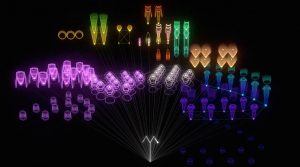
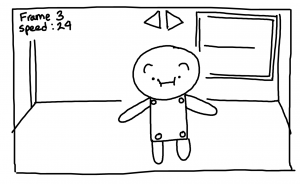
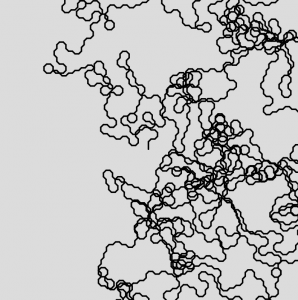
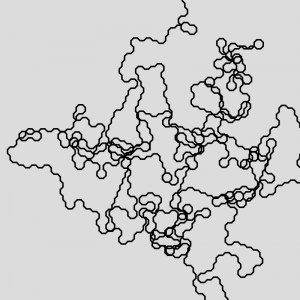
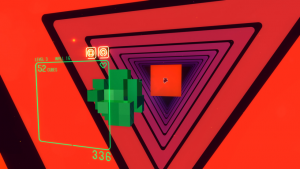
 Preliminary drawing made on MS Paint
Preliminary drawing made on MS Paint