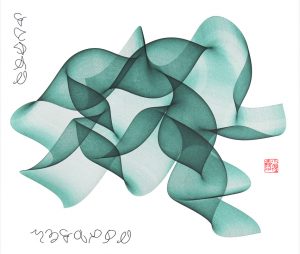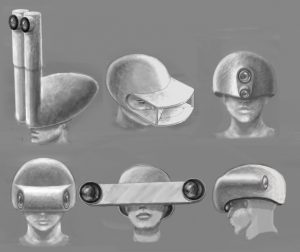var skyColor = 150;
var sunY = 50;
var lightsOn = false;
var starsX = 100
var starsY = 320
function setup() {
createCanvas(640, 480);
background(0, skyColor,255);
}
function draw() {
//sky color
strokeWeight(1);
var skyColor = mouseX/(640/225);
background(0, 225 - skyColor, 225);
//sun
fill(255,228,0);
ellipse(2*mouseX, sunY + (.2*mouseX), 80, 80);
//moon
fill(219,220,226);
var moonY = 2*(-mouseX+480)
if (moonY < 80) {
moonY = 80;
}
arc(width/2, moonY, 80, 80, HALF_PI, PI + HALF_PI, CHORD);
//stars
fill(219,220,226);
strokeWeight(10);
if (mouseX > 400) {
starsX = random(0,640);
starsY = random(0,100);
point(starsX,starsY);
}
//grass
strokeWeight(1);
var grassColor = mouseX/(640/177);
noStroke();
fill(0, 177 - grassColor, 0);
rect(0, 420, 640, 60);
//house
//house part
fill(165, 0, 0);
rect(400, 270, 175, 180);
//roof part
fill(0);
triangle(350,270,487,200,625,270);
//door
fill(0);
arc(487,450,40,150,PI, TWO_PI)
//door handle
fill(255,228,0);
ellipse(500,430,10,10);
//window color
if (lightsOn == true) {
fill(255,228,0);
} else {
fill(0);
}
//windows
ellipse(487,300,30,30);
rect(430,320,40,40);
rect(505,320,40,40);
stroke(0);
line(525,320,525,360);
line(450,320,450,360);
line(505,340,545,340);
line(430,340,470,340);
}
function mousePressed() {
if (lightsOn == true) {
lightsOn = false;
} else {
lightsOn = true;
}
}
I had trouble coming up with an idea, so I settled for something easy because I’m artistically challenged. The sun and moon set and rise respectively when the mouse goes left to right, the colors change, the house lights turn on with a mouse click, and the stars come out when it’s dark.
![[OLD FALL 2017] 15-104 • Introduction to Computing for Creative Practice](../../../../wp-content/uploads/2020/08/stop-banner.png)