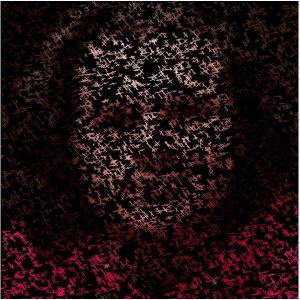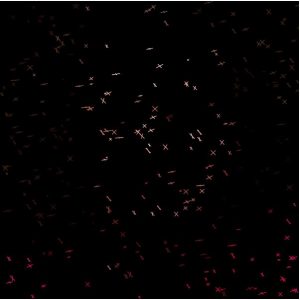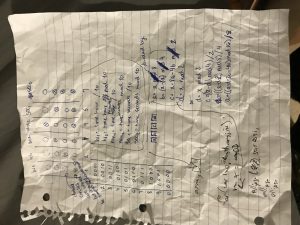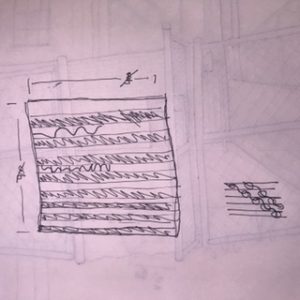In my peer, Sara Jahanian’s, most recent Looking Outwards she looked into the work of Jake Barton. Personally I found his work and her post about his work very compelling. She wrote about her appreciation of his work as work that is breaking ground by bringing together a diverse groups of creators to produce experiences like none other. His firm Local Projects specializes in storytelling through an interactive space. This is actually a field of work that I am extremely interested in pursuing. Using my space making skills learnt in Architecture school and a growing background in coding and hopefully human computer interaction, I will one day make spaces as dynamic and impact full as the his work called “A Museum of Collective Memory.” This space is a memorial for those who experienced the tragedy of Sept 11.
Here is a Video about the Project
![[OLD FALL 2017] 15-104 • Introduction to Computing for Creative Practice](../../wp-content/uploads/2020/08/stop-banner.png)