Press mouse!!!
var micah;
var diam = 6;
function preload() {
//load image
var image = "https://i.imgur.com/XqeXMOd.png";
micah = loadImage(image);
}
function setup() {
createCanvas(300, 300);
background(0);
textSize(8);
textAlign(CENTER);
}
function draw() {
for(var x = 0; x < width; x+=6){
for(var y = 0; y < height; y+=6){
//get pixle color
var pix = micah.get(x,y);
strokeWeight(0);
fill(pix);
//draw dollar signs collored to var micah
text("$",x,y);
}
}
}
function mousePressed() {
//if mouse is pressed, change text size and flash dollar signs
fill(255);
textSize(100);
for(i = 0; i < 5; i++){
for(j = 0; j < 5; j++){
text("$",i*80,j*80);
}
}
}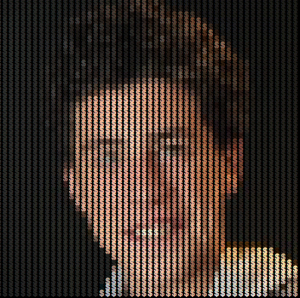

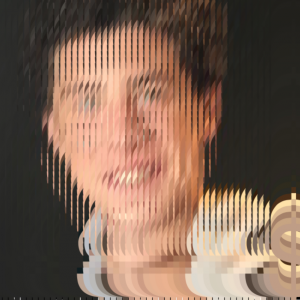
For this project I chose my little brother as the subject. Our family always makes jokes about how much money he spends on clothes so I wanted to create him out of dollar signs. When a key is pressed, a frame flashes and the signs grow so make a more interesting portrait. I decided to steer away from all the examples where dots filled in the image and do something a little different more artistic, and a little more interesting. I feel like I am finally getting a hang of image preloading and the get() function. Hope you enjoy.
![[OLD FALL 2017] 15-104 • Introduction to Computing for Creative Practice](wp-content/uploads/2020/08/stop-banner.png)