//Elizabeth Wang
//elizabew@andrew.cmu.edu
//Section E
//Project-09
var underlyingImage;
function preload() {
var myImageURL = "https://i.imgur.com/wlqq6AA.jpg"; //loads image
underlyingImage = loadImage(myImageURL);
}
function setup() {
createCanvas(480, 480);
background(0);
underlyingImage.loadPixels();
frameRate(1000);
}
function draw() {
var x = random(width); //finds random x value on canvas
var y = random(height); //finds random y value on canvas
var ix = constrain(floor(x), 0, width - 1);
var iy = constrain(floor(y), 0, height - 1);
var color = underlyingImage.get(ix, iy); //gets color
push();
fill(color); //calls for color from image
noStroke();
var rw = random(1, 15); //random width of rectangles
var rh = random(1, 15); //random height of rectangles
rect(x, y, rw, rh); //rectangles
pop();
}
function mouseDragged() { //when user presses and drags mouse over image, makes a bunch of random cirlces
var colorAtMouse = underlyingImage.get(mouseX, mouseY);
fill(colorAtMouse);
var ew = random(5, 25); //random width of ellipses
var eh = random(5, 25); //random height of ellipses
noStroke();
ellipse(mouseX, mouseY, ew, eh);
}

For this project, I was initially inspired by the style that one of my favorite painters, Jeremy Mann, uses. To me his paintings visually express an almost pixelated and futuristic-esque view of cities, and I wanted to add that sharpness and softness into this project as well.

I ended up choosing a more artsy portrait of one of my good friends. I felt that the green and white of the flower would make the final piece more visually interesting since most likely they won’t be 100% discernible.
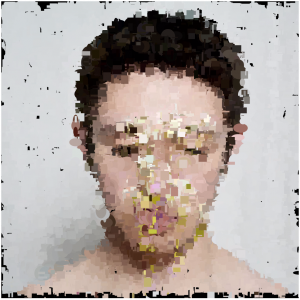
Overall I am pretty satisfied with the results. I achieved the sharpness I wanted from the small rectangles, and the softness that the user is able to put in themselves using mousePressed.
![[OLD FALL 2017] 15-104 • Introduction to Computing for Creative Practice](wp-content/uploads/2020/08/stop-banner.png)