var myFace; //image of my face
var skeleton; //skeleton image
var currentImageIndex;
function preload(){
//load my face and the skeleton
myFace = loadImage("https://i.imgur.com/m10glof.jpg");
skeleton = loadImage("https://i.imgur.com/9cviAOv.jpg");
currentImageIndex = 0;
}
function setup() {
createCanvas(360, 480);
background(0);
fill(218, 172, 75);
textSize(50);
text("We are all Skeletons Underneath", 50, 120, 310, 340);
currentImage = myFace;
currentImage.loadPixels();
}
function draw() {
var px = random(width);
var py = random(height);
//keeps the color within the constraints of the image
var ix = constrain(floor(px), 0, width);
var iy = constrain(floor(py), 0, height);
var col = currentImage.get(ix, iy); //color of the image
strokeWeight(0.1);
stroke(218, 174, 75);
fill(col);
//draw random triangles
triangle(px, py, px + random(6, 12), py + random(-8, 8),
px + random(6, 12), py);
//just draw on the triangles if you're bored
var mouseCol = currentImage.get(mouseX, mouseY);//color at the moouse
stroke(mouseCol);
triangle(mouseX, mouseY, mouseX + random(6, 12), mouseY + random(-8, 8),
mouseX + random(6, 12), mouseY);
}
//flip between myFace and skeleton
//when you press the mouse
function mousePressed(){
currentImageIndex = (currentImageIndex +1)%2;
if (currentImageIndex === 0){
currentImage = myFace;
} else{
currentImage = skeleton;
}
}For this project I decided to use my own face because I wanted to use a silly photo I’ve been unable to as of yet show the world. I also wanted to keep with the theme of the Halloween season and make something a little spooky. Random triangles pop up to make the image but if you click on it, instead of my face, a skeleton may begin to emerge. (Not actually my skeleton, all credit to Evil Sheila the skeleton in my High School art department, whom I love). I’d actually hoped to switch between shapes (triangles to circles) as well as images, but I couldn’t quite get it to work. So I settled.
Here are the original images I used.


And here are some screen shots if you don’t want to sit through the creation process. (You can also use the mouse to speed things up)
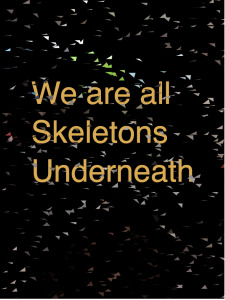


![[OLD FALL 2017] 15-104 • Introduction to Computing for Creative Practice](wp-content/uploads/2020/08/stop-banner.png)