//Min Young Jeong
//mjeong1@andrew.cmu.edu
//Section A
//Project-09
var underlyingImage;
function preload() {
var myImageURL = "https://i.imgur.com/sDyW7gl.jpg";
underlyingImage = loadImage(myImageURL);
}
function setup() {
createCanvas(500, 500);
background(0);
underlyingImage.loadPixels();
frameRate(10);
}
function draw() {
var px = mouseX;
var py = mouseY;
var ix = constrain(floor(px), 0, width-1);
var iy = constrain(floor(py), 0, height-1);
var theColorAtLocationXY = underlyingImage.get(ix, iy);
noStroke();
fill(theColorAtLocationXY);
rect(px,py,random(5,10),random(5,10));
rect(px+10,py+10,random(5,10),random(5,10));
rect(px-10,py-10,random(5,10),random(5,10));
}For this project I created a pixelated portrait that the user can control. Each set of rectangles are created on the position of mouse X and mouse Y. The viewer can control the number of rectangles and the position of rectangles that are drawn.
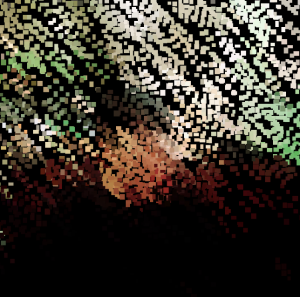
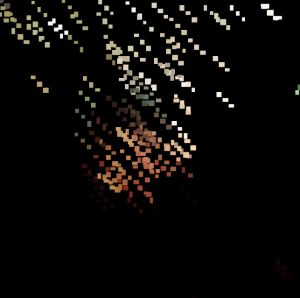
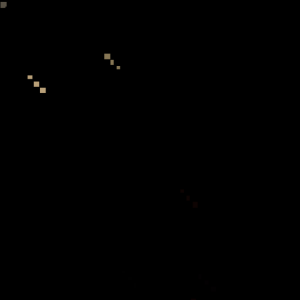
![[OLD FALL 2017] 15-104 • Introduction to Computing for Creative Practice](wp-content/uploads/2020/08/stop-banner.png)