/*
* Name | Ai Fukuda
* Course Section | C
* Email | afukuda@andrew.cmu.edu
* Project | 11
*/
var myTurtle;
function setup() {
createCanvas(400, 400);
background(193, 228, 221);
myTurtle = makeTurtle(width/2, height/2); // set turtle at center of canvas
myTurtle.setColor(color(140, 164, 212)); // set stroke color
myTurtle.setWeight(1);
myTurtle.penDown(); // initialize turtle
frameRate(2);
}
function draw() {
var sideLength = 20; // set initial side length of rectangle
for (i=0; i<50; i++) {
myTurtle.forward(sideLength);
myTurtle.right(90);
myTurtle.forward(sideLength);
myTurtle.right(90);
myTurtle.forward(sideLength);
myTurtle.right(90);
myTurtle.forward(sideLength);
myTurtle.right(90);
myTurtle.penUp(); // put pen up while rotation of rectangles are occuring
myTurtle.right(15); // rotate rectangle by 30 degrees
myTurtle.penDown(); // put pen down
sideLength *= 1.05; // increase side length by 1.05
}
}
// Turtle graphics implementation for p5.js:
function turtleLeft(d) {
this.angle -= d;
}
function turtleRight(d) {
this.angle += d;
}
function turtleForward(p) {
var rad = radians(this.angle);
var newx = this.x + cos(rad) * p;
var newy = this.y + sin(rad) * p;
this.goto(newx, newy);
}
function turtleBack(p) {
this.forward(-p);
}
function turtlePenDown() {
this.penIsDown = true;
}
function turtlePenUp() {
this.penIsDown = false;
}
function turtleGoTo(x, y) {
if (this.penIsDown) {
stroke(this.color);
strokeWeight(this.weight);
line(this.x, this.y, x, y);
}
this.x = x;
this.y = y;
}
function turtleDistTo(x, y) {
return sqrt(sq(this.x - x) + sq(this.y - y));
}
function turtleAngleTo(x, y) {
var absAngle = degrees(atan2(y - this.y, x - this.x));
var angle = ((absAngle - this.angle) + 360) % 360.0;
return angle;
}
function turtleTurnToward(x, y, d) {
var angle = this.angleTo(x, y);
if (angle < 180) {
this.angle += d;
} else {
this.angle -= d;
}
}
function turtleSetColor(c) {
this.color = c;
}
function turtleSetWeight(w) {
this.weight = w;
}
function turtleFace(angle) {
this.angle = angle;
}
function makeTurtle(tx, ty) {
var turtle = {x: tx, y: ty,
angle: 0.0,
penIsDown: true,
color: color(128),
weight: 1,
left: turtleLeft, right: turtleRight,
forward: turtleForward, back: turtleBack,
penDown: turtlePenDown, penUp: turtlePenUp,
goto: turtleGoTo, angleto: turtleAngleTo,
turnToward: turtleTurnToward,
distanceTo: turtleDistTo, angleTo: turtleAngleTo,
setColor: turtleSetColor, setWeight: turtleSetWeight,
face: turtleFace};
return turtle;
}For this project I used this week’s lab as an underlying base, as I wanted to develop it further and make it dynamic and more intricate, since I saw a potential for it to become a compelling piece of work. Using ‘Turtle Example 2’ as a guide, each loop creates an array of rotated squares, which is overall rotated to gradually fill the canvas. While working on this project, I was playing around with the value of angle of rotation, and I was intrigued with how a slight change in angle of rotation causes a significant change in the overall affect the aggregate conveys. In the current configuration the angle of rotation is set to 15, which conveys a spiraling, sea-shell like geometry. While an angle of rotation of 30 conveys a more radial aggregation (see below for visuals).



[screenshot of final project]



[screenshot of project with angle of rotation of 30]

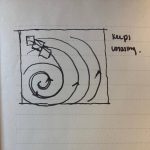
[screenshot of lab assignment + initial sketch of project]
![[OLD FALL 2017] 15-104 • Introduction to Computing for Creative Practice](wp-content/uploads/2020/08/stop-banner.png)