function setup() {
createCanvas(500, 500);
background(0);
rectMode(CENTER);
fill(239, 162, 58);
noStroke();
rect(250, 250, 485, 485);
}
function draw() {
rectMode(CORNER);
//shirt
fill(79, 75, 125);
stroke(0);
strokeWeight(7);
rect(84, 407, 365, 205, 93, 93, 0, 0);
//neck
fill(215, 164, 111);
stroke(0);
strokeWeight(7);
rect(226, 360, 83, 84, 0, 0, 35, 35);
//rightear
ellipseMode(CORNER);
fill(229, 186, 131);
stroke(0);
strokeWeight(7);
ellipse(109, 232, 43, 43);
//leftear
fill(229, 186, 131);
stroke(0);
strokeWeight(7);
ellipse(355, 232, 43, 43);
//face
fill(229, 186, 131);
rect(129, 69, 237, 315, 130, 130, 130, 130);
fill(239, 162, 58);
noStroke();
rect(30, 30, 440, 180);
rectMode(CORNERS);
fill(0);
noStroke();
rect(129, 210, 366, 217);
//glasses
rectMode(CORNER);
fill(229, 186, 131);
stroke(0);
strokeWeight(7);
rect(155, 228, 70, 44, 13, 13, 13, 13)
fill(0);
noStroke();
ellipse(170, 245, 10, 10);
fill(0);
noStroke();
rect(228, 240, 48, 8);
fill(229, 186, 131);
stroke(0);
strokeWeight(7);
rect(265, 228, 70, 44, 13, 13, 13, 13)
fill(0);
noStroke();
ellipse(280, 245, 10, 10);
//nose
fill(215, 164, 111);
noStroke();
triangle(235, 283, 245, 250, 255, 283);
//mouth
noFill();
stroke(0);
strokeWeight(6);
arc(190, 325, 78, 78, 3+HALF_PI, 3+HALF_PI+QUARTER_PI)
//hair
noFill();
stroke(76, 58, 22);
strokeWeight(8);
curve(200, 300, 123, 95, 340, 153, 700, 1000);
noFill();
stroke(76, 58, 22);
strokeWeight(8);
curve(100, 200, 222, 37, 352, 143, 200, 600);
noFill();
stroke(0);
strokeWeight(8);
curve(100, 50, 335, 56, 366, 138, 200, 150);
noFill();
stroke(76, 58, 22);
strokeWeight(8);
curve(100, 200, 130, 140, 244, 126, 300, 250);
noFill();
stroke(76, 58, 22);
strokeWeight(8);
curve(244, 116, 244, 126, 235, 150, 235, 140);
noFill();
stroke(76, 58, 22);
strokeWeight(8);
curve(235, 140, 235, 150, 300, 145, 300, 135);
noFill();
stroke(0);
strokeWeight(6);
curve(135, 155, 135, 155, 122, 180, 122, 180);
noFill();
stroke(0);
strokeWeight(6);
curve(122, 180, 122, 180, 140, 168, 140, 168);
noFill();
stroke(0);
strokeWeight(6);
curve(140, 168, 140, 168, 125, 200, 125, 200);
noFill();
stroke(0);
strokeWeight(6);
curve(125, 200, 125, 200, 145, 190, 145, 190);
noFill();
stroke(255, 233, 201);
strokeWeight(8);
curve(107, 131, 107, 131, 172, 100, 150, 200);
noFill();
stroke(0);
strokeWeight(8);
curve(228, 150, 228, 90, 285, 120, 285, 200);
noFill();
stroke(0);
strokeWeight(6);
curve(350, 170, 350, 170, 365, 185, 365, 185);
noFill();
stroke(0);
strokeWeight(6);
curve(365, 185, 365, 185, 360, 200, 360, 200);
}
I first created a sketch on Illustrator, which I transported into Photoshop and cropped.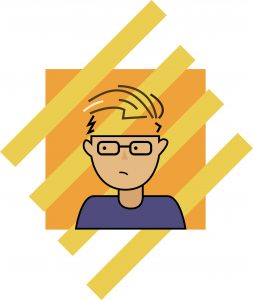
Then I used shape and curve commands to replicate the image, in the end I decided against the diagonal rectangles. I thought that my sketch would take a lot less lines than I needed to, which is why I have so many lines of code.
![[OLD FALL 2017] 15-104 • Introduction to Computing for Creative Practice](wp-content/uploads/2020/08/stop-banner.png)