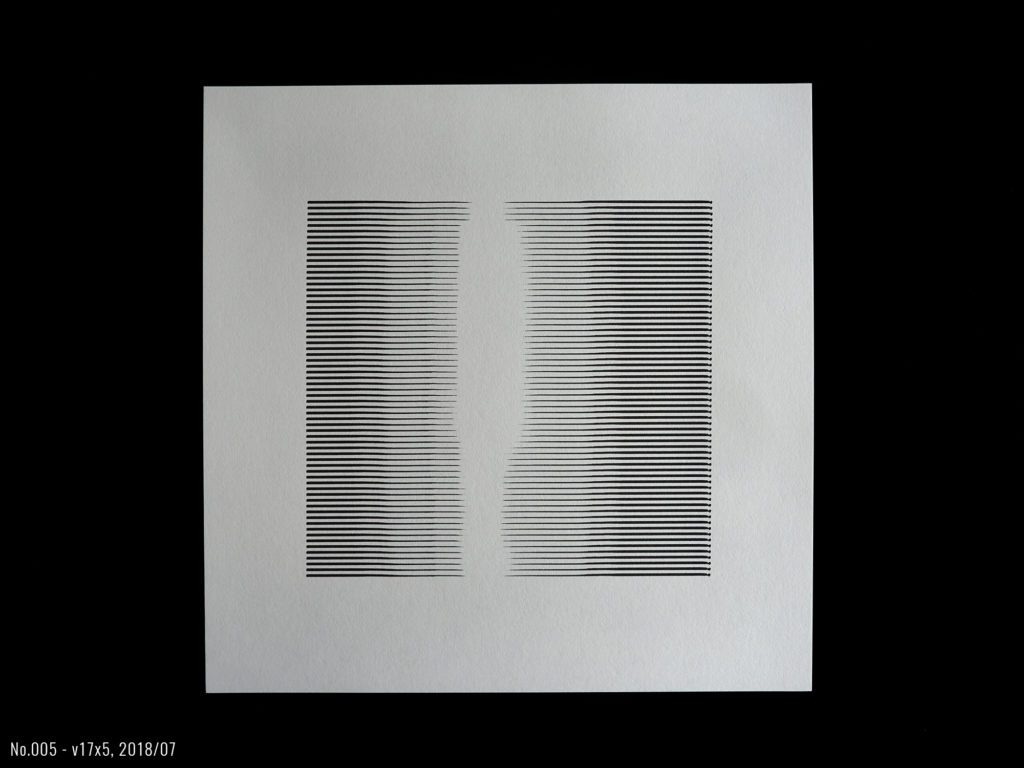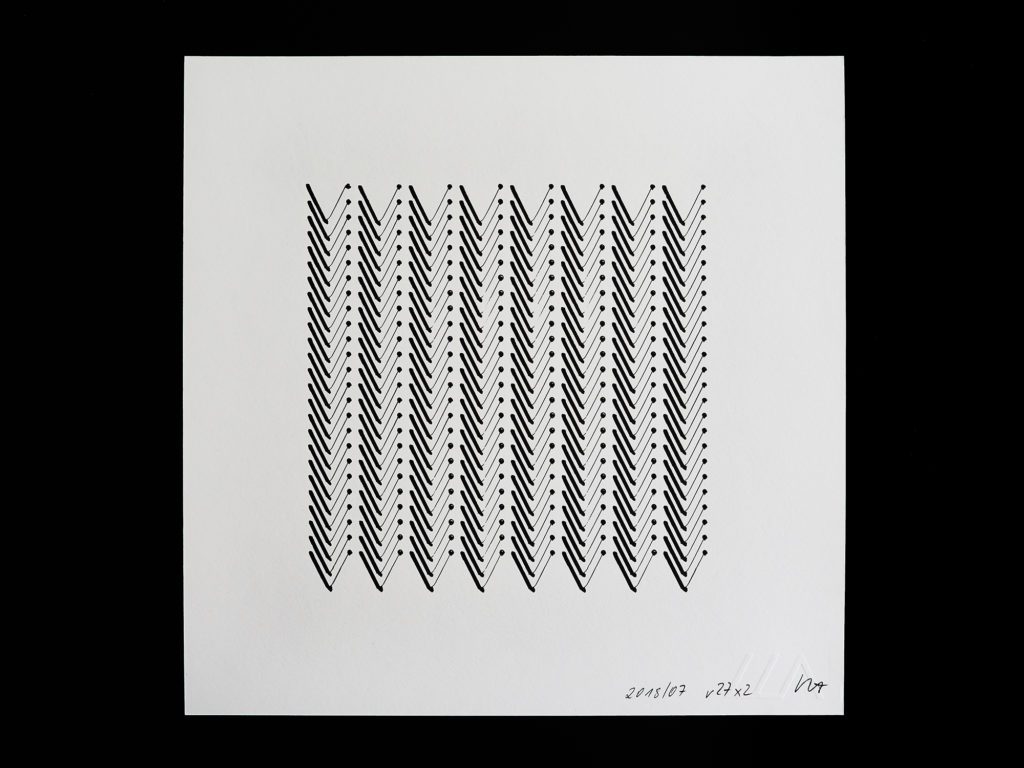//Yoshi Torralva
//Section E
//yrt@andrew.cmu.edu
//Project 02 Variable Face
var eyeSize = 100;
var eyemvmnt = 50;
var faceWidth = 400;
var faceHeight = 600;
var hatbottom = 320;
var hatbottomvmt = 320;
var Qhat = 160;
var Qhatx1y1x2y2 = 160;
var windw = 400;
var windh = 80;
function setup() {
createCanvas(640, 480);
}
function draw() {
background(232, 253, 255);
//wind movements
fill(181, 246, 255);
noStroke();
rect(windh, windw/4, windw, windh);
rect(windh * 2, windw/2, windw *2, windh/2);
rect(windh - windh, windw, windw, windh);
rect(windh * 5, windw/3.5, windw * 3, windh/2.5);
//face
fill(255, 199, 15);
ellipse(faceWidth * 0.8, faceHeight, faceWidth, faceHeight);
//two parts of the hat. The base and top.
fill(5, 59, 66);
rect(hatbottom/2, hatbottom/1.1, hatbottomvmt, hatbottom/4);
quad(Qhatx1y1x2y2, Qhatx1y1x2y2/4, Qhatx1y1x2y2 * 3, Qhatx1y1x2y2/4, Qhat * 2.6, Qhat * 2, Qhat * 1.3, Qhat * 2);
//variables for eyes
var eyeL = width / 2 - faceWidth * 0.20;
var eyeR = width / 2 + faceWidth * 0.20;
//eye
fill(255);
ellipse(eyeL, eyeSize * 4.5, eyeSize, eyeSize);
fill(255);
ellipse(eyeR, eyeSize * 4.5, eyeSize, eyeSize);
//pupil
fill(0);
ellipse(eyeL, eyeSize * 4.6, eyemvmnt,eyemvmnt);
ellipse(eyeR, eyeSize * 4.6, eyemvmnt,eyemvmnt);
}
function mousePressed() {
faceWidth = random(370, 450);
//only used to animate the width of the hat for perspective
//only changes the first two quadrants of the top hat to keep the parts connected
Qhatx1y1x2y2 = random(200,330);
eyemvmnt = random(40,60);
hatbottomvmt = random(350,400);
windh = random(20,100);
windw = random(200, 1000);
}
With this project, I focused on using random() to create movement and slight perspective shifts within the piece. With the face, only certain variables were animated to create a similar perspective shift to the hat. Rectangles in the background add depth and additional visual cues of wind as the hat jolts to the right side of the screen.
![[OLD FALL 2019] 15-104 • Introduction to Computing for Creative Practice](../../../../wp-content/uploads/2020/08/stop-banner.png)