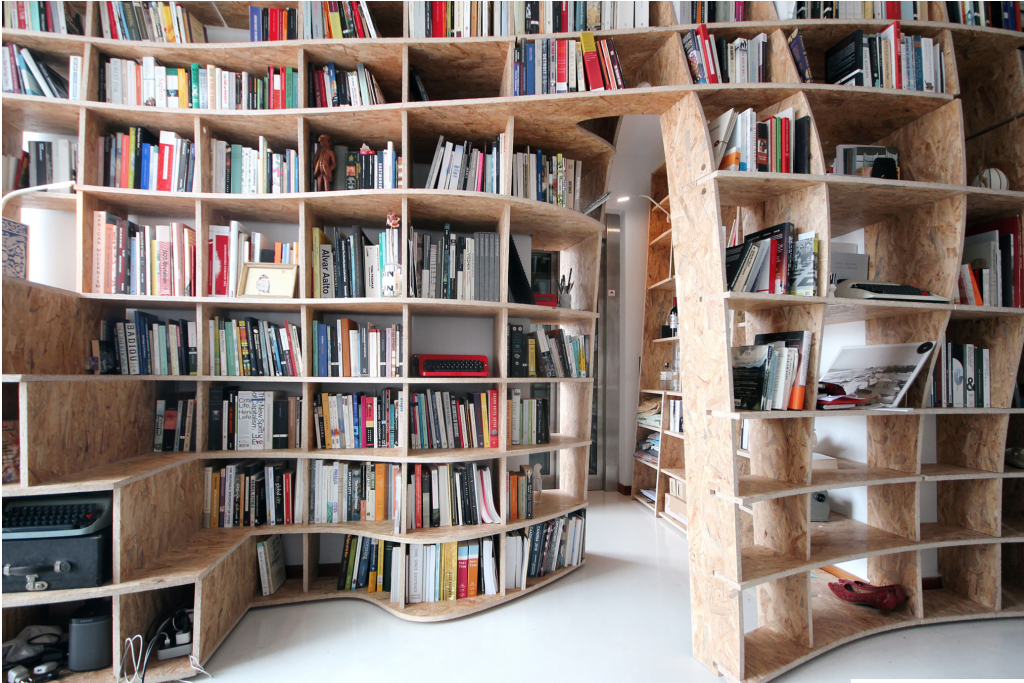sketchDownload
var angle;
var rStart = 209;
var rSlope = -186/400;
var bStart = 237;
var bSlope = -173/400;
var gStart = 255;
var gSlope = -163/400;
var oSlope = 235/400;
function setup() {
createCanvas(300, 400);
background(220);
}
function get_color(mouseY) { //background color
if (mouseY <= 400) {
var r = rStart + (mouseY*rSlope);
var g = bStart + (mouseY*bSlope);
var b = gStart + (mouseY*gSlope);
return [r, g, b];
}
else { //if mouse exceeds bounds
return [23, 64, 92]; //keep color same
}
}
function get_opacity(mouseY) { //flower opacity
if (mouseY <= 400) {
var opacity = 255 - (mouseY*oSlope);
return opacity;
}
else { //if mouse exceeds bounds
return 20; //keep opacity same
}
}
function get_grass(mouseX) { //????
if (mouseX <= 300) {
if (mouseX <= 150) {
var grR = ((65/150)*(mouseX) + 56);
return [grR, 121, 18];
}
else {
var grG = ((-37/150)*(mouseX-150) + 121);
return [121, grG, 18];
}
}
else { //if mouse exceeds bounds
return [121,84,18]; //brown
}
}
function draw() {
var rgb = get_color(mouseY);
var opacity = get_opacity(mouseY);
var [gr,gg,gb] = get_grass(mouseX);
background(rgb[0], rgb[1], rgb[2]);
//flower
noFill();
stroke(143, 167, 65, opacity);
strokeWeight(8)
bezier(135,225,180,230,190,300,158,380); //leftstem
bezier(224,168,250,180,220,320,150,370); //rightstem
noStroke();
fill(178, 123, 210, opacity); //lightpurple
ellipse(130,210,30);
ellipse(150,220,30);
ellipse(143,243,30);
ellipse(120,235,30); //end of flower left
ellipse(220,150,30);
ellipse(243,160,30);
ellipse(233,183,30);
ellipse(210,175,30); //end of flower right
noStroke();
fill(223, 186, 244, opacity);
ellipse(224,168,15) //topflowermiddle
fill(223, 186, 244, opacity);
ellipse(135,225,15); //bottomflowermiddle
//leaves
noStroke();
fill(143,167,65, opacity);
arc(175,280,190,190, 0, PI/2, OPEN); //rightleafright
fill(143,167,65, opacity);
arc(270,375,190,190, PI,-PI/2, OPEN); //rightleafleft
noStroke();
fill(143,167,65, opacity);
arc(79,375,190,190, -PI/2, 0,OPEN); //leftleafright
fill(143,167,65, opacity);
arc(174,280,190,190, PI/2, PI, OPEN); //leftleafleft
//grass
dy = 0
if(mouseY > 300){
dy = -30
}
noStroke();
fill(gr,gg,gb); //greengrasscolor
triangle(0,dy+400,25,dy+400,0,dy+330); //blades of grass from left to right
triangle(8,dy+400,35,dy+400,18,dy+290);
triangle(15,dy+400,30,dy+400,30,dy+305);
triangle(30,dy+400,50,dy+400,45,dy+305);
triangle(45,dy+400,75,dy+400,68,dy+320);
triangle(70,dy+400,100,dy+400,80,dy+330);
triangle(80,dy+400,110,dy+400,95,dy+320);
triangle(108,dy+400,135,dy+400,118,dy+300);
triangle(115,dy+400,130,dy+400,130,dy+315);
triangle(130,dy+400,150,dy+400,145,dy+315);
triangle(130,dy+400,150,dy+400,145,dy+305);
triangle(145,dy+400,175,dy+400,168,dy+320);
triangle(170,dy+400,200,dy+400,180,dy+330);
triangle(180,dy+400,210,dy+400,195,dy+320);
triangle(200,dy+400,225,dy+400,220,dy+320);
triangle(180,dy+400,200,dy+400,195,dy+305);
triangle(215,dy+400,245,dy+400,238,dy+320);
triangle(240,dy+400,270,dy+400,260,dy+310);
triangle(250,dy+400,275,dy+400,270,dy+315);
triangle(270,dy+400,290,dy+400,285,dy+325);
triangle(285,dy+400,300,dy+400,297,dy+310);
rect(0,dy+395,300,dy+100);
fill(212, 220, 192);
noStroke();
textSize(12);
textAlign(CENTER);
text("ISAIAH 40:8",262,393);
//bible
rotate(angle - QUARTER_PI);
noStroke();
fill(75, 45, 20);
rect(35,40,150,90);
noStroke();
fill(255, 239, 226);
ellipse(125,49,35);
ellipse(95,49,35);
noFill();
strokeWeight(3);
stroke(255, 239, 226);
bezier(45,50,70,60,90,10,110,48); //toplineleft
bezier(45,120,70,130,90,90,110,120); //bottomlineleft
line(45,50,45,120);
line(175,50,175,120);
bezier(110,120,130,90,150,130,175,120); //bottomlineright
bezier(110,48,130,10,150,60,175,50); //toplineright
fill(255, 239, 226); //biblefill
quad(45,51,45,107,175,107,175,51);
quad(45,120,45,105,100,105,55,120); //bottomleftcorner
quad(175,120,175,105,120,105,165,120); //bottomrightcorner
triangle(61,50,80,40,70,100); //toplefttri
triangle(155,48,132,38,70,100); //toprighttri
triangle(110,120,85,90,135,90); //bottomtri
noStroke();
fill(224, 211, 184);
quad(110,40,110,122,120,110,120,32);
push();
//biblerotate
if (mouseX > 115 & mouseX < 205){
angle = mouseX * (1/200);
}
}
![[OLD SEMESTER] 15-104 • Introduction to Computing for Creative Practice](../../../../wp-content/uploads/2023/09/stop-banner.png)