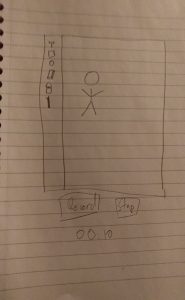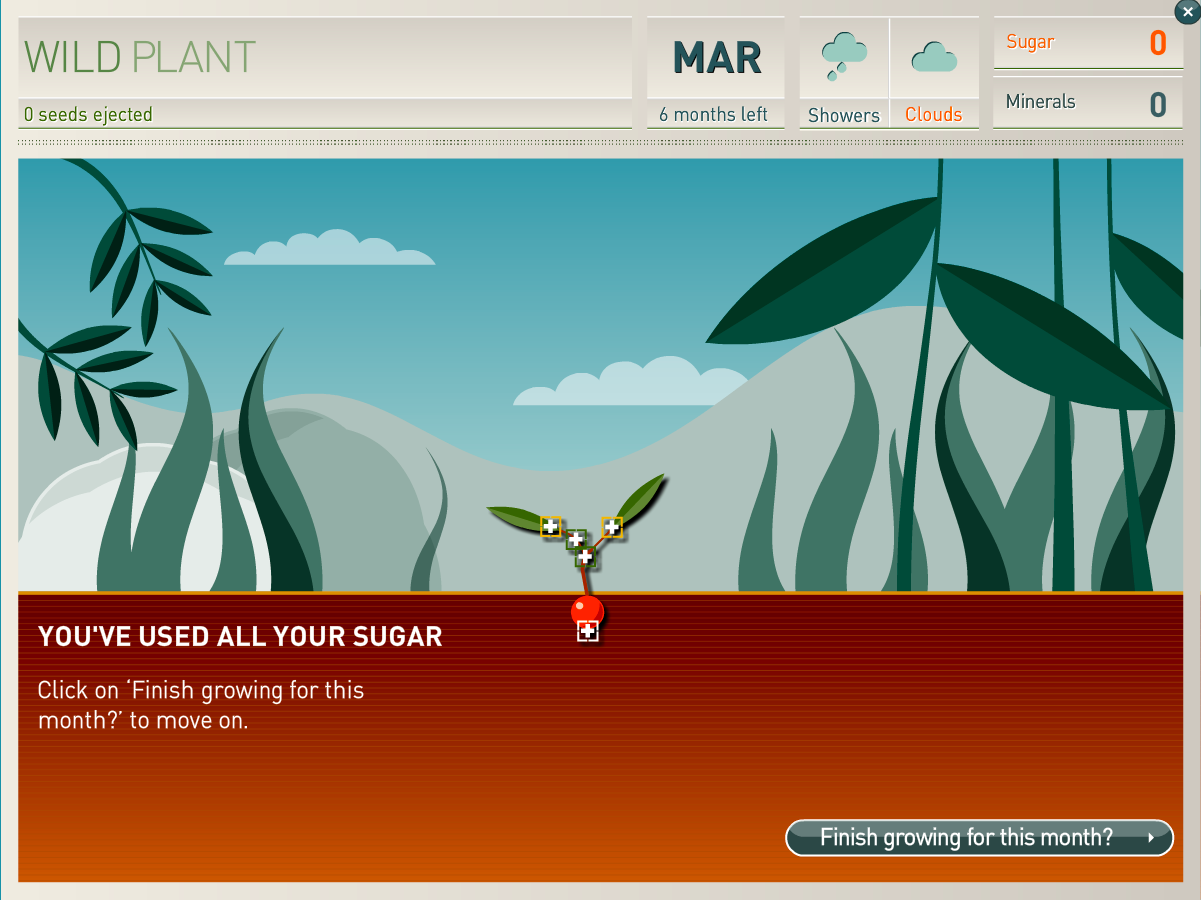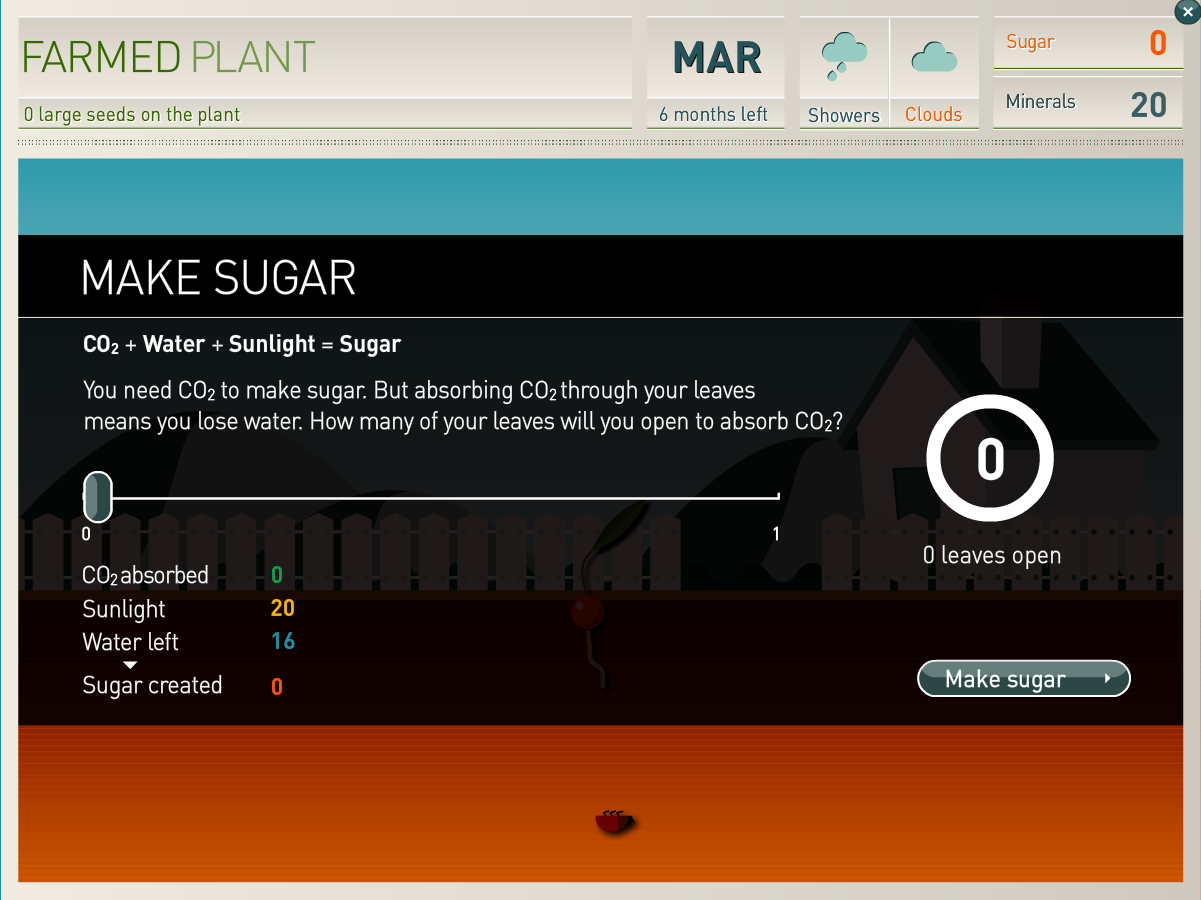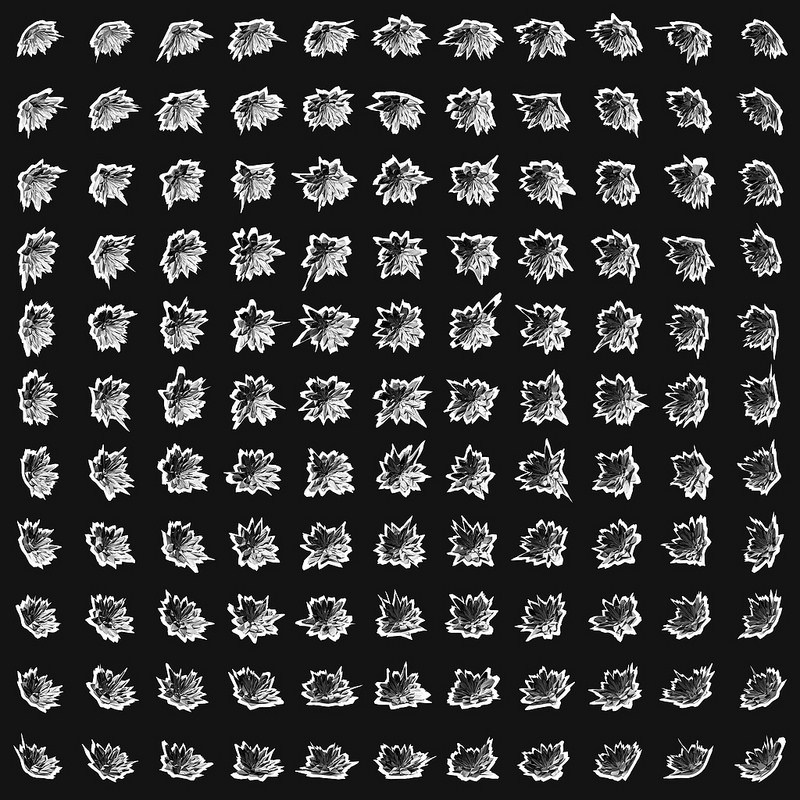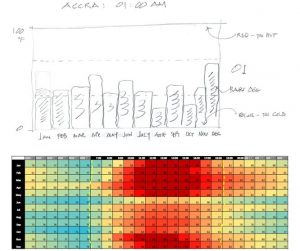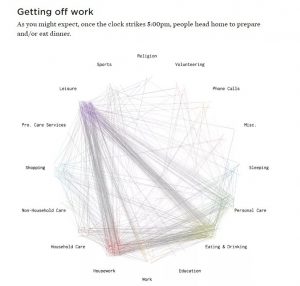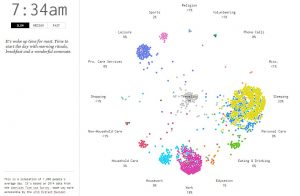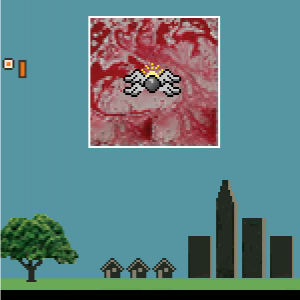My initial idea for my final project stemmed from my interest to explore synesthesia between music and color. I have perfect pitch and although I’m not sure if my synesthesia stems from this, I have a specific color associated with every note. I don’t specifically “see colors” when I listen to music, but I think it would be really cool to visualize what this would like, since I think there are some patterns between combination of notes and color (i.e. in chords).
In order to explore this visualization, I want to create a “music video” (i.e. through some sort of generative landscape) that uses line forms to represent the different melodies in a song. I’m thinking about doing a video to Mirror Maru by Cashmere Cat or Kusanagi by Odesza and will probably use Audacity to shorten it since a four-minute song might be a lot of work. The lines will go higher in the canvas with a higher note, and lower in the canvas with a lower note. Each line will represent a different notes in real-time and will change color according to my own note color scheme.
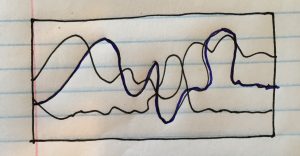
I’m also thinking about incorporating shapes as well, but for now I will stick to line forms. I am also open to suggestions for improvement, so feel free to let me know if you have any!
![[OLD – FALL 2016] 15-104 • COMPUTING for CREATIVE PRACTICE](../../../../wp-content/uploads/2020/08/stop-banner.png)