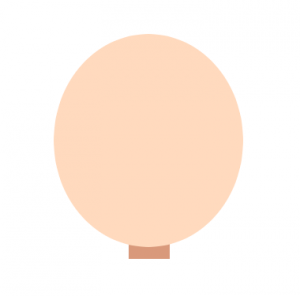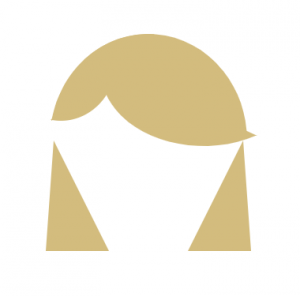function setup() {
createCanvas(500, 500);
}
function draw() {
background(255);
//hair
fill(0);
noStroke();
//arc(250,250,200,260,150,360);
ellipse(250,250,202,250,150);
//right hair
noFill();
stroke(0);
strokeWeight(1);
arc(399,265,100,190,100,180);
arc(330,320,60,120,280,40);
//face
fill(255,232,200);
noStroke();
//ellipseMode(center)
arc(250,250,200,210,180,360);
arc(250,250,200,270,360,180);
angleMode(DEGREES);
//left hair cont
noFill();
stroke(0);
strokeWeight(1);
arc(130,180,100,150,340,100);
arc(130,180,133,200,340,100);
//blush
if (mouseIsPressed) {
fill(255,167,151,255);
noStroke();
ellipse(310,300,50,50);
ellipse(190,300,50,50);
} else {
fill(255,167,151,150);
noStroke();
ellipse(310,300,50,50);
ellipse(190,300,50,50);
}
//glasses
fill(255,232,200,0);
stroke(0);
strokeWeight(1);
ellipse(200,260,76,76);
stroke(0);
strokeWeight(1);
arc(250,260,24,15,180,360);
stroke(0);
strokeWeight(1);
ellipse(300,260,76,76);
line(150,260,161,260);
line(349,260,338,260);
//eyes
if (mouseIsPressed) {
noFill();
stroke(0);
strokeWeight(2);
arc(200,260,30,30,160,340);
arc(300,260,30,30,200,20);
} else {
noFill();
stroke(0);
strokeWeight(2);
arc(200,260,30,30,200,0);
arc(300,260,30,30,180,340);
}
//nose
noFill()
stroke(255,131,122);
strokeWeight(1);
arc(250,300,30,30,20,160);
//mouth
if (mouseIsPressed) {
fill(255,167,151);
noStroke();
ellipse(250,343,25,13);
noFill();
stroke(255,131,122,200);
strokeWeight(2);
arc(250, 325, 50, 36, 0, 180);
} else {
fill(255,167,151);
noStroke();
ellipse(250,343,25,13);
noFill();
stroke(255,131,122,200);
strokeWeight(2);
arc(250, 325, 50, 36, 20, 160);
}
}
I’ve never coded before this class so I was worried about the project going in. After the preliminary Mondrian exercise, I was comfortable with playing around with code. I started by making some sketches on my sketchbook before I settled on a form I enjoyed, then changed some of it when I coded it.
I had a lot of fun making it, so after I finished I played around with it some more. After Wednesday’s lecture, I added a clickable function.
![[OLD FALL 2017] 15-104 • Introduction to Computing for Creative Practice](../../../../wp-content/uploads/2020/08/stop-banner.png)