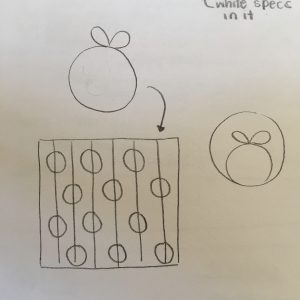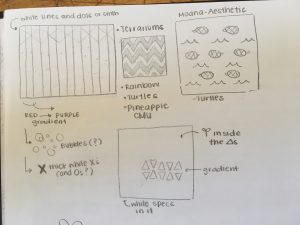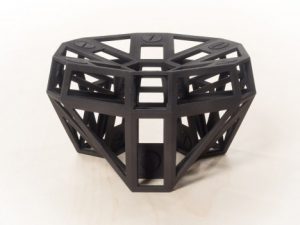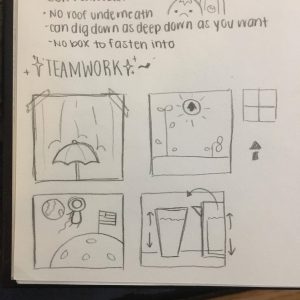project03
/*
Name: Colleen Duong
Lab Section: D
Email: cduong@andrew.cmu.edu
Project-03 Dynamic Drawing
*/
var sunsize = 50;
var BR = 6; //Sky R color
var BG = 6; //Sky G color
var BB = 50; //Sky B color
var BRG = 25; //Ground R color
var BGG = 62; //Ground G color
var BBG = 16; //Ground B color
var SR = 255 //Sun R color
var SG = 255 //Sun G color
var SB = 255 //Sun B color
var sproutstemh = 610; //sprout stem height
function setup() {
createCanvas(640, 480);
}
function draw() {
background(BR, BG, BB);
noStroke();
//Sky Start
//Setting the boundaries for the morning colors to appear
if ((mouseX >= 640) & (mouseX <= 640)){
mouseX = 640;
}
//Setting the boundaries for the night colors to appear
//background nighttime colors (6, 6, 50)
//background daytime colors (187, 235, 235)
if ((mouseX > 0) & (mouseX < 400)){
BR = mouseX*((187-6)/400) + 6;
BG = mouseX*((235-6)/400) + 6;
BB = mouseX*((235-50)/400) + 50;
}
//Sky End
//The Sun Start
fill(SR, SG, SB);
//Setting a constraint so the sun cannot leave the canvas
var constrainy = constrain(mouseY, 0, 300);
var constrainx = constrain(mouseX, 0, 600);
//Creating the sun shape
ellipse(constrainx, constrainy, sunsize, sunsize); //The circle
//Setting the boundaries for sun to change to morning color
if ((mouseX > 640) & (mouseX < 640)){
mouseX = 640;
}
//Setting the boundaries for sun to change to night color
//Daytime Grass (255, 199, 5)
//Nighttime Grass (255, 255, 255)
if ((mouseX > 0) & (mouseX < 640)){
SR = mouseX*((255-255)/640) + 255;
SG = mouseX*((199-255)/640) + 255;
SB = mouseX*((5-255)/640) + 255;
}
//Changing the Sun Size depending on Location
sunsize = (0.5*(mouseX+mouseY));
//The Sun End
//Grass Start
//Ground
fill(BRG, BGG, BBG);
rect(0, 400, 680, 100);
//Setting the boundaries for the morning grass colors to appear
if ((mouseX > 640) & (mouseX < 640)){
mouseX = 640;
}
//Setting the boundaries for the night grass colors to appear
//Daytime Grass (78, 174, 55)
//Nighttime Grass (25, 62, 16)
if ((mouseX > 0) & (mouseX < 640)){
BRG = mouseX*((78-25)/640) + 25;
BGG = mouseX*((174-62)/640) + 62;
BBG = mouseX*((55-16)/640) + 16;
}
//Grass End
//Stems Start
//Make stems grow as the arrow moves across the x-axis
push();
translate(35, -mouseX+200); //Make the stems grow upward
sproutS = rect(35, sproutstemh, 10, 300, 10);
sprout2S = rect(105, sproutstemh, 10, 300, 10);
sprout3S = rect(175, sproutstemh, 10, 300, 10);
sprout4S = rect(245, sproutstemh, 10, 300, 10);
sprout5S = rect(315, sproutstemh, 10, 300, 10);
sprout6S = rect(385, sproutstemh, 10, 300, 10);
sprout7S = rect(455, sproutstemh, 10, 300, 10);
sprout8S = rect(525, sproutstemh, 10, 300, 10);
pop();
//Leaves that pop out of the stem depending on where your mouse is on the x axis
//Key: SproutL is the first stem's sprouts, Sprout 2L is the second stem's sprouts, etc
//Key2: SproutL2 is the second leaf from the ground, etc.
if ((mouseX > 450)){ //First to pop up
sproutL = ellipse(60, 380, 25, 20);
sprout3L = ellipse(200, 370, 25, 20);
sprout7L = ellipse(480, 360, 25, 20);
}
if ((mouseX > 480)){ //Second to pop up
sprout2L = ellipse(130, 385, 25, 20);
sprout4L = ellipse(300, 360, 25, 20);
sprout6L = ellipse(410, 370, 25, 20);
sproutL2 = ellipse(90, 320, 25, 20);
sprout3L2 = ellipse(230, 320, 25, 20);
sprout7L2 = ellipse(510, 330, 25, 20);
}
if ((mouseX > 520)){ //Third to pop up
sprout5L = ellipse(340, 355, 25, 20);
sprout8L = ellipse(580, 350, 25, 20);
sprout2L2 = ellipse(160, 325, 25, 20);
sprout3L3 = ellipse(200, 300, 25, 20);
sprout4L2 = ellipse(270, 310, 25, 20);
sprout6L2 = ellipse(440, 320, 25, 20);
sprout7L3 = ellipse(480, 290, 25, 20);
}
if ((mouseX > 540)){ //Fourth to pop up
sproutL3 = ellipse(60, 260, 25, 20);
sprout2L3 = ellipse(130, 280, 25, 20);
sprout3L4 = ellipse(230, 275, 25, 20);
sprout4L3 = ellipse(300, 255, 25, 20);
sprout5L2 = ellipse(370, 260, 25, 20);
sprout6L3 = ellipse(410, 260, 25, 20);
sprout7L4 = ellipse(510, 250, 25, 20);
sprout8L2 = ellipse(550, 260, 25, 20);
}
//Last to pop up: Flowers Start
if ((mouseX > 575)){ //Petal 1
fill(247, 154, 185); //Pink Color
ellipse(50, 200, 40, 40); //Pink
fill(255, 180, 0); //Orange Color
ellipse(190, 200, 40, 40); //Orange
fill(191, 63, 63); //Red Color
ellipse(120, 200, 40, 40); //Red
fill(31, 144, 0); //Green Color
ellipse(330, 200, 40, 40); //Green
fill(255, 234, 0); //Yellow Color
ellipse(260, 200, 40, 40); //Yellow
fill(136, 73, 189); //Purple Color
ellipse(470, 200, 40, 40); //Purple
fill(17, 46, 173); //Blue Color
ellipse(400, 200, 40, 40); //Blue
fill(70, 63, 69); //Black Color
ellipse(540, 200, 40, 40); //Black
}
if ((mouseX > 565)){ //Petal 2
fill(247, 154, 185); //Pink Color
ellipse(100, 200, 40, 40); //Pink
fill(255, 180, 0); //Orange Color
ellipse(240, 200, 40, 40); //Orange
fill(191, 63, 63); //Red Color
ellipse(170, 200, 40, 40); //Red
fill(31, 144, 0); //Green Color
ellipse(380, 200, 40, 40); //Green
fill(255, 234, 0); //Yellow Color
ellipse(310, 200, 40, 40); //Yellow
fill(136, 73, 189); //Purple Color
ellipse(520, 200, 40, 40); //Purple
fill(17, 46, 173); //Blue Color
ellipse(450, 200, 40, 40); //Blue
fill(70, 63, 69); //Black Color
ellipse(590, 200, 40, 40); //Black
}
if ((mouseX > 570)){ //Petal 3
fill(247, 154, 185); //Pink Color
ellipse(75, 180, 40, 40); //Pink
fill(255, 180, 0); //Orange Color
ellipse(215, 180, 40, 40); //Orange
fill(191, 63, 63); //Red Color
ellipse(145, 180, 40, 40); //Red
fill(31, 144, 0); //Green Color
ellipse(355, 180, 40, 40); //Green
fill(255, 234, 0); //Yellow Color
ellipse(285, 180, 40, 40); //Yellow
fill(136, 73, 189); //Purple Color
ellipse(495, 180, 40, 40); //Purple
fill(17, 46, 173); //Blue Color
ellipse(425, 180, 40, 40); //Blue
fill(70, 63, 69); //Black Color
ellipse(565, 180, 40, 40); //Black
}
if ((mouseX > 555)){ //Petal 4
fill(247, 154, 185); //Pink Color
ellipse(60, 225, 40, 40); //Pink
fill(255, 180, 0); //Orange Color
ellipse(200, 225, 40, 40); //Orange
fill(191, 63, 63); //Red Color
ellipse(130, 225, 40, 40); //Red
fill(31, 144, 0); //Green Color
ellipse(340, 225, 40, 40); //Green
fill(255, 234, 0); //Yellow Color
ellipse(270, 225, 40, 40); //Yellow
fill(136, 73, 189); //Purple Color
ellipse(480, 225, 40, 40); //Purple
fill(17, 46, 173); //Blue Color
ellipse(410, 225, 40, 40); //Blue
fill(70, 63, 69); //Black Color
ellipse(550, 225, 40, 40); //Black
}
if ((mouseX > 560)){ //Petal 5
fill(247, 154, 185); //Pink Color
ellipse(90, 225, 40, 40); //Pink
fill(255, 180, 0); //Orange Color
ellipse(230, 225, 40, 40); //Orange
fill(191, 63, 63); //Red Color
ellipse(160, 225, 40, 40); //Red
fill(31, 144, 0); //Green Color
ellipse(370, 225, 40, 40); //Green
fill(255, 234, 0); //Yellow Color
ellipse(300, 225, 40, 40); //Yellow
fill(136, 73, 189); //Purple Color
ellipse(510, 225, 40, 40); //Purple
fill(17, 46, 173); //Blue Color
ellipse(440, 225, 40, 40); //Blue
fill(70, 63, 69); //Black Color
ellipse(580, 225, 40, 40); //Black
}
if ((mouseX > 550)){ //Flower Centers
fill(211, 86, 115); //Dark Pink Center
ellipse(75, 205, 25, 25);
fill(194, 139, 7); //Dark Orange Center
ellipse(215, 205, 25, 25);
fill(160, 38, 38); //Dark Red Center
ellipse(145, 205, 25, 25);
fill(21, 99, 0); //Dark Green Center
ellipse(355, 205, 25, 25);
fill(220, 202, 0); //Dark Yellow Center
ellipse(285, 205, 25, 25);
fill(96, 39, 144); //Dark Purple Center
ellipse(495, 205, 25, 25);
fill(8, 32, 132); //Dark Blue Center
ellipse(425, 205, 25, 25);
fill(33, 30, 31); //Dark Black Center
ellipse(565, 205, 25, 25);
}
//Stems End
}
1) You can only see the flowers fully grow if you’re looking at the code on a full 640×480 canvas
This project was really difficult for me because there were so many options that I could have done and it was hard for me to really decide what I wanted to code for this project.
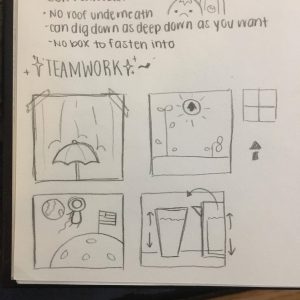

These were some initial sketches I did of possible things that I could have attempted to code (unsure if the drawings even make sense), but I decided to try and stick with my theme that I had in my last project, which is the idea of using sprouts. I wanted to try to make the sprouts look like they were growing depending on where the sun is (on the x-axis) and I wanted to change the color of the sky, grass, and the sun depending on where the mouse is (on the x-axis) and also allowing the sun to grow smaller and bigger depending on where it is on the canvas.
It was difficult for me to try and figure out how to code certain things, especially the growing stems for the plants because I tried to do that for my last project. I figured out a way to do it, but I’m sure there is a more efficient way to do it that I want to try and figure out next time.
Another aspect that I wanted to incorporate in this project was to try and draw different flowers like sunflowers, but I found it too difficult to do sadly. Maybe next time.
![[OLD FALL 2017] 15-104 • Introduction to Computing for Creative Practice](../../../../wp-content/uploads/2020/08/stop-banner.png)