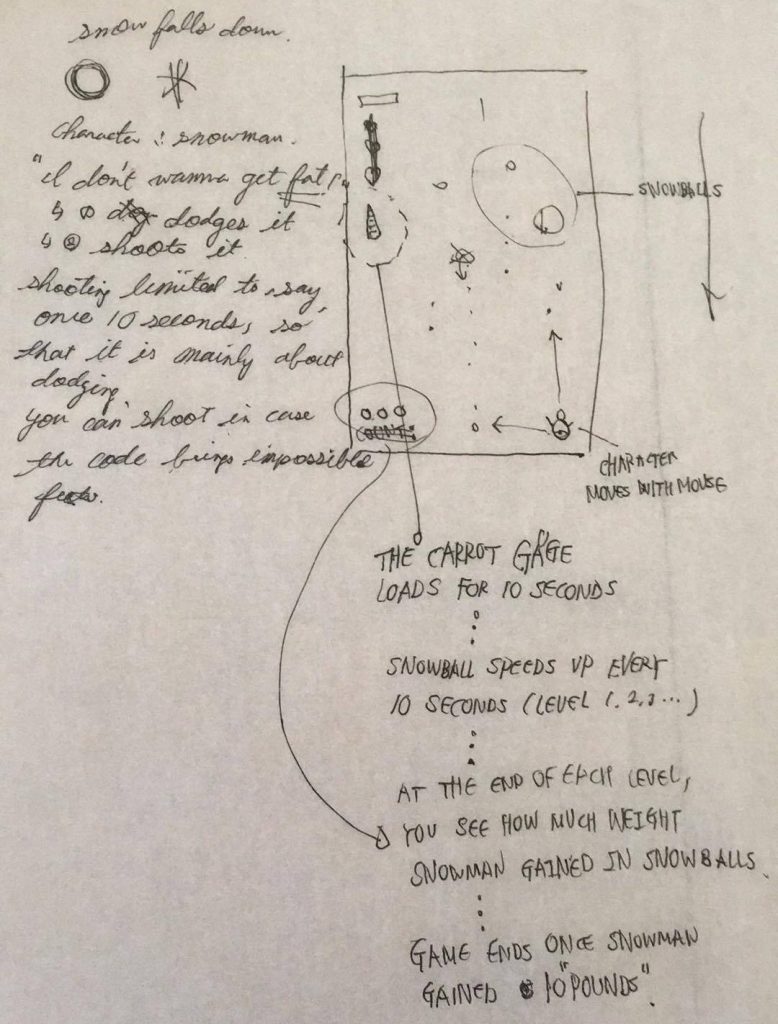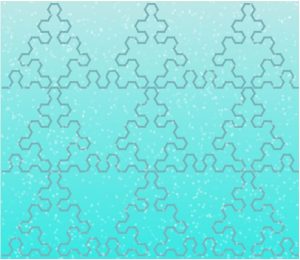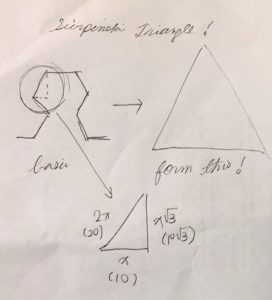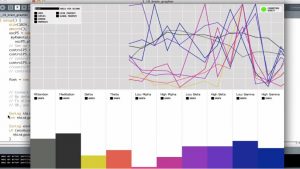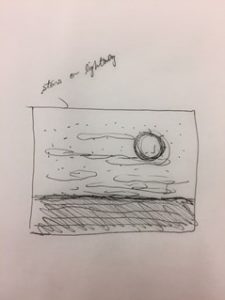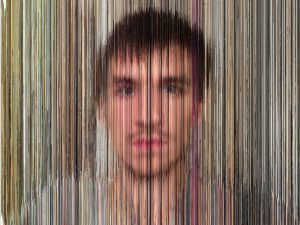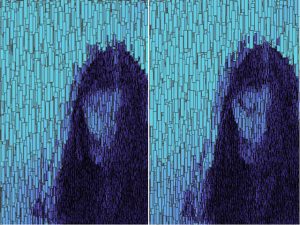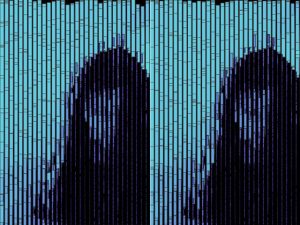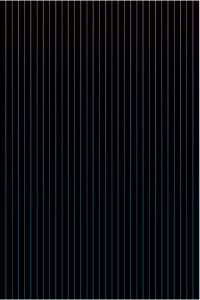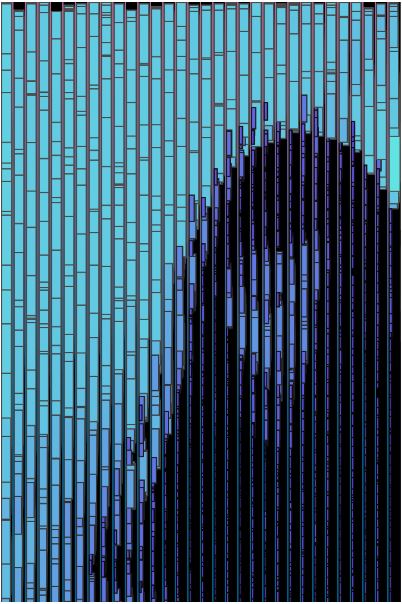//Jihee Kim, Daniel Noh
//15-104 MWF 9:30
//jiheek1@andrew.cmu.edu, dnoh@andrew.cmu.edu
//Final Project
//Section D
var snowmanX = 200;
var easing = 0.1;
var limit; //constrain the snowman and the carrot
var targetX; //target location of snowman and carrot (mouseX)
var dx;
var carrotFrame = 0; //initialize the carrot image
var heartFrame = 0; //initialize the heart image
var carrots = []; //an array of carrot images
var hearts = []; // an array of heart images
var balls = []; //an array of ellipses falling from the top of canvas
var clouds = []; //an array of clouds
var speedCounter = 0;
var carrotCounter = 0;
var scoreCounter = 0;
var carrotStoptime = 0;
var score = 0;
var yVelocity = 1;
var nBalls = 26; //numbrt of snowballs
function preload() {
//these URLs preload the loading carrot
var filenamesC = [];
filenamesC[0] = "https://i.imgur.com/qepItjw.png";
filenamesC[1] = "https://i.imgur.com/WrRwOgn.png";
filenamesC[2] = "https://i.imgur.com/IaGv051.png";
filenamesC[3] = "https://i.imgur.com/788iMwW.png";
filenamesC[4] = "https://i.imgur.com/L46EZ7S.png";
//loads the images into the carrots[] array
for (var i = 0; i < filenamesC.length; i++) {
carrots[i]= loadImage(filenamesC[i]); //load each frame...
}
//loads the images into the hearts[] array
var filenamesH = [];
filenamesH[0] = "https://i.imgur.com/awWteaR.png"
filenamesH[1] = "https://i.imgur.com/vw1d2oU.png"
filenamesH[2] = "https://i.imgur.com/aBUC5GV.png"
filenamesH[3] = "https://i.imgur.com/zBHIG8D.png"
for (var j = 0; j < filenamesH.length; j++) {
hearts[j]= loadImage(filenamesH[j]); //load each frame...
}
}
function setup() {
createCanvas(480,640);
//create new balls according to locationBalls function
for (i = 0; i < nBalls; i++) {
var newBalls = new locationBalls();
balls.push(newBalls);
}
}
function draw() {
//background gradient
var a = color(160, 232, 229);
var b = color(238, 252, 251);
backGradient(0, width, a, b);
updateCloud();
removeCloud();
addCloud();
updateBalls();
levelUp();
//draw carrot nose
drawCarrot();
//draw snowman
drawSnowman();
//draw score
drawScore();
//menu bar on the left side of canvas
fill(255);
stroke(130, 232, 229);
strokeWeight(4);
rect(20, 75, 70, 350, 35, 35, 35, 35);
//draw ice
drawIce();
//draw carrot icon
imageMode(CENTER);
image(carrots[carrotFrame], 55, 350, 80, 80);
//every fifteen points, a quarter of the carrot icon is filled
if (score >= 15 & score < 30) {
carrotFrame = 1;
}
if (score >= 30 & score < 45) {
carrotFrame = 2;
}
if (score >= 45 & score < 60) {
carrotFrame = 3;
}
if (score >= 60) {
carrotFrame = 4;
}
//draw heart icons
image(hearts[heartFrame], 55, 170, 120, 240);
//draw score
drawScore();
//intro popup
if (speedCounter < 280) {
fill(255);
stroke(130, 232, 229);
strokeWeight(4);
rect(20, 75, width-40, 350, 35, 35, 35, 35);
strokeWeight(2);
fill(130, 232, 229);
textSize(40);
text("HOW TO PLAY", width/2, 170);
noStroke();
textSize(20);
text("move the snowman with your mouse", width/2, 250);
text("and help it dodge the snowballs!", width/2, 280);
text("you have three lives", width/2, 330);
text("GOOD LUCK!", width/2, 380);
}
//if hit by snowball, lose a heart
for (i = 0; i < balls.length; i++) {
if (speedCounter > 300) {
if ((balls[i].x > (snowmanX - 10)) & (balls[i].x < (snowmanX + 10))
&& (balls[i].y > (height - 150)) && (balls[i].y < (height - 130))) {
heartFrame += 1;
balls[i].y = 0;
}
}
}
//end game
if (heartFrame >= 3) {
gameOver();
}
}
function keyPressed() { //reset game when pressing R
if (keyCode == 82 & heartFrame == 3) {
heartFrame = 0;
carrotFrame = 0;
snowmanX = 200;
easing = 0.1;
speedCounter = 0;
carrotCounter = 0;
scoreCounter = 0;
carrotStoptime = 0;
score = 0;
yVelocity = 1;
}
}
function gameOver() {
yVelocity = 0;
snowmanX = width/2;
easing = 0;
//game over popup
fill(255);
stroke(130, 232, 229);
strokeWeight(4);
rect(20, 75, width-40, 350, 35, 35, 35, 35);
//game over text
fill(130, 232, 229);
textSize(50);
strokeWeight(2);
text("GAME OVER", width/2, 170);
textSize(30);
noStroke();
strokeWeight(1);
fill(130, 232, 229);
text("your score: " + score, width/2, 220);
textSize(25);
text("PRESS R TO RESTART", width/2, 350);
image(carrots[carrotFrame], width/2, 270, 80, 80);
noLoop;
}
function levelUp() {
speedCounter += 1;
if (speedCounter > 600) {
yVelocity = 2;
}
//level 1 speed
if (speedCounter > 1200) {
yVelocity = 4;
}
//level 2 speed
if (speedCounter > 1800) {
yVelocity = 6;
}
//level 3 speed
if (speedCounter > 2400) {
yVelocity = 8;
}
//level 4 speed
if (speedCounter > 3000) {
yVelocity = 10;
}
//god level speed -- impossible mode.
if (speedCounter > 3600) {
yVelocity = 12;
}
}
function backGradient(y, x, a, b) { //background gradient color
for (var i = y; i <= height; i++) {
var mid = map(i, y, y+x, 0, 1);
var c = lerpColor(a, b, mid);
stroke(c);
strokeWeight(2);
line(y, i, y+x, i);
}
}
function drawScore() {
//score keeping system
scoreCounter += 1;
if (scoreCounter % 120 == 0 & heartFrame != 3 && speedCounter > 300) {
score += 1
}
fill(130, 232, 229);
noStroke();
textAlign(CENTER);
textSize(25);
text(score, 55, 290);
}
function drawSnowman() {
limit = constrain(mouseX, 125, 450); //limits within the canvas
targetX = limit; //easing the snowman to mouse
dx = targetX - snowmanX;
snowmanX += dx * easing;
fill(255);
strokeWeight(3);
stroke(230);
//body
ellipse(snowmanX, height-80, 40, 40);
//head
ellipse(snowmanX, height-110, 30, 30);
}
function drawCarrot() {
//limits within the canvas
limit = constrain(mouseX, 125, 450);
//easing the carrot to mouse
targetX = limit;
dx = targetX - snowmanX;
snowmanX += dx * easing;
fill(255, 181, 51);
strokeWeight(2);
stroke(255, 110, 51);
triangle(snowmanX-5, height-125, snowmanX+5, height-125,
snowmanX, height-145);
}
function drawIce() {
fill(215, 255, 255);
strokeWeight(5);
stroke(175, 250, 250);
rect(-5, height-55, width+10, 60);
//the lines on the ice
for(var i = 0; i < 16; i++) {
strokeWeight(4);
line(0 + (i*30), height-55, 20 + (i*30), height-45);
line(15 + (i*30), height-55, 50 + (i*30), height-35);
}
}
//updates the clouds so they move and show
function updateCloud() {
for (var i = 0; i < clouds.length; i++){
clouds[i].move();
clouds[i].display();
}
}
//gets rid of clouds that pass the screen
function removeCloud() {
var cloudsKeep = [];
for (var i = 0; i < clouds.length; i++){
if (clouds[i].x + clouds[i].breadth > 0){
cloudsKeep.push(clouds[i]);
}
}
clouds = cloudsKeep;
}
//adds clouds at a random interval, replacing the ones that are removed
function addCloud() {
var newCloudPercent = 0.1;
if (random(0,1) < newCloudPercent){
var cloudX = width;
var cloudY = random(height/1.2);
clouds.push(makeClouds(width));
}
}
//adds velocity to the clouds, making them move
function cloudMove() {
this.x += this.speed;
}
//this is the things that make the cloud
function displayCloud() {
var cloudHeight = 5;
var cHeight = this.nCloud*cloudHeight;
noStroke();
fill(255, this.opaque);
push();
translate(this.x, height/1.15);
ellipse(0, -cHeight, this.breadth, cHeight/1.5);
pop();
push();
translate(this.x, height/1.15+40);
ellipse(30, -cHeight, this.breadth, cHeight);
pop();
}
//these are the parameters for the clouds
function makeClouds(cloudX, cloudY) {
var cloud = {x: cloudX,
y: cloudY,
breadth: random(50, 100),
speed: -random(1, 3),
nCloud: round(random(10,23)),
opaque: random(80, 90),
move: cloudMove,
display: displayCloud}
return cloud;
}
//updates the balls so they move and show
function updateBalls() {
for (var i = 0; i < balls.length; i++) {
balls[i].draw();
balls[i].move();
}
}
//sets up the movement and display of balls
function locationBalls() {
this.x = random(125, width);
this.y = random(0, height);
this.draw = function() {
fill(0);
if (this.y < height + 5) {
stroke(222, 236, 249);
strokeWeight(2);
fill(255);
ellipse(this.x, this.y, 20, 20);
} else {
this.x = random(125, width);
this.y = -5;
}
}
this.move = function() {
this.y += yVelocity;
}
}
For this project, we created a vertical dodging game, inspired by the holiday season. The plot of the game is a snowman who does not want to die and tries to avoid the snow which will gradually kill it.
The player can move the snowman with their mouse to dodge the falling snowballs. As time passes, the snow’s falling speed and the score increases. A carrot icon on the left of the canvas also fills up every 15 points, as well. Whenever the snowballs hit the snowman, the snowman loses a life, which is represented by the three heart icons on the left. Clouds are also in the background to provide a more interesting scenery. At the end of the game, the player is shown their score through points and the carrot icon, and instructed how to restart the game. Below is a zip file and some screenshots of the game. ENJOY and HAPPY HOLIDAYS!
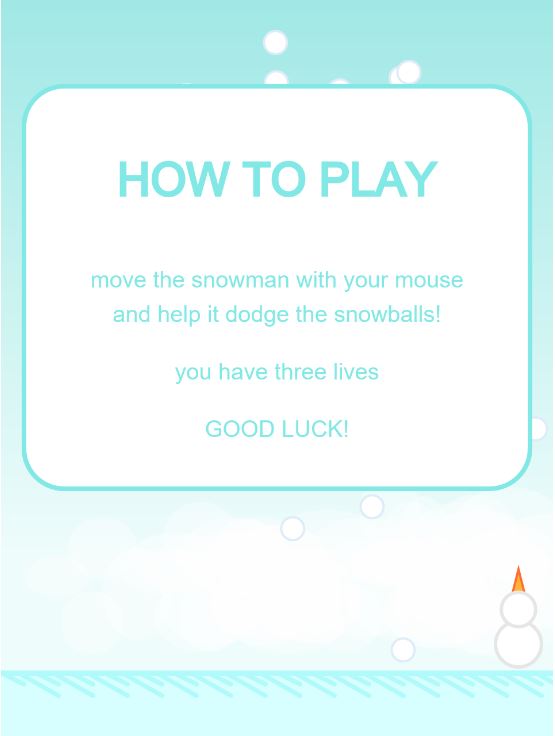
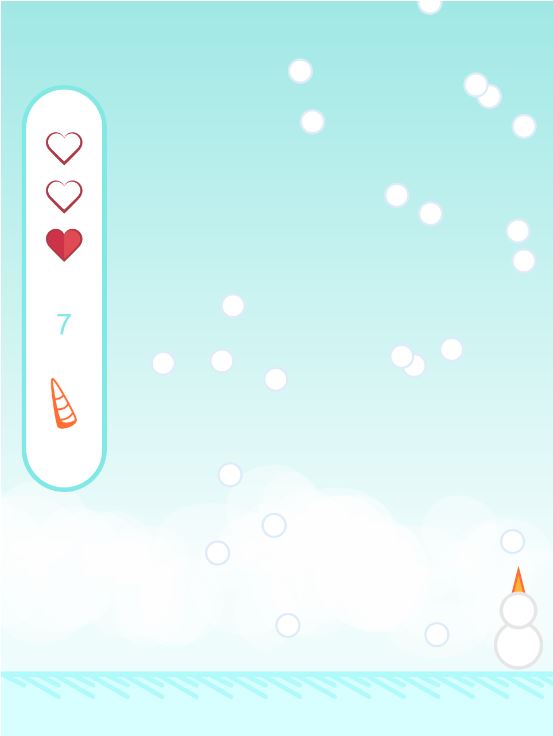
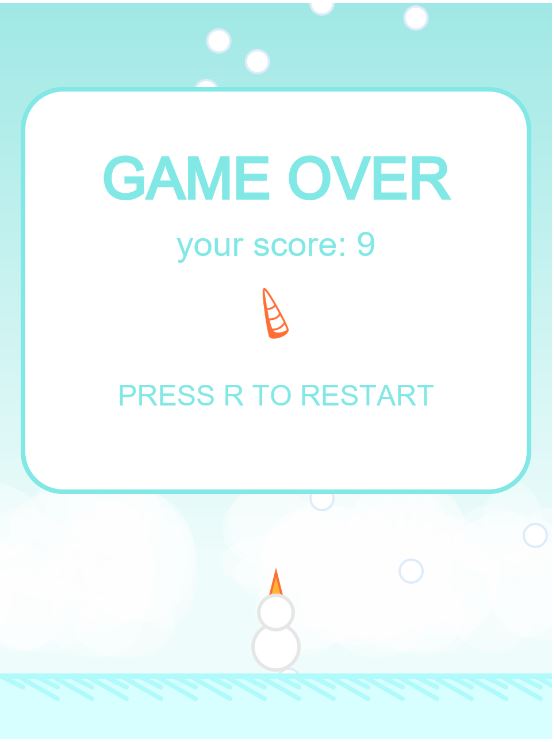
![[OLD FALL 2017] 15-104 • Introduction to Computing for Creative Practice](../../wp-content/uploads/2020/08/stop-banner.png)