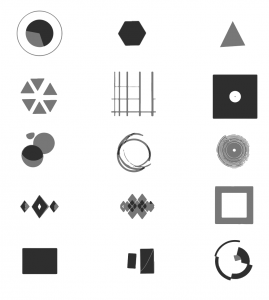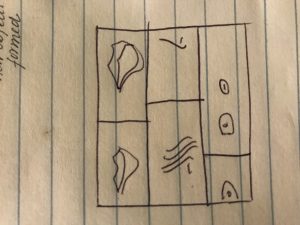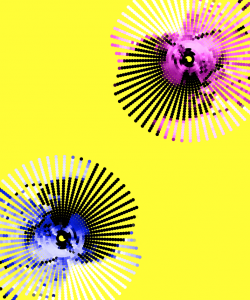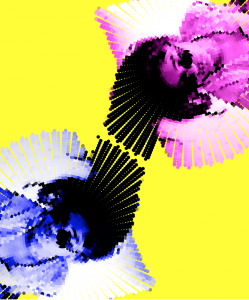project10.js
var option = 1
var centerX = 125
var centerX2 = 125
var centerX3 = 125
var centerX4 = 0
var centerX5 = 0
var centerX6 = 0
var centerX7 = 0
var centerX8 = 0
var centerX9 = 0
var centerX10 = 125
var centerX11 = 125
var moveX = 1
var moveX2 = 1.5
var moveX3 = 0.5
var moveX4 = 1
var moveX5 = 1.5
var moveX6 = 0.5
var moveX7 = 1
var moveX8 = 1.5
var moveX9 = 0.5
function setup(){
createCanvas(480, 480);
angleMode(DEGREES);
}
function draw(){ if (option == 1){
background(155, 13, 33);
eyeType1();
noseType1();
lipType1();
}
else if (option == 2){
background(255);
eyeType2();
noseType2();
lipType2();
}
else if (option == 3){
background(2);
eyeType3();
noseType3();
lipType3();
}
}
function eyeType1(){
push();
centerY = 85
centerX += moveX
if(centerX > 300){
moveX = random(-4.5, -1)
}
if (centerX <-300) {
moveX = random(0.5, 2)
}
stroke(254, 194, 15);
noFill();
push();
translate(centerX +40,centerY-2.5);
strokeWeight(3.25)
eye1LinesTop();
pop();
push();
translate(centerX +40,centerY-2.5);
rotate(180)
strokeWeight(3.25)
eye1LinesTop();
pop();
push();
translate(40, 0);
eye1Center();
pop();
push();
translate(200,20);
scale(0.75,0.75);
rotate(5);
push();
translate(centerX + 40,centerY-2.5);
strokeWeight(3.25)
eye1LinesTop();
pop();
push();
translate(centerX +40,centerY-2.5);
rotate(180)
strokeWeight(3.25)
eye1LinesTop();
pop();
push();
translate(40, 0);
eye1Center();
pop();
pop();
pop();
} function eye1LinesTop(){
arc(0,0,160,90, 180, 0);
strokeWeight(3)
arc(0,0,150,80, 180, 0);
strokeWeight(2.75);
arc(0,0,140,70, 180, 0);
strokeWeight(2.5);
arc(0,0,130,60, 180, 0);
strokeWeight(2.25);
arc(0,0,120,50, 180, 0);
strokeWeight(2);
arc(0,0,110,40, 180, 0);
} function eye1Center(){
strokeWeight(0.5);
ellipse(centerX,centerY-5, 5,1);
strokeWeight(0.75);
ellipse(centerX,centerY-5, 10,6);
strokeWeight(1.0);
ellipse(centerX,centerY-5, 15,11);
strokeWeight(1.25);
ellipse(centerX,centerY-5, 20,16);
strokeWeight(1.5);
ellipse(centerX,centerY-5, 25,21);
strokeWeight(1.75);
ellipse(centerX,centerY-5, 30,26);
}
function noseType1(){
push();
centerX2 -= moveX2
if(centerX2 > 500){
moveX2 = random(0.5, 2)
}
if (centerX2 <-300) {
moveX2 = random(-4.5, -2.5)
}
strokeWeight(3.5);
stroke(254, 194, 15);
beginShape();
noseLinesType1();
endShape();
strokeWeight(3.25);
push();
scale(0.85);
translate(42, 48)
beginShape();
noseLinesType1();
endShape();
pop();
strokeWeight(3.0);
push();
scale(0.75);
translate(78, 89)
beginShape();
noseLinesType1();
endShape();
pop();
strokeWeight(2.75);
push();
scale(0.65);
translate(128, 145)
beginShape();
noseLinesType1();
endShape();
pop();
strokeWeight(2.5);
push();
scale(0.55);
translate(193, 220)
noseLinesType1();
endShape();
pop();
strokeWeight(2.25);
push();
scale(0.45);
translate(290, 330)
noseLinesType1();
endShape();
pop();
pop();
}
function noseLinesType1(){
noFill();
beginShape();
curveVertex(centerX2+112, 181);
curveVertex(centerX2+112, 181);
curveVertex(centerX2+117, 195);
curveVertex(centerX2+120, 202);
curveVertex(centerX2+127, 218);
curveVertex(centerX2+134, 231);
curveVertex(centerX2+139, 241);
curveVertex(centerX2+147, 255);
curveVertex(centerX2+154, 268);
curveVertex(centerX2+159, 279);
curveVertex(centerX2+161, 284);
curveVertex(centerX2+160, 290);
curveVertex(centerX2+158, 292);
curveVertex(centerX2+153, 296);
curveVertex(centerX2+147, 299);
curveVertex(centerX2+128, 300);
curveVertex(centerX2+108, 295);
curveVertex(centerX2+108, 295);
endShape();
}
function lipType1(){
centerX3 += moveX3
if(centerX3 > 300){
moveX3 = random(-4.5, -1)
}
if (centerX3 <-300) {
moveX3 = random(1, 4)
}
push();
translate(20, -20);
arrayLip1Lines();
pop();
push();
translate(20, 805)
scale(1,-1)
arrayLip1Lines();
pop();
noFill();
stroke(254, 194, 15);
strokeWeight(2);
push();
translate(35, -23);
rotate(2)
beginShape();
curveVertex(centerX3-27, 413);
curveVertex(centerX3-27, 413);
curveVertex(centerX3+4, 411);
curveVertex(centerX3+30, 407);
curveVertex(centerX3+44, 410);
curveVertex(centerX3+58, 413);
curveVertex(centerX3+102, 400);
curveVertex(centerX3+132, 409);
curveVertex(centerX3+161, 413);
curveVertex(centerX3+192, 404);
curveVertex(centerX3+192, 404);
endShape();
pop();
}
function lip1Lines(){
beginShape();
curveVertex(centerX3-27, 412);
curveVertex(centerX3-27, 412);
curveVertex(centerX3+20, 386);
curveVertex(centerX3+55, 369);
curveVertex(centerX3+61, 366);
curveVertex(centerX3+71, 365);
curveVertex(centerX3+85, 370);
curveVertex(centerX3+92, 374);
curveVertex(centerX3+100, 375);
curveVertex(centerX3+105, 370);
curveVertex(centerX3+115, 365);
curveVertex(centerX3+124, 367);
curveVertex(centerX3+140, 376);
curveVertex(centerX3+158, 388);
curveVertex(centerX3+193, 412);
curveVertex(centerX3+193, 412);
endShape();
}
function arrayLip1Lines(){
noFill();
stroke(254, 194, 15);
strokeWeight(3.5)
lip1Lines();
push();
translate(22, 60);
scale(0.9, 0.85)
lip1Lines();
pop();
push();
translate(45, 120);
scale(0.8, 0.7)
lip1Lines();
pop();
push();
translate(66, 160);
scale(0.7, 0.6)
lip1Lines();
pop();
push();
translate(87, 200);
scale(0.6, 0.5)
lip1Lines();
pop();
push();
translate(110, 240);
scale(0.5, 0.4)
lip1Lines();
pop();
}
function eyeType2(){
push();
centerX4 += moveX4
if(centerX4 > 200){
moveX4 = random(-4.5, -1)
}
if (centerX4 <-200) {
moveX4 = random(1, 4)
}
push();
translate(centerX4, 0);
noFill();
strokeWeight(7);
stroke(0);
strokeCap(ROUND);
arc(140, 95,120,50, 5, 175);
arc(320, 95,120,50, 5, 175);
arc(320, 95,120,50, 175, 5);
ellipse(320, 95,25,25);
line(80, 119, 90, 109);
line(97, 131, 105, 115);
line(120, 137, 124, 122);
line(147, 138, 145, 123);
line(175, 133, 169, 121);
line(197, 123, 189, 113);
push();
translate(467,178)
rotate(175);
line(80, 119, 90, 109);
line(97, 131, 105, 115);
line(120, 137, 124, 122);
line(147, 138, 145, 123);
line(175, 133, 169, 121);
line(197, 123, 189, 113);
pop();
pop();
pop();
}
function noseType2(){
push();
centerX5 -= moveX5
if(centerX5 > 400){
moveX5 = random(1, 4)
}
if (centerX5 <0) {
moveX5 = random(-4.5, -1)
}
push();
translate(centerX5, 0);
stroke(0);
strokeWeight(5);
noFill();
beginShape();
curveVertex(49, 161);
curveVertex(49, 161);
curveVertex(52, 190);
curveVertex(63, 273);
curveVertex(73, 321);
curveVertex(73, 321);
endShape();
pop();
pop();
}
function lipType2(){
push();
centerX6 += moveX6
if(centerX6 > 300){
moveX6 = random(-4.5, -1)
}
if (centerX6 <-300) {
moveX6 = random(0.5, 2)
}
push();
translate(centerX6, 0);
stroke(0);
push();
scale(0.5,0.5);
translate(250, 400);
strokeWeight(15);
push();
translate(-20, -20);
lip2Lines();
pop();
push();
translate(400, 805)
scale(-1,-1)
lip2Lines();
pop();
noFill();
push();
translate(-5, -23);
rotate(2)
beginShape();
curveVertex(98, 413);
curveVertex(98, 413);
curveVertex(129, 411);
curveVertex(155, 407);
curveVertex(169, 410);
curveVertex(183, 413);
curveVertex(227, 400);
curveVertex(257, 409);
curveVertex(286, 413);
curveVertex(317, 404);
curveVertex(317, 404);
endShape();
pop();
pop();
pop();
pop();
}
function lip2Lines(){
beginShape();
curveVertex(centerX11-27, 412);
curveVertex(centerX11-27, 412);
curveVertex(centerX11+20, 386);
curveVertex(centerX11+55, 369);
curveVertex(centerX11+61, 366);
curveVertex(centerX11+71, 365);
curveVertex(centerX11+85, 370);
curveVertex(centerX11+92, 374);
curveVertex(centerX11+100, 375);
curveVertex(centerX11+105, 370);
curveVertex(centerX11+115, 365);
curveVertex(centerX11+124, 367);
curveVertex(centerX11+140, 376);
curveVertex(centerX11+158, 388);
curveVertex(centerX11+193, 412);
curveVertex(centerX11+193, 412);
endShape();
}
function eyeType3(){
centerX7 += moveX7
if(centerX7 > 200){
moveX7 = random(-4.5, -1)
}
if (centerX7 <-200) {
moveX7 = random(1, 4)
}
push();
translate(centerX7, 0)
push();
scale(1.15, 1.15);
translate(-25, -20);
noFill(25);
stroke(185, 82, 159);
strokeWeight(2);
line(83, 118, 154, 91);
line(154, 91, 213, 98);
line(213, 98, 212, 105);
line(212, 105, 154, 97);
line(154, 97, 83, 118);
line(263, 106, 262, 100);
line(262, 100, 321, 91);
line(321, 91, 393, 118);
line(393, 118, 322, 98);
line(322, 98, 263, 106);
push();
rotate(4);
translate(15, -10)
strokeWeight(1);
strokeCap(SQUARE)
line(150, 135, 200, 135);
strokeWeight(3);
line(140, 125, 200, 125);
pop();
push();
rotate(-4);
translate(-20, 20)
strokeWeight(1);
strokeCap(SQUARE)
line(275, 135, 330, 135);
strokeWeight(3);
line(275, 125, 335, 125);
pop();
pop();
pop();
}
function noseType3(){
centerX8 -= moveX8
if(centerX8 > 200){
moveX8 = random(1, 4)
}
if (centerX8 <-200) {
moveX8 = random(-4.5, -1)
}
push();
translate(centerX8, 0)
push();
scale(0.95);
translate(20, 10);
noFill(25);
stroke(111, 204, 221);
strokeWeight(3);
beginShape();
curveVertex(241, 173);
curveVertex(241, 173);
curveVertex(248, 229);
curveVertex(268, 301);
curveVertex(270, 310);
curveVertex(268, 311);
curveVertex(245, 308);
curveVertex(225, 314);
curveVertex(225, 314);
endShape();
strokeWeight(1);
beginShape();
curveVertex(235, 302);
curveVertex(235, 302);
curveVertex(245, 299);
curveVertex(257, 301);
curveVertex(257, 301);
endShape();
pop();
pop();
}
function lipType3(){
centerX9 += moveX9
if(centerX9 > 200){
moveX9 = random(-4.5, -1)
}
if (centerX9 <-200) {
moveX9 = random(1, 4)
}
push();
translate(centerX9, 0);
push();
scale(0.6, 0.5);
translate(175, 350);
noFill();
stroke(246, 236, 19);
strokeWeight(3);
push();
translate(20, -20);
lip3Lines();
pop();
push();
translate(437, 805)
scale(-1,-1)
lip3Lines();
pop();
noFill();
strokeWeight(2);
push();
translate(35, -23);
rotate(2)
beginShape();
curveVertex(98, 413);
curveVertex(98, 413);
curveVertex(129, 411);
curveVertex(155, 407);
curveVertex(169, 410);
curveVertex(183, 413);
curveVertex(227, 400);
curveVertex(257, 409);
curveVertex(286, 413);
curveVertex(317, 404);
curveVertex(317, 404);
endShape();
pop();
pop();
pop();
}
function lip3Lines(){
beginShape();
curveVertex(centerX10-27, 412);
curveVertex(centerX10-27, 412);
curveVertex(centerX10+20, 386);
curveVertex(centerX10+55, 369);
curveVertex(centerX10+61, 366);
curveVertex(centerX10+71, 365);
curveVertex(centerX10+85, 370);
curveVertex(centerX10+92, 374);
curveVertex(centerX10+100, 375);
curveVertex(centerX10+105, 370);
curveVertex(centerX10+115, 365);
curveVertex(centerX10+124, 367);
curveVertex(centerX10+140, 376);
curveVertex(centerX10+158, 388);
curveVertex(centerX10+193, 412);
curveVertex(centerX10+193, 412);
endShape();
}function mousePressed(){
option++;
if (option > 3) {
option=1
}
}
For this project I chose to use the ‘landscape’ of a face and using different portraits that moved around differently according to different given dimensions. With each mouse click you can change the type of portrait drawing that appears. Each portrait uses a different artistic quality to be drawn and in a way depicts the changing nature of the portrait like landscape.
For this project I wanted to play around with creating objects and figuring out ways to call them in the draw function and found this to be a project that really helped me understand methods of doing that. I used different object call systems for the eyes, noses, and lips on each of the portraits.
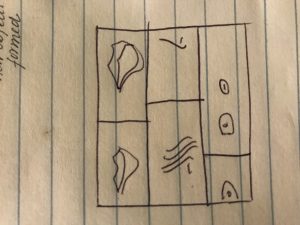
^initially I wanted the objects to appear like a film strip rather than having to be clicked through
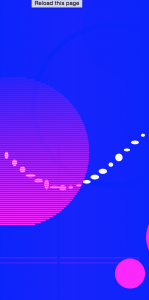
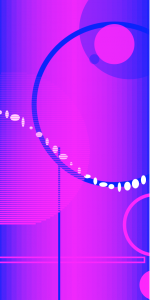
![[OLD FALL 2017] 15-104 • Introduction to Computing for Creative Practice](../../wp-content/uploads/2020/08/stop-banner.png)