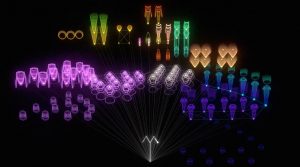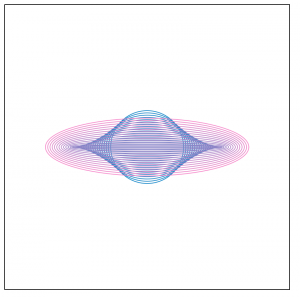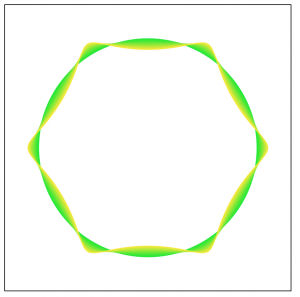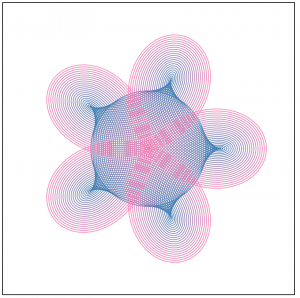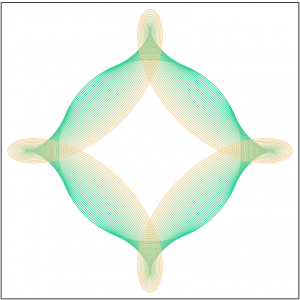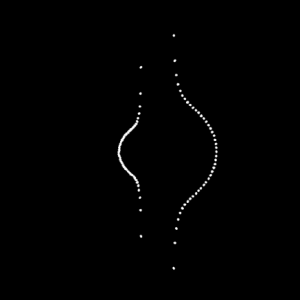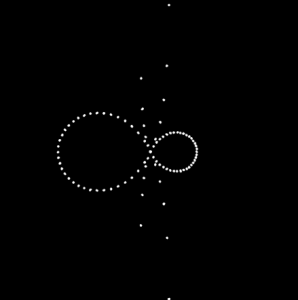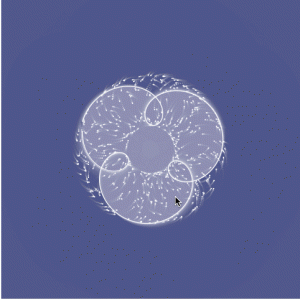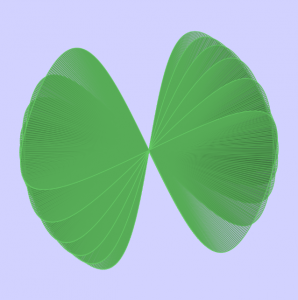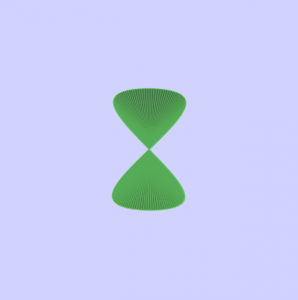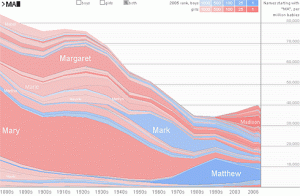The project I chose to reflect on for this week’s Looking Outwards is called “Facebook Flowers.” This project is by Stamen Designs.
This first video is called “Marvin the Martian.” The artists follow the viral activity after George Takei, an American Actor, most well known as Hikaru Sulu in Star Trek, shares a “Marvin the Martian” picture on Facebook. They realized that the sharing and connections that follow a thread create this ever continuing strand, which branches indefinitely off of numerous points. The artists compare this large and complex data set to a living organism such as a plant or algae.
Caption: “Marvin the Martian.” This video is showing the thread after George Takei shared a picture on Facebook.
Caption: “Famous Failures.” Facebook thread after posting of the most famous failures.
This video is called “Famous Failures.” I admire this video in particular because it contrasts significantly to the video above. This “algae” is much more concentrated and sprouting much more quickly. This represents how fast and how far “bad news” spreads. I can only imagine how large and complex the data set behind this visualization was. So, it is really inspirational that the artists were able to symbolize and communicate the same meaning from the data set in such a representative, graceful experience.
I couldn’t find any information on how exactly the artists related the data set points to the points on the visualization. However, I suspect there is a mapping of points (each time the thread is continued) from an original point (the beginning post). I suspect, after that, maybe the points are transferred to an x-y plot.
The full page can be found here
![[OLD FALL 2017] 15-104 • Introduction to Computing for Creative Practice](../../../../wp-content/uploads/2020/08/stop-banner.png)