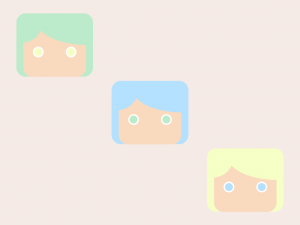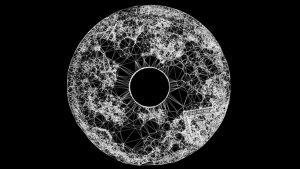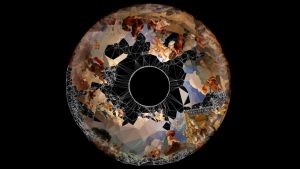//eye
var eyeSize = 15;
var outerEyeSize=40;
//mouth
var mouthWidth = 50;
var innerMouth = 30;
var mouthCorner3 = 15;
var mouthCorner4 = 20;
//face
var faceWidth = 100;
var faceHeight = 175;
var faceCorner1 = 20;
var faceCorner2 = 15;
var faceCorner3 = 25;
var faceCorner4 = 40;
//color
var colorR = 50;
var colorG = 50;
var colorB = 50;
var colorR2 = 200;
var colorG2 = 200;
var colorB2 = 200;
var colorR3 = 200;
var colorG3 = 200;
var colorB3 = 200;
//eyebrow
var brow = 3;
var browAngle = 100;
function setup() {
createCanvas(640, 480);
textSize(12);
}
function draw() {
background(255);
//body
strokeWeight(3);
fill(colorR3,colorG3,colorB3);
stroke(0);
rectMode(CENTER);
rect(150,300,150,200,40,40,0,0);
//arms
strokeWeight(3);
noFill();
stroke(0);
line(100,400,110,270);
line(200,400,190,270);
//face
fill(colorR2,colorG2,colorB2);
stroke(85,242,149);
rectMode(CENTER);
rect(150, 150, faceWidth, faceHeight, faceCorner1, faceCorner2,
faceCorner3,faceCorner4);
//mouth
stroke(132,223,244);
fill(250,147,247);
rect(150, 200, mouthWidth, 50,2, 2,mouthCorner3,mouthCorner4);
//left eyebrow
stroke(0);
strokeWeight(brow);
strokeCap(ROUND);
var eyeLX = 150 - faceWidth * 0.25;
line(eyeLX - 10, 100,eyeLX + 10,browAngle);
//right eyebrow
strokeWeight(brow);
strokeCap(ROUND);
var eyeRX = 150 + faceWidth * 0.25;
line(eyeRX - 10, browAngle, eyeRX + 10, 100);
//eyes
fill(colorR,colorG,colorB);
strokeWeight(0);
var eyeLX = 150 - faceWidth * 0.25;
var eyeRX = 150 + faceWidth * 0.25;
ellipse(eyeLX, 150, eyeSize, eyeSize);
ellipse(eyeRX, 150, eyeSize, eyeSize);
//glasses
noFill();
stroke(0);
strokeWeight(1);
var eyeLX = 150 - faceWidth * 0.25;
var eyeRX = 150 + faceWidth * 0.25;
ellipse(eyeLX, 150, outerEyeSize, outerEyeSize);
ellipse(eyeRX, 150, outerEyeSize, outerEyeSize);
//SPEECH bubble
noStroke();
fill(colorR,colorG,colorB);
triangle(230,100,250,100,200,180);
ellipse(250,100,100,50);
//text
fill(255);
text("wasssup", 280, 145, 100, 100);
}
function mousePressed() {
faceWidth = random(80, 140);
faceHeight = random(170, 200);
mouthWidth = random(30, 70);
innerMouth = random(10, 40);
//eye
eyeSize = random(10, 20);
outerEyeSize = random(30,50);
//face corners
faceCorner1 = random(0,50);
faceCorner2 = random(10,50);
faceCorner3 = random(10,50);
faceCorner4 = random(10,50);
//mouth corners
mouthCorner3 = random(5,30);
mouthCorner4 = random(5,30);
//color
colorR = random(20,100);
colorG = random(20,100);
colorB = random(20,100);
colorR2 = random(150,255);
colorG2 = random(150,255);
colorB2 = random(150,255);
colorR3 = random(50,200);
colorG3 = random(50,200);
colorB3 = random(50,200);
//brow
brow = random(1,5);
browAngle = random(95 - 5,105);
}I thought the most interesting part of this project was how relationships between objects came into play. What this means is that the designer has to take into account objects moving relative to other objects that are also moving. The most interesting part was also the hardest for me in that I had some trouble staying on top of all the information I was trying to portray. Once I got the main framework down it was really satisfying every additional shape I made.
![[OLD FALL 2017] 15-104 • Introduction to Computing for Creative Practice](../../../../wp-content/uploads/2020/08/stop-banner.png)