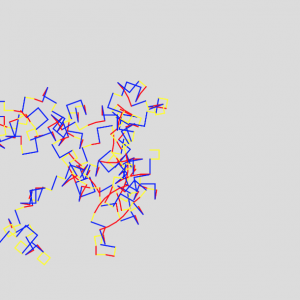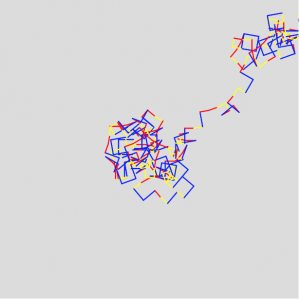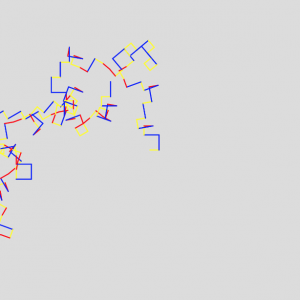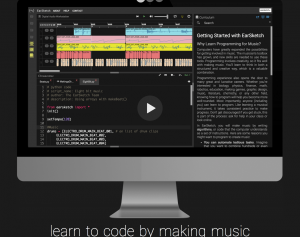var turtle1;
var turtle2;
var turtle3;
var forwardAmt;
var turnAmt;
var turtles = [];
var colorBank = ["lightskyblue", "darksalmon", "gold", "coral", "skyblue", "cadetblue", "yellowgreen", "tomato"]
var colors = [];
var turtlePosition;
function setup() {
createCanvas(480, 480);
background(220);
blendMode(OVERLAY);
frameRate(10);
}
function draw() {
for(var i = 0; i < turtles.length; i++) {
forwardAmt = random(1, 50);
turnAmt = random(-100, 100);
turtles[i].setColor(colors[i]);
turtles[i].setWeight(10);
turtles[i].penDown();
turtles[i].forward(forwardAmt);
turtles[i].right(turnAmt);
turtles[i].penUp();
}
}
function mousePressed() {
turtles.push(makeTurtle(mouseX, mouseY));
colors.push(random(colorBank));
print(colorBank);
print(colors);
}
function keyPressed() {
if (key === "R") {
turtles = [];
blendMode(NORMAL);
background(220);
blendMode(OVERLAY);
}
}
// turtle graphics
function turtleLeft(d){this.angle-=d;}function turtleRight(d){this.angle+=d;}
function turtleForward(p){var rad=radians(this.angle);var newx=this.x+cos(rad)*p;
var newy=this.y+sin(rad)*p;this.goto(newx,newy);}function turtleBack(p){
this.forward(-p);}function turtlePenDown(){this.penIsDown=true;}
function turtlePenUp(){this.penIsDown = false;}function turtleGoTo(x,y){
if(this.penIsDown){stroke(this.color);strokeWeight(this.weight);
line(this.x,this.y,x,y);}this.x = x;this.y = y;}function turtleDistTo(x,y){
return sqrt(sq(this.x-x)+sq(this.y-y));}function turtleAngleTo(x,y){
var absAngle=degrees(atan2(y-this.y,x-this.x));
var angle=((absAngle-this.angle)+360)%360.0;return angle;}
function turtleTurnToward(x,y,d){var angle = this.angleTo(x,y);if(angle< 180){
this.angle+=d;}else{this.angle-=d;}}function turtleSetColor(c){this.color=c;}
function turtleSetWeight(w){this.weight=w;}function turtleFace(angle){
this.angle = angle;}function makeTurtle(tx,ty){var turtle={x:tx,y:ty,
angle:0.0,penIsDown:true,color:color(128),weight:1,left:turtleLeft,
right:turtleRight,forward:turtleForward, back:turtleBack,penDown:turtlePenDown,
penUp:turtlePenUp,goto:turtleGoTo, angleto:turtleAngleTo,
turnToward:turtleTurnToward,distanceTo:turtleDistTo, angleTo:turtleAngleTo,
setColor:turtleSetColor, setWeight:turtleSetWeight,face:turtleFace};
return turtle;}
I was inspired by the look of stylized subway maps (dots connected by segments in particular) and wanted to create something that partially mimicked that look. I decided to randomize the angles and segment lengths and incorporate user interaction: click to add more turtles/ paths, and press R to reset the canvas.
![[OLD FALL 2017] 15-104 • Introduction to Computing for Creative Practice](../../../../wp-content/uploads/2020/08/stop-banner.png)