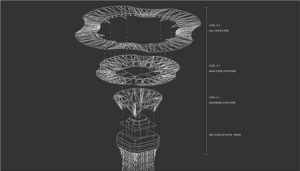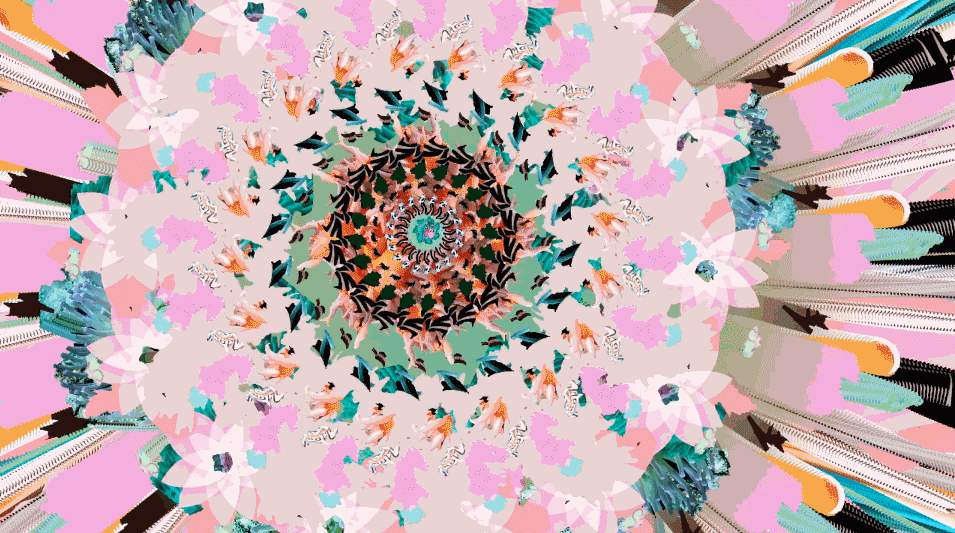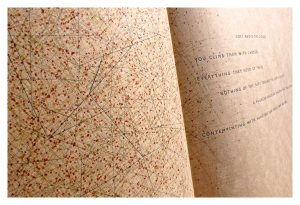juliechoi_project_02
// declare character variables
var faceWidth = 130;
var faceHeight = 150;
var eyeSize = 25;
var pupilSize = 10;
var mouthSize = 25;
var tongueSize = 20;
var bodySize = 160;
var legSize = 20;
var blushSize = 20;
// declare other object variable
var discoSize = 85;
// declare color variables
var r = 0;
var g = 0;
var b = 0;
var skinColor1 = 249;
var skinColor2 = 205;
var skinColor3 = 161;
var colorA = 0;
var colorB = 0;
var colorC = 0;
function setup() {
createCanvas(640,480);
}
function draw() {
// draw background
background(r, g, b);
// draw face + body + legs
noStroke();
fill(skinColor1, skinColor2, skinColor3);
ellipse(width / 2, height / 2, faceWidth, faceHeight);
fill(249, 205, 161);
noStroke();
fill(skinColor1, skinColor2, skinColor3);
ellipse(width / 2, height / 2 + 100, bodySize, bodySize);
fill(249, 205, 161);
noStroke();
fill(skinColor1, skinColor2, skinColor3);
ellipse(width / 1.8, height / 1.15, legSize / 1.9, legSize + 30);
noStroke();
ellipse(width / 2.2, height / 1.15, legSize / 1.9, legSize + 30);
// declare eye variables
var eyeLeft = width / 2 - faceWidth * 0.25;
var eyeRight = width / 2 + faceWidth * 0.25;
var pupilLeft = width / 2 - faceWidth * 0.25;
var pupilRight = width / 2 + faceWidth * 0.25;
// draw eyes + pupil
fill(255);
ellipse(eyeRight, height / 2.25, eyeSize, eyeSize);
ellipse(eyeLeft, height / 2.25, eyeSize, eyeSize);
fill(0);
ellipse(pupilRight, height / 2.2, pupilSize, pupilSize);
ellipse(pupilLeft, height / 2.2, pupilSize,pupilSize);
// draw nose with curveVertex
strokeWeight(1);
stroke(255);
noFill(0);
beginShape();
curveVertex(width / 1.95, height / 2.3);
curveVertex(width / 1.95, height / 2.3);
curveVertex(width / 1.94, height/ 2.1);
curveVertex(width / 1.9, height/ 2);
curveVertex(width / 2, height / 2);
curveVertex(width / 2, height / 2);
endShape();
// draw hair strand with curveVertex
strokeWeight(3);
stroke('brown');
noFill(0); //320, 240
beginShape();
curveVertex(323, 170);
curveVertex(323, 170);
curveVertex(320, 166);
curveVertex(325, 159);
curveVertex(323, 153);
curveVertex(326, 148);
curveVertex(322, 142);
curveVertex(324, 135);
curveVertex(324, 135);
endShape();
// draw mouth
colorA = 243;
colorB = 159;
colorC = 76;
noStroke();
fill(colorA, colorB, colorB);
ellipse(width / 2, height / 2 + 20, mouthSize + 5, mouthSize / 2 + 5);
fill(colorA, colorC, colorC);
//strokeWeight(5);
//fillStroke(243, 159, 159);
ellipse(width / 2, height / 2 + 20, mouthSize + 2, mouthSize / 1.9);
// draw tongue
noStroke();
fill(colorA, colorC, colorC);
ellipse(width / 2, height / 2 + 25, tongueSize / 1.8, tongueSize + 3);
// draw blush
fill('pink');
strokeWeight(1);
stroke(255, 255, 255, 50);
ellipse(width / 2.4, height / 2 + 10, blushSize * 2, blushSize);
strokeWeight(1);
stroke(255, 255, 255, 50);
ellipse(width / 1.7, height / 2 + 10, blushSize * 2, blushSize);
//draw disco ball shape
noStroke();
fill(150);
rect(315, 0, 15, 25);
quad(315, 25, 330, 25, 335, 35, 310, 35);
ellipse(width / 1.99, height / 6.5, discoSize, discoSize);
fill(0);
ellipse(307, 52, 15, 15);
ellipse(327, 72, 15, 15);
fill(0);
ellipse(345, 60, 15, 15);
ellipse(319, 100, 15, 15);
fill(0);
ellipse(298, 78, 15, 15);
ellipse(343, 88, 15, 15);
fill(243, 36, 202); //pink
ellipse(305, 50, 15, 15);
ellipse(325, 70, 15, 15);
fill(24, 138, 255); //blue
ellipse(347, 60, 15, 15);
ellipse(321, 100, 15, 15);
fill(255, 255, 24); //yellow
ellipse(300, 80, 15, 15);
ellipse(345, 90, 15, 15);
}
function mousePressed() {
faceWidth = random(150, 250);
faceHeight = random(150, 200);
eyeSize = random(10, 40);
pupilSize = random(5, 10);
mouthSize = random(20, 28);
tongueSize = random(15, 18);
bodySize = random(160,200);
blushSize = random(15,20)
colorA = random(0, 255);
colorB = random(0, 255);
colorC = random(0, 255);
skinColor1 = random(0, 255);
skinColor2 = random(0, 255);
skinColor3 = random(0, 255);
r = random(0, 255);
g = random(0, 255);
b = random(0, 255);
}
For this project, I personally had so much fun using all the new materials from this week. I ended up creating a character in a rave with randomized expression and color. I was able to figure out that when I randomize the color under the draw function, the background changes extremely quickly since the draw function is in a loop. Although applying that part looks more like a rave, I didn’t apply it to my code for this post because it might hurt some people’s eyes. Instead, if you are curious, download this: real_rave to see how it looks. I hope you enjoy!
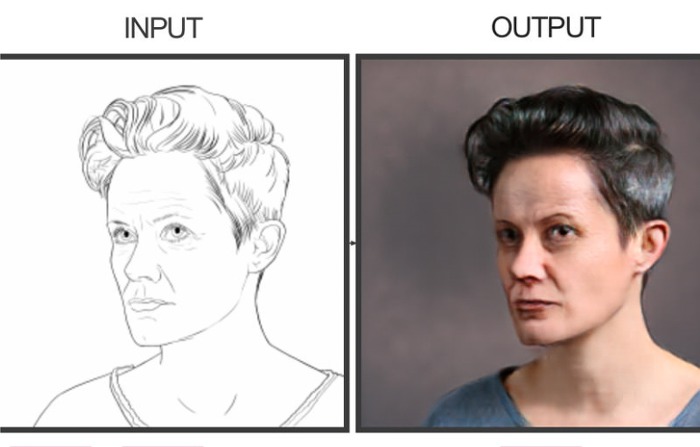
![[OLD FALL 2018] 15-104 • Introduction to Computing for Creative Practice](../../../../wp-content/uploads/2020/08/stop-banner.png)