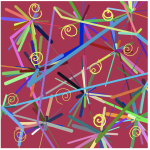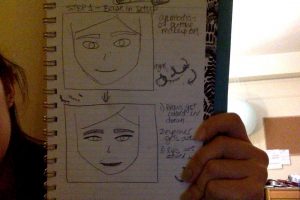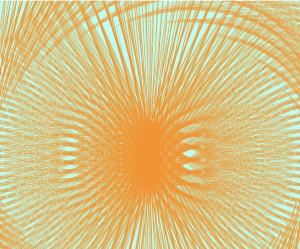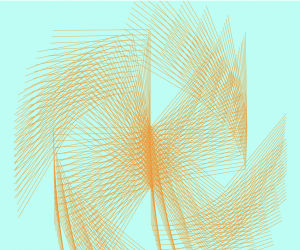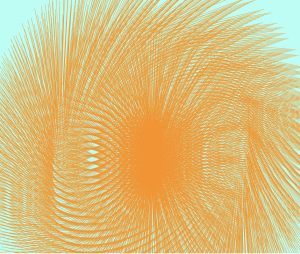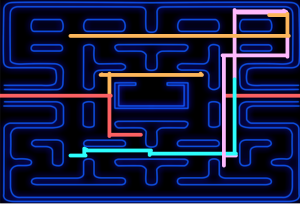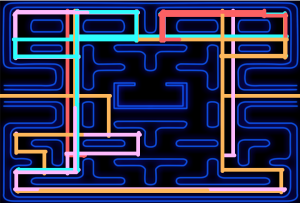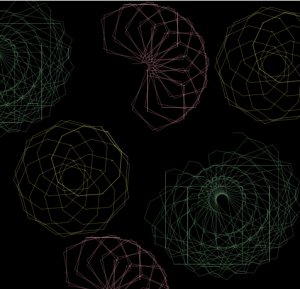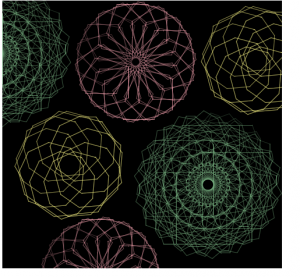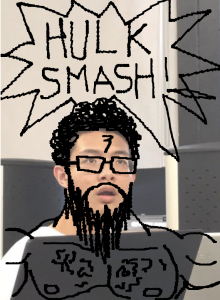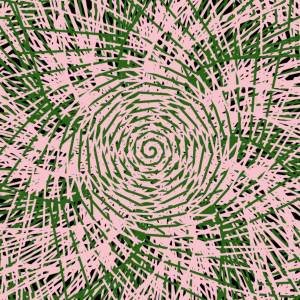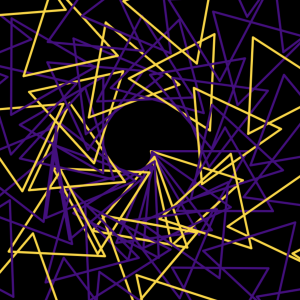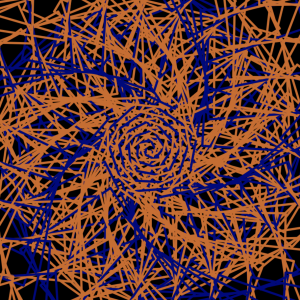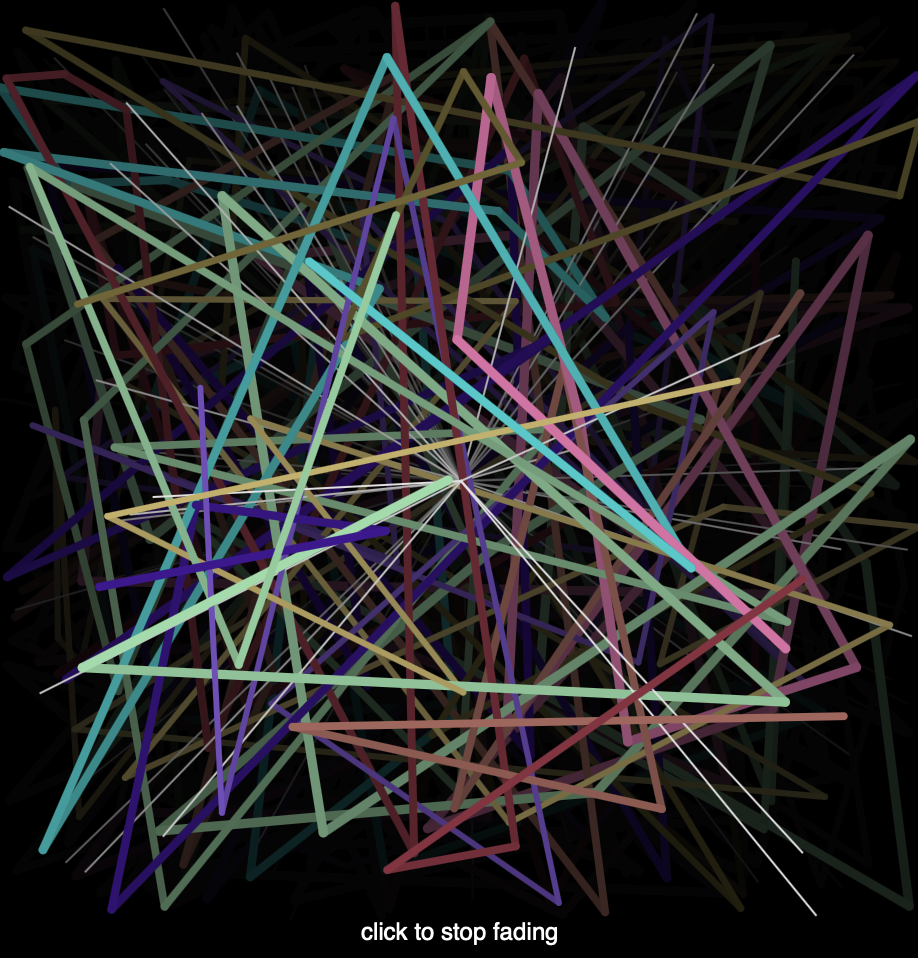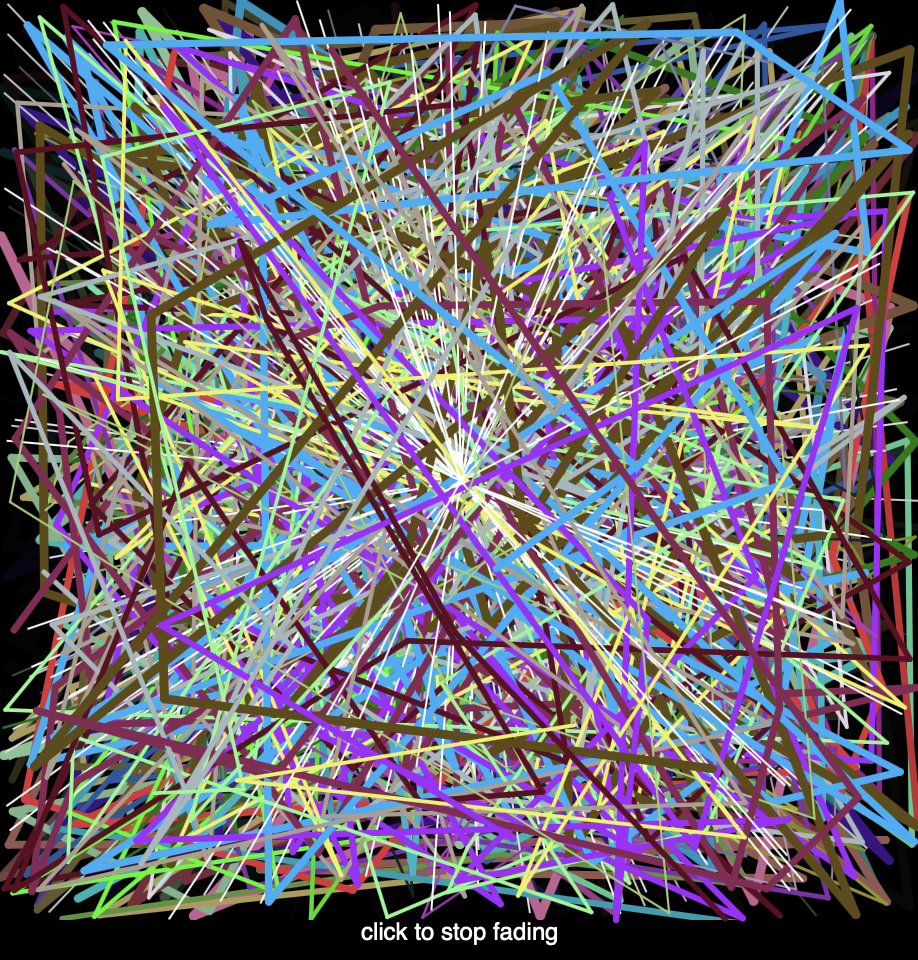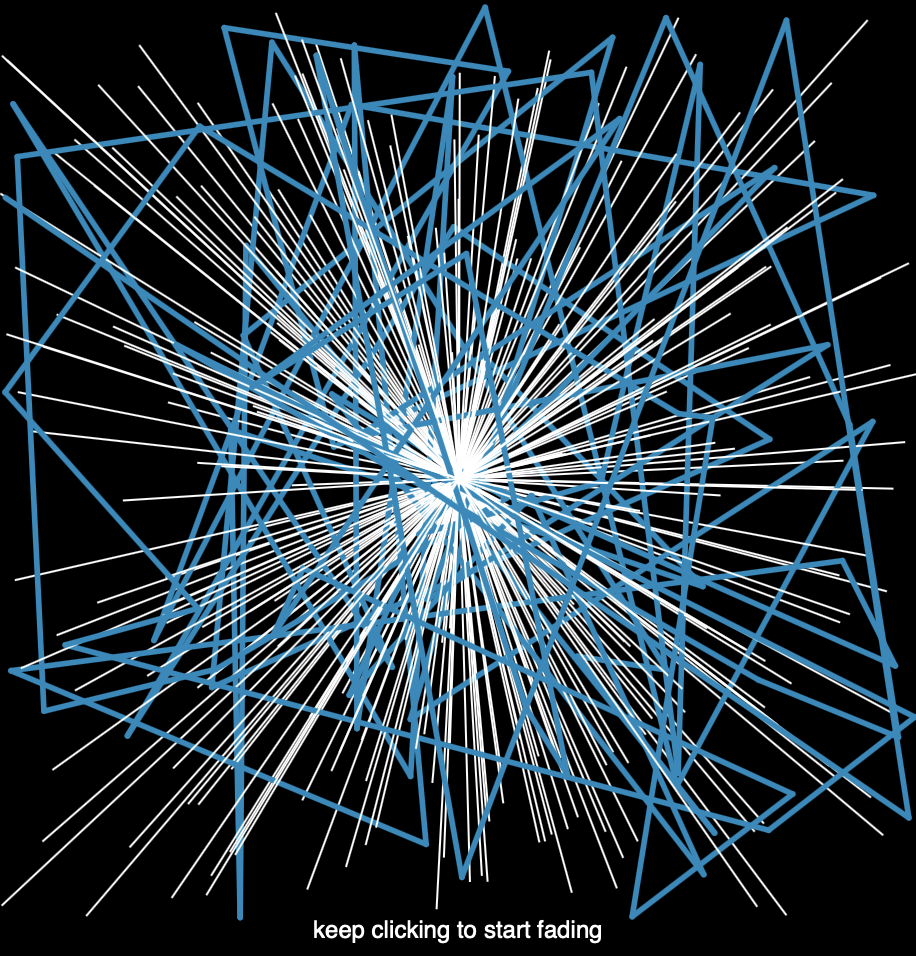// Lingfan Jiang
// Section B
// lingfanj@andrew.cmu.edu
// Project-11
var nPoints = 10;
var x = [];
var y = [];
function setup(){
createCanvas(480, 480);
background(0);
//generate random points around mouse
for (var i = 0; i < nPoints; i++) {
x.push(random(mouseX - 50, mouseX + 50));
y.push(random(mouseY - 50, mouseY + 50));
};
}
function draw(){
strokeJoin(MITER);
strokeCap(PROJECT);
//generate new random points around mouse
if (mouseIsPressed) {
for (var i = 0; i < nPoints; i++) {
x.push(random(mouseX - 20, mouseX + 20));
y.push(random(mouseY - 20, mouseY + 20));
};
//get rid of the old ones in the array
x.splice(0, nPoints);
y.splice(0, nPoints);
for (var i = 0; i < nPoints; i++) {
var ttl = makeTurtle(x[i], y[i]);
//create the sine curve in the middle
var targetY = 240 + 90 * sin(radians(mouseX))
ttl.setWeight(4);
ttl.setColor(color(random(255),random(255),random(255)), 50);
ttl.penDown();
//connect the points towards the center sin curve
ttl.goto(mouseX,targetY);
ttl.penUp();
};
};
}
function turtleLeft(d) {
this.angle -= d;
}
function turtleRight(d) {
this.angle += d;
}
function turtleForward(p) {
var rad = radians(this.angle);
var newx = this.x + cos(rad) * p;
var newy = this.y + sin(rad) * p;
this.goto(newx, newy);
}
function turtleBack(p) {
this.forward(-p);
}
function turtlePenDown() {
this.penIsDown = true;
}
function turtlePenUp() {
this.penIsDown = false;
}
function turtleGoTo(x, y) {
if (this.penIsDown) {
stroke(this.color);
strokeWeight(this.weight);
line(this.x, this.y, x, y);
}
this.x = x;
this.y = y;
}
function turtleDistTo(x, y) {
return sqrt(sq(this.x - x) + sq(this.y - y));
}
function turtleAngleTo(x, y) {
var absAngle = degrees(atan2(y - this.y, x - this.x));
var angle = ((absAngle - this.angle) + 360) % 360.0;
return angle;
}
function turtleTurnToward(x, y, d) {
var angle = this.angleTo(x, y);
if (angle < 180) {
this.angle += d;
} else {
this.angle -= d;
}
}
function turtleSetColor(c) {
this.color = c;
}
function turtleSetWeight(w) {
this.weight = w;
}
function turtleFace(angle) {
this.angle = angle;
}
function makeTurtle(tx, ty) {
var turtle = {x: tx, y: ty,
angle: 0.0,
penIsDown: true,
color: color(128),
weight: 1,
left: turtleLeft, right: turtleRight,
forward: turtleForward, back: turtleBack,
penDown: turtlePenDown, penUp: turtlePenUp,
goto: turtleGoTo, angleto: turtleAngleTo,
turnToward: turtleTurnToward,
distanceTo: turtleDistTo, angleTo: turtleAngleTo,
setColor: turtleSetColor, setWeight: turtleSetWeight,
face: turtleFace};
return turtle;
}For this project, I am interested in creating a brush myself. Therefore, I generated random points at the position of the mouse and then connected them with the center sin curve. It could look like a curtain sometime.
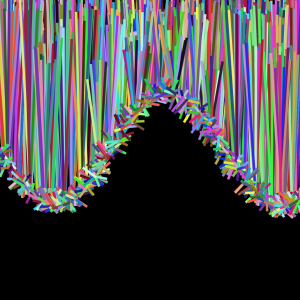
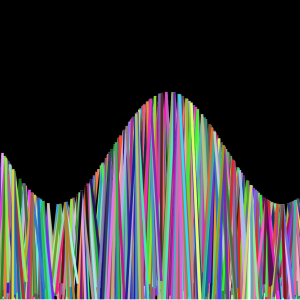
![[OLD FALL 2018] 15-104 • Introduction to Computing for Creative Practice](../../../../wp-content/uploads/2020/08/stop-banner.png)