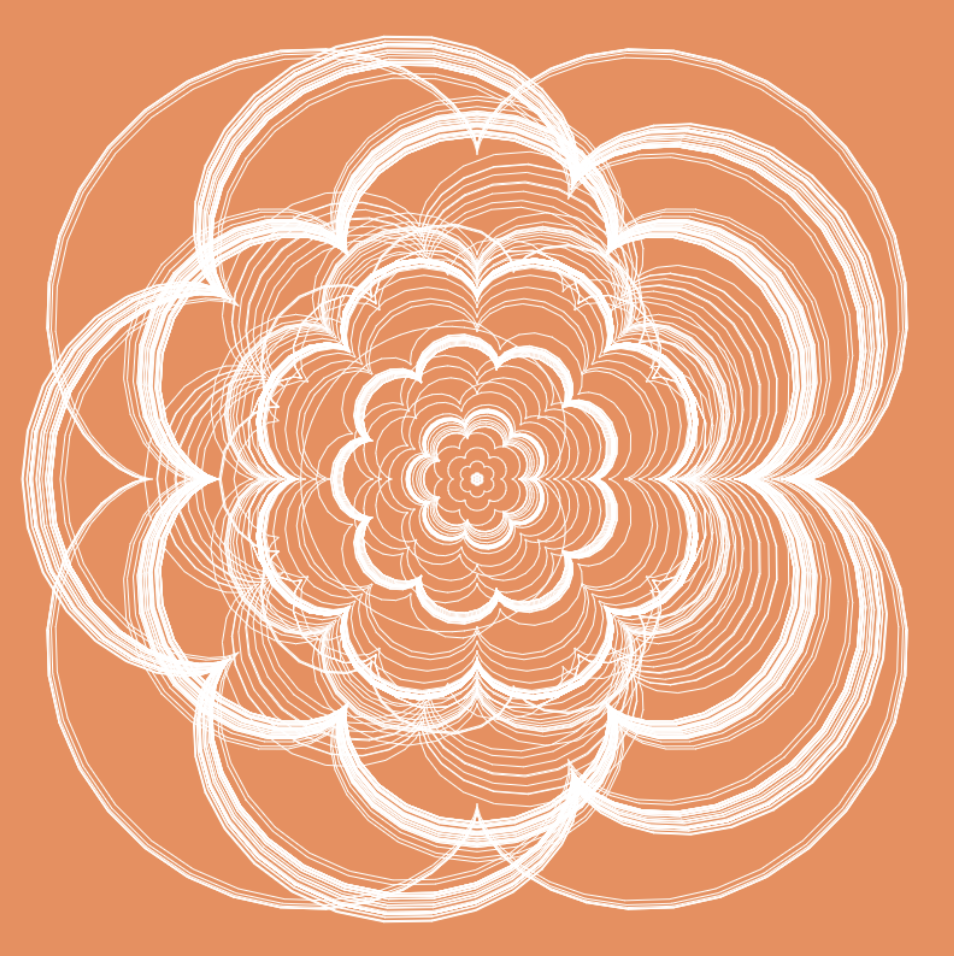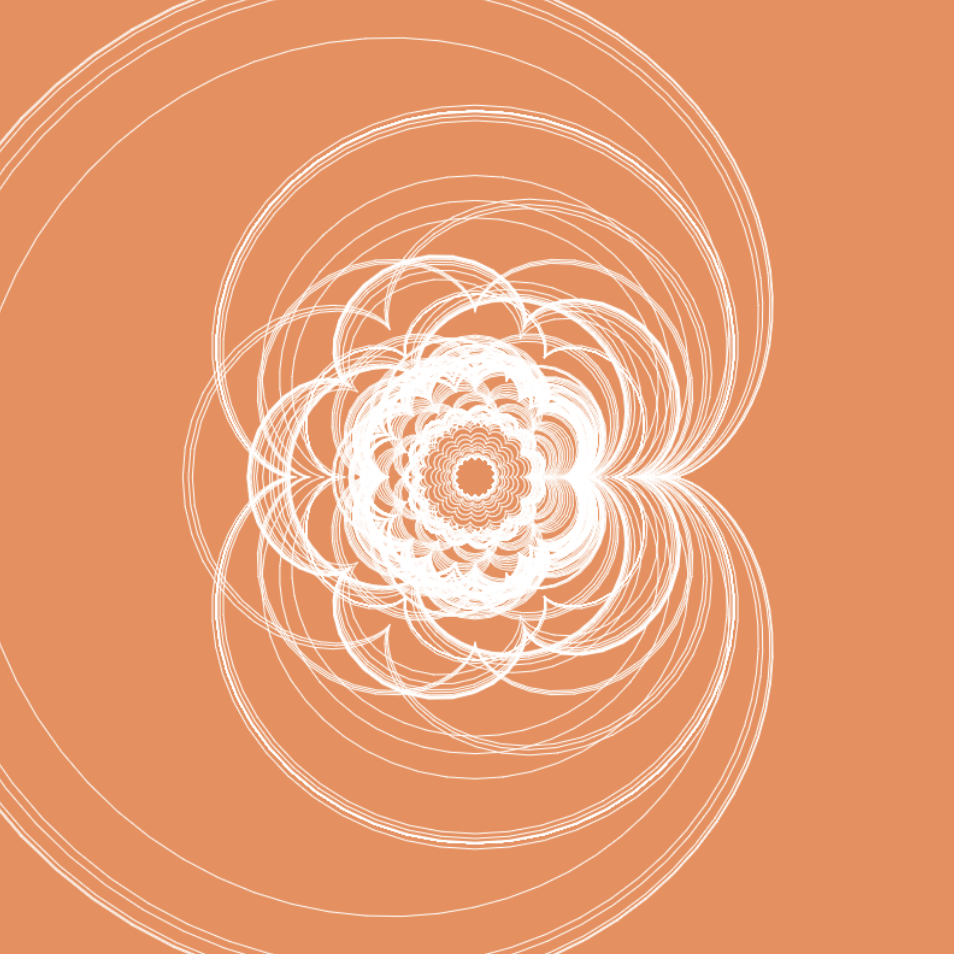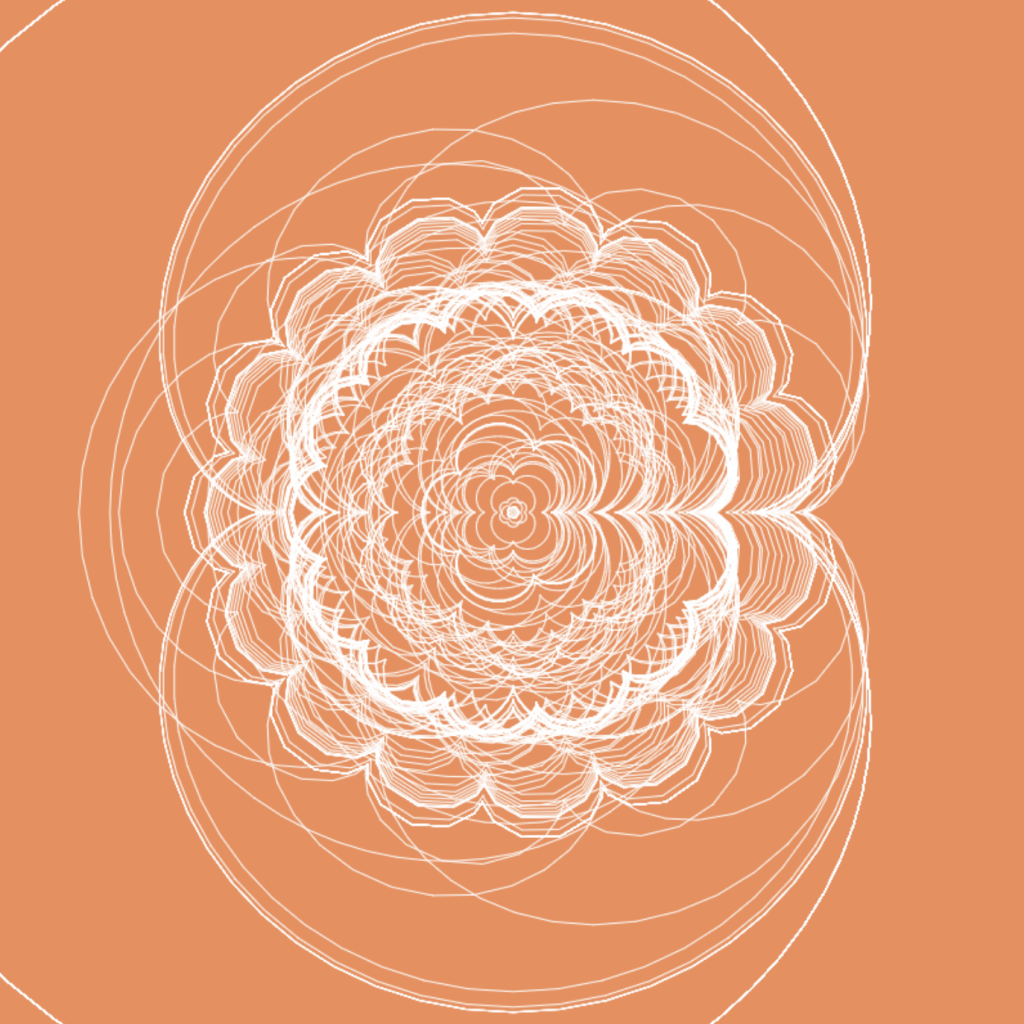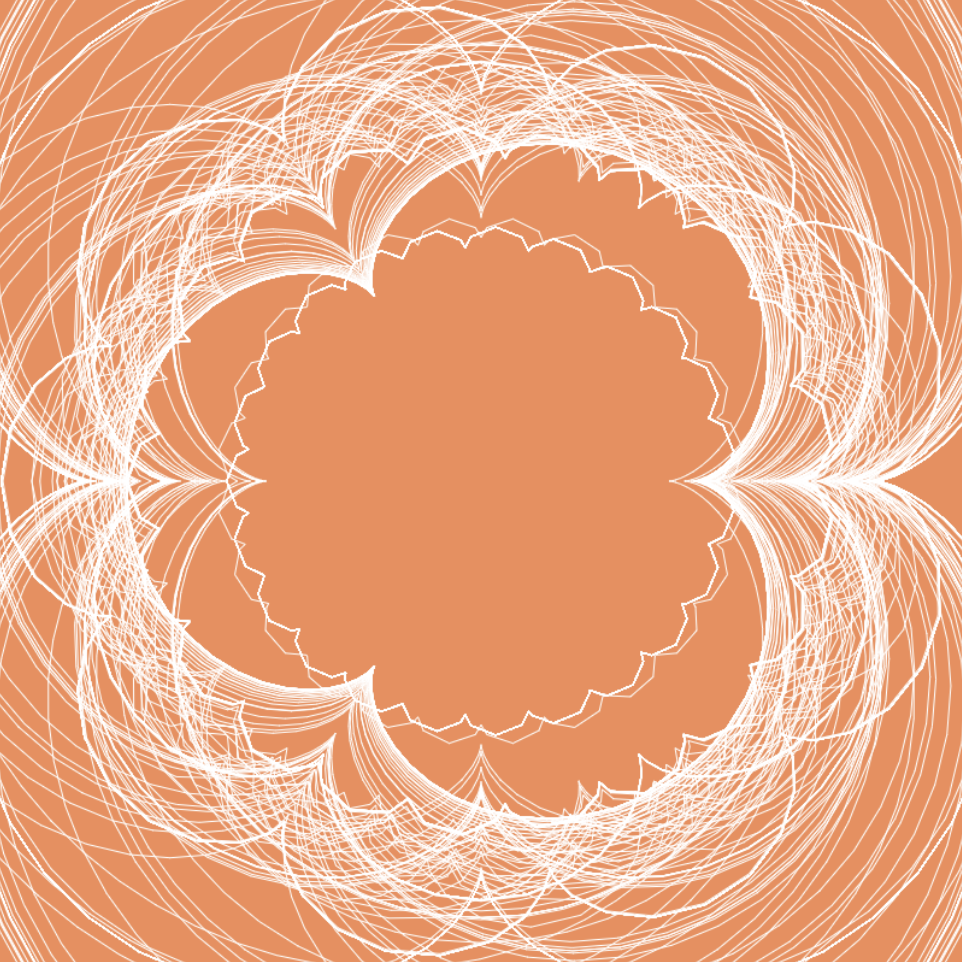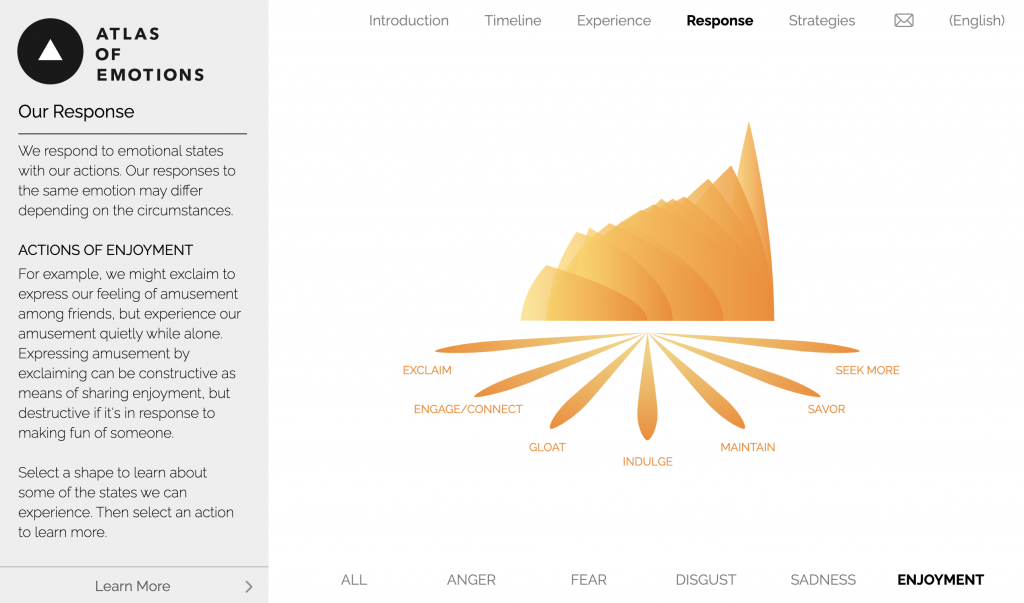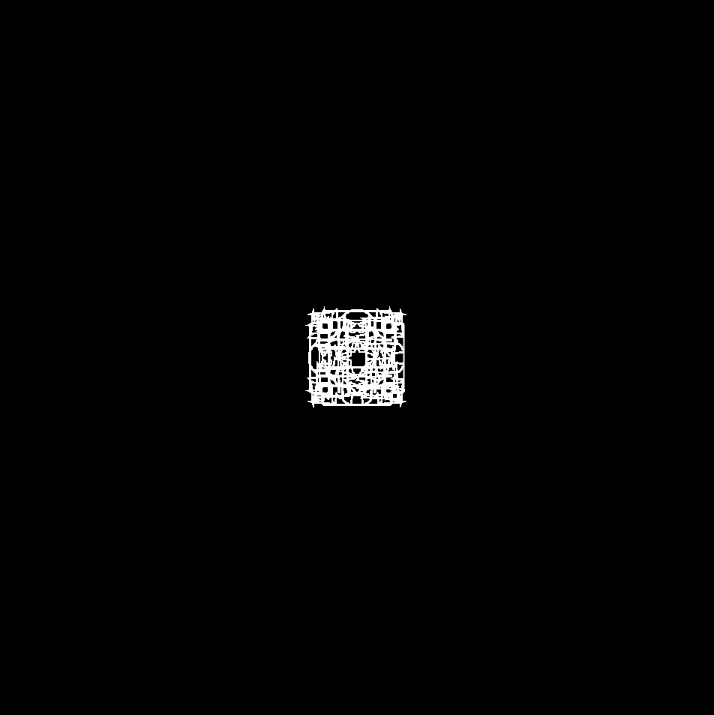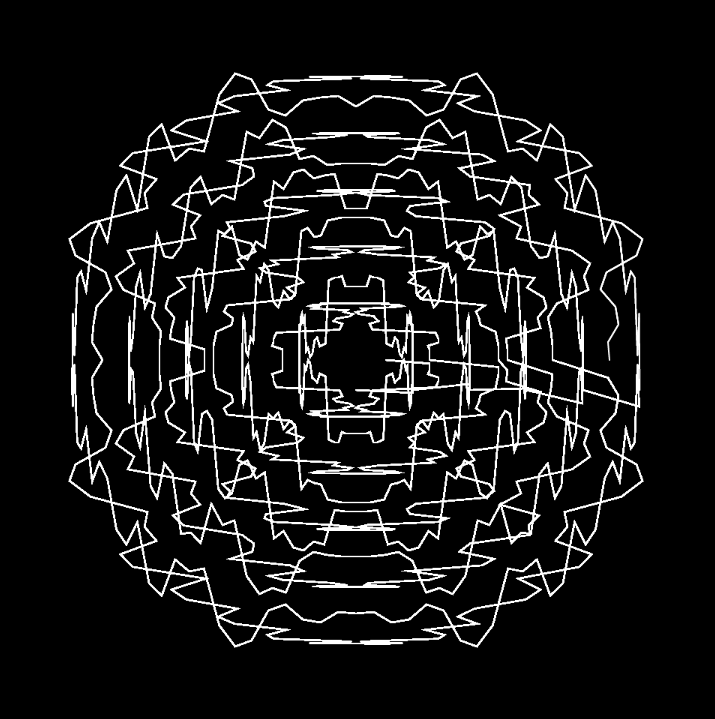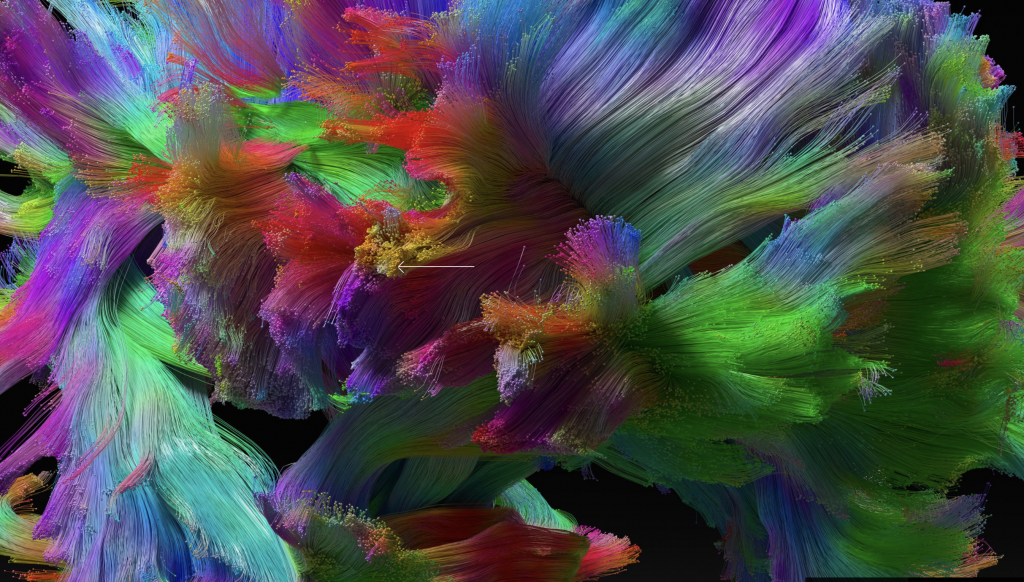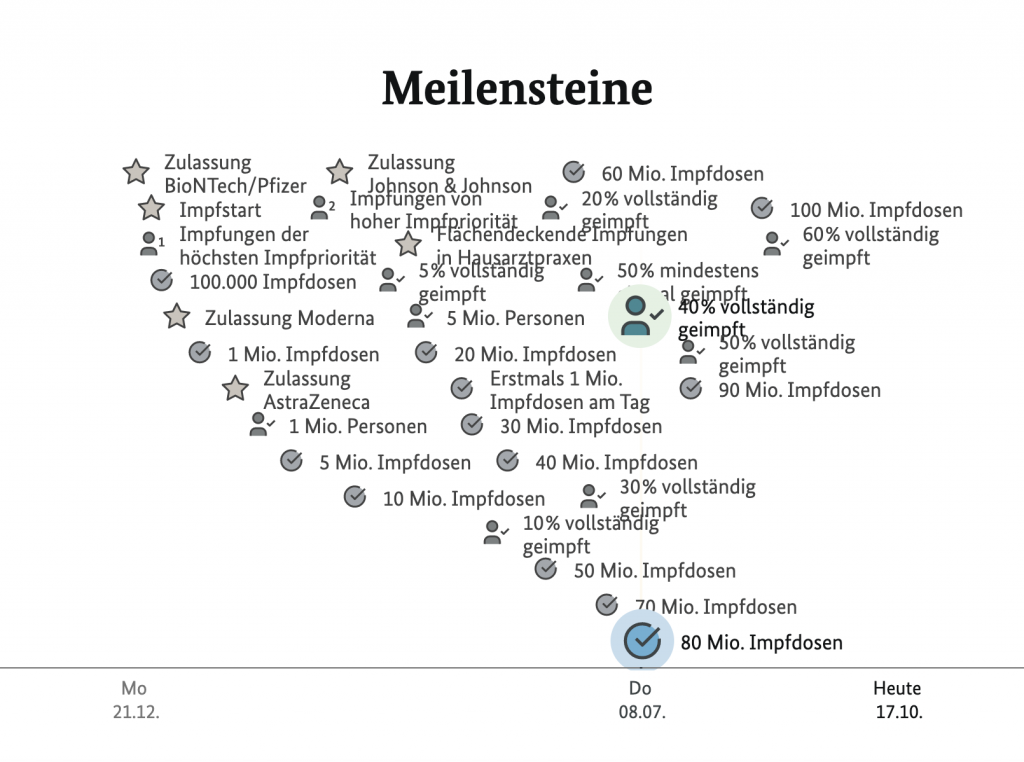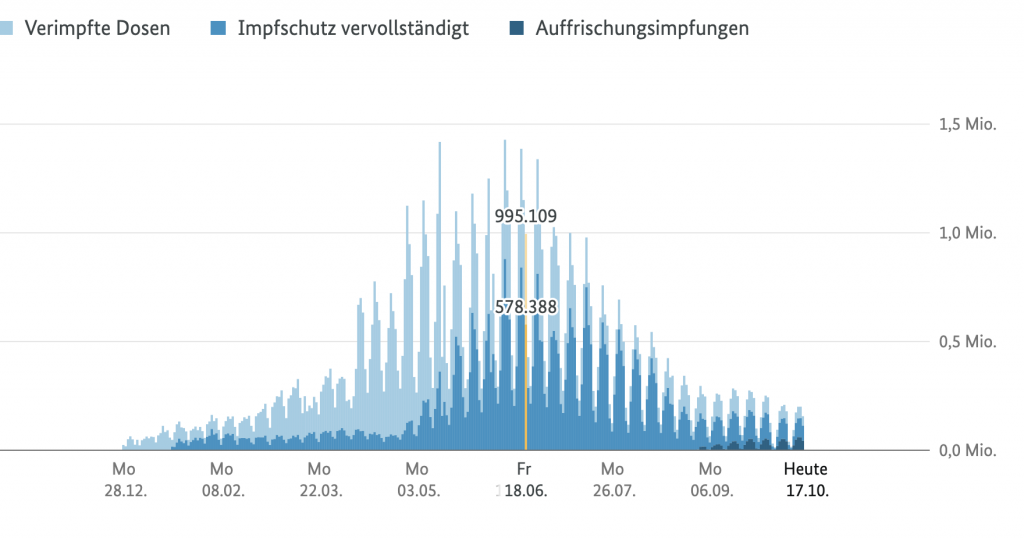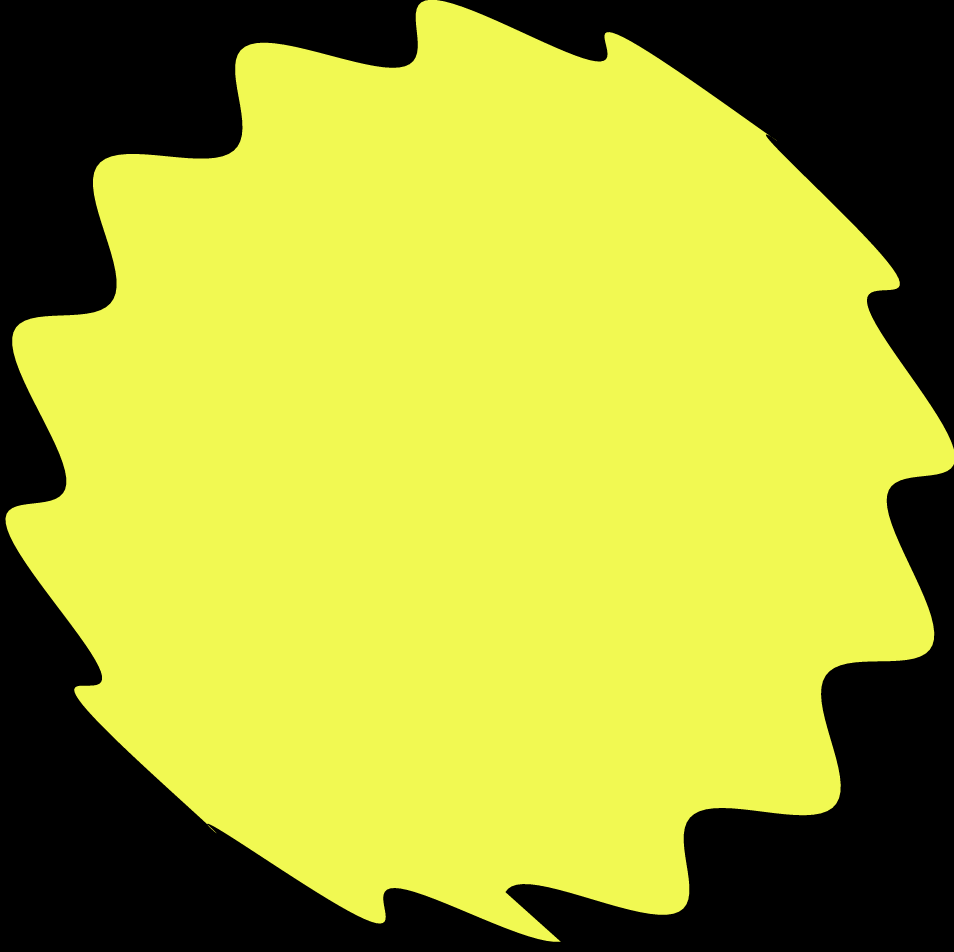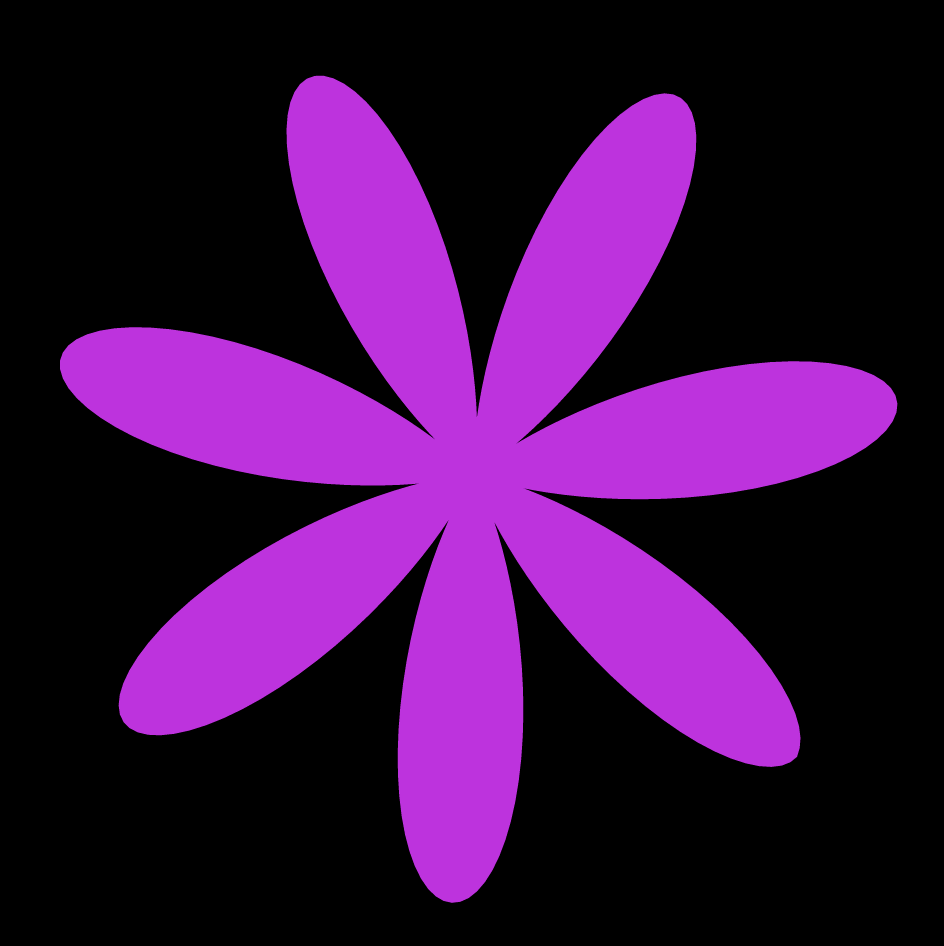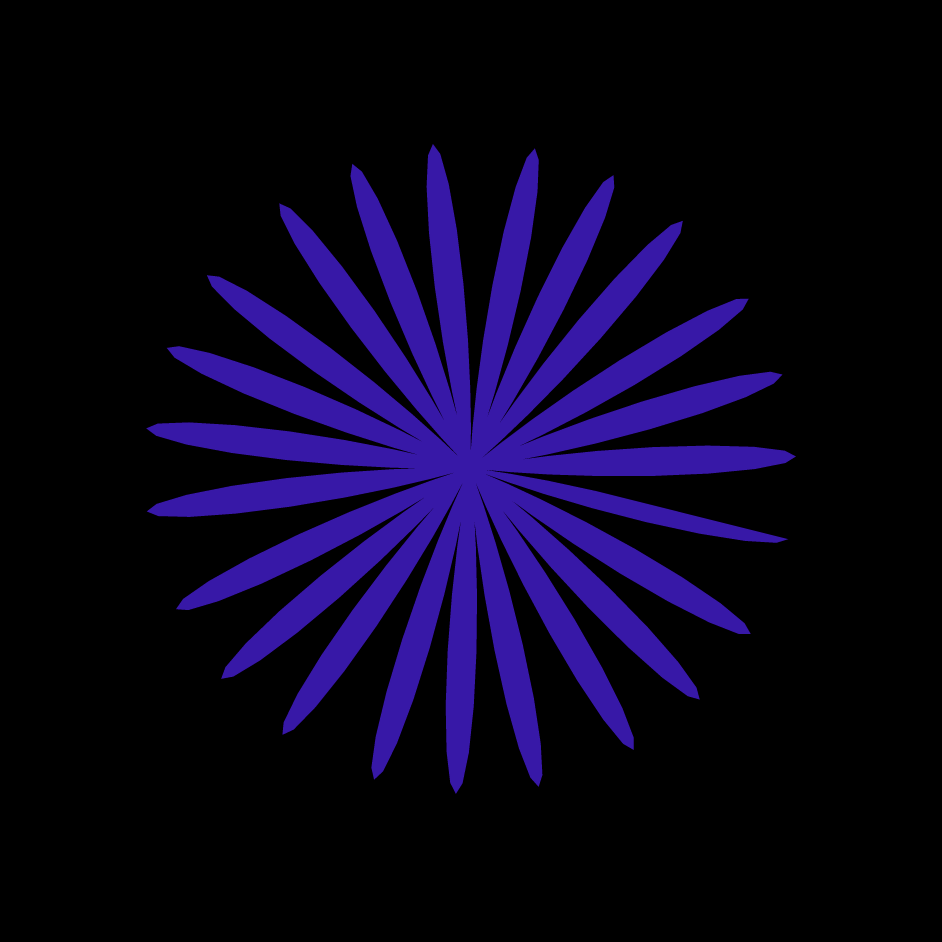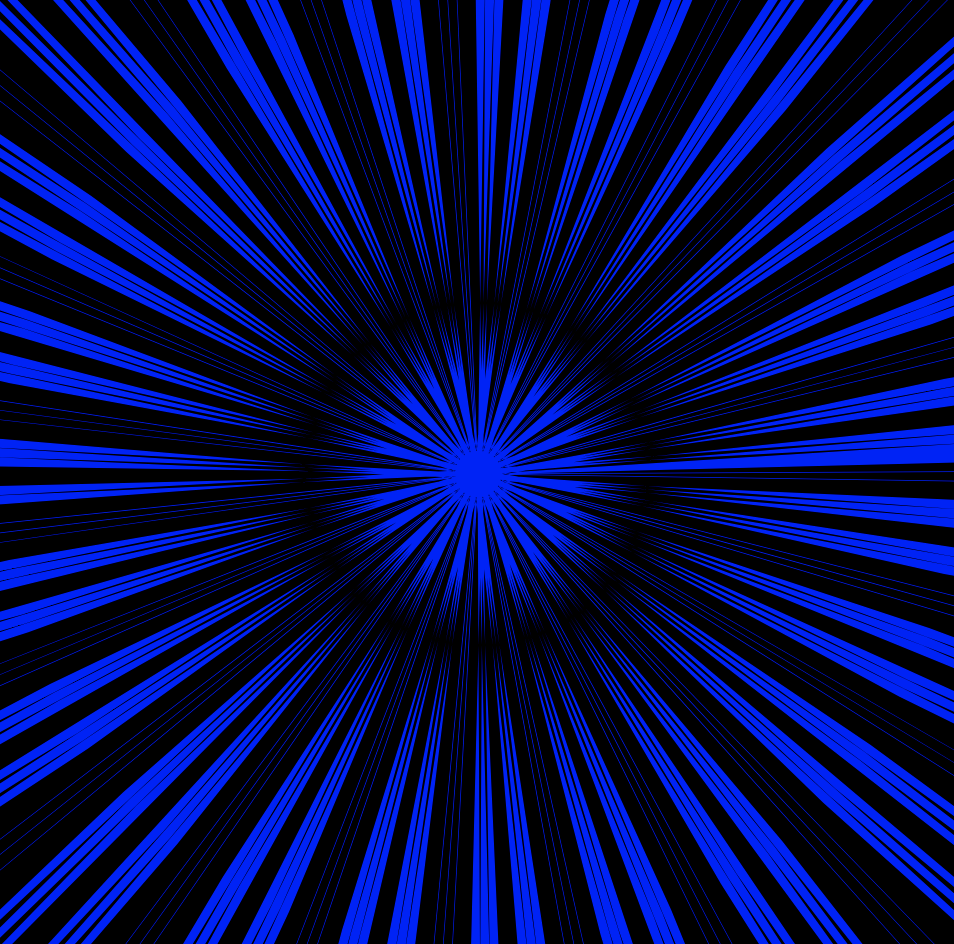https://mike-tucker.com/15/tanapura/
Mike Tucker has had quite the route to the work he has been doing for the past 5 years(from 2017). Most recently, he worked at Flash until it died due to Facebook and then to Magic Leap. He considers himself to be an Interactive Director, Designer & Develop. His most recent work has been Tonandi, Tana Pura, and PolyFauna. He works on spatial computing projects creating an augmented reality that turns sound into visual tech that you can touch and intact with the changed visuals, and therefore create your sound. People have described this as feeling a sort of synesthesia. Specifically his work with the Tonandi project at Magic Leap doing spatial sound and combining instillation withflexinility, making soundscapes. One thing that Tucker went on in his lecture to talk about was the importance of the environment in these augmented reality experiences. This struck home for me as someone who just did an AR reality project in my environmental design class. It was very easy for me to imagine the future of this project and how it could be used to re-image museum space. I admire his work on Tana Pura creating sound into a visual in real space. I think in the future there will be a real market for this especially for work for clients who want to integrate technology in spaces.

Tucker’s way of presenting reminded me a lot of listening to a Ted talk. I like how he explains his work first, but at the end also talks about ways and platforms that you can get into work like his and how this technology is being implemented now, and where the future most likely lies in it.
![[OLD SEMESTER] 15-104 • Introduction to Computing for Creative Practice](../../../../wp-content/uploads/2023/09/stop-banner.png)