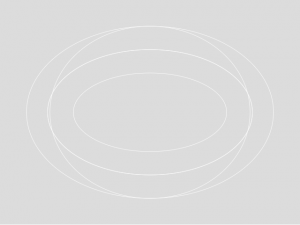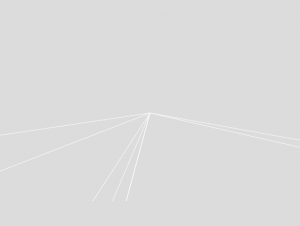PolyThread Textile Pavilion is an architectural installation that is designed by Jenny E.Sabin. This installation is part of the Cooper Hewitt Smithsonian Design Museum exhibition, which focuses on aesthetic innovation. PolyThread Textile Pavilion is a seven-foot-tall-square-foot knitted textile structure that is in shape of the rippled dome with the underlying structure made up of aluminum tubes. It illuminates under the control of ETC Express LPC, which is a lighting Playback Controller that runs the day-to-night lighting sequence. Using the computation, Sabin successfully fabricates her inspirations into an art.
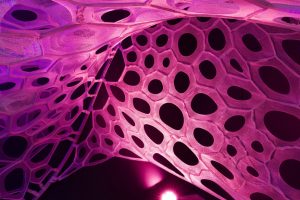
I admire the designer Sabin for her innovative idea to combine her inspirations from nature and mathematics which are not a common marriage. Experimenting new material as well as methods to create her works, Sabin also plans to help parts of the world where there is little or no access to electricity by studying the “PolyThread” which is a potential solution for portable and lightweight electricity.
![[OLD FALL 2017] 15-104 • Introduction to Computing for Creative Practice](../../../../wp-content/uploads/2020/08/stop-banner.png)