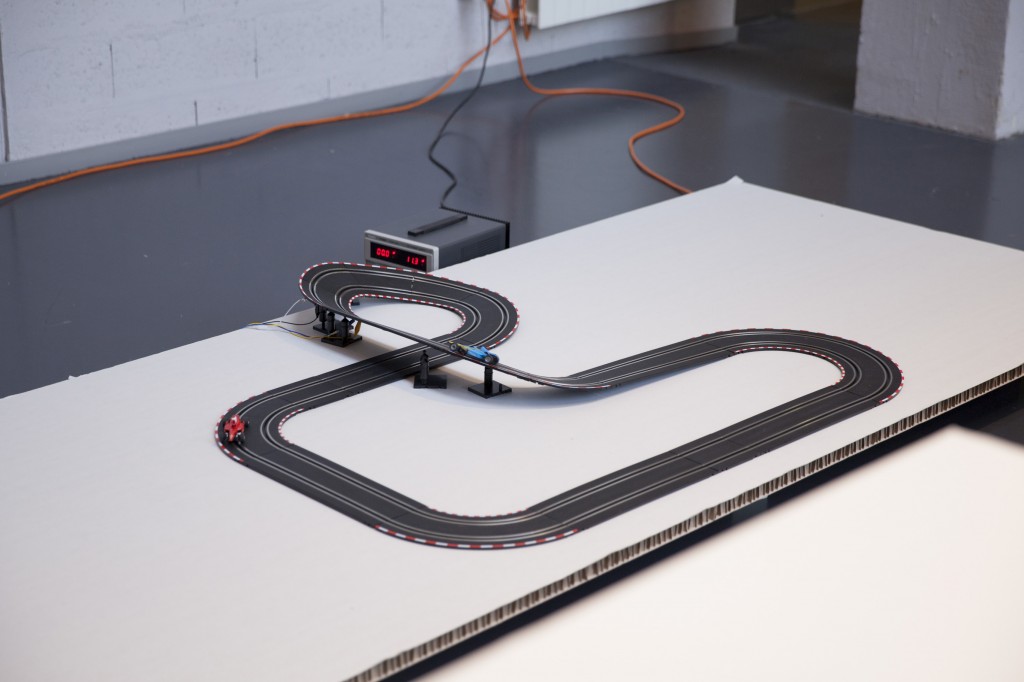sketch
//Min Young Jeong
//Section A 9:30am
//mjeong1@andrew.cmu.edu
//Project-03
var a;
var x = 400;
var y = 400;
var cloud = 100;
var dir = 1;
var dir2 =1;
var speed = 4;
var speed2 = 1;
var diam = 50;
function setup() {
createCanvas(640, 480);
}
function draw() {
background(168,204,239);
//sunny background
if (dist(mouseX,mouseY,width/2,height/2)<=100) {
background(124,146,181);
}
//cloudy background
noStroke();
fill(150,234,148);
rect(0,390,640,height - 350);
//sunny ground
if (dist(mouseX,mouseY,width/2,height/2)<=100) {
fill(107,145,106);
rect(0,390,640,height - 350);
}
//cloudy ground
fill(206,166,124);
strokeWeight(1);
stroke(255);
rect(width/2 - 4,height/2 - 4,8,200);
stroke(255);
//1st windmill stick
push();
translate(width/2,height/2);
var a = atan2(mouseY-height/2,mouseX-width/2);
rotate(a);
if (dist(mouseX,mouseY,width/2,height/2)<=100) {
fill(255,105,113);
}
else {fill(100);}
triangle(-50,-50,0,-50,0,0);
triangle(-50,-50,-100,0,0,0);
if (dist(mouseX,mouseY,width/2,height/2)<=100) {
fill(118,135,255);
}
else {fill(100);}
triangle(0,0,0,-100,50,-50);
triangle(0,0,50,-50,50,0);
if (dist(mouseX,mouseY,width/2,height/2)<=100) {
fill(118,255,118);
}
else {fill(100);}
triangle(0,0,100,0,50,50);
triangle(0,0,50,50,0,50);
if (dist(mouseX,mouseY,width/2,height/2)<=100) {
fill(255,242,118);
}
else {fill(100);}
triangle(0,0,0,100,-50,50);
triangle(0,0,-50,50,-50,0);
pop();
fill(0);
ellipse(width/2,height/2,10,10);
//center windmill clockwise
push();
translate(width/2 - 200, height/2 + 100);
var a = atan2(mouseY-height/2,mouseX-width/2);
rotate(-a);
if (dist(mouseX,mouseY,width/2,height/2)<=50) {
fill(158,118,255);
}
else {fill(100);}
triangle(-25,-25,0,-25,0,0);
triangle(-25,-25,-50,0,0,0);
triangle(0,0,0,-50,25,-25);
triangle(0,0,25,-25,25,0);
triangle(0,0,50,0,25,25);
triangle(0,0,25,25,0,25);
triangle(0,0,0,50,-25,25);
triangle(0,0,-25,25,-25,0);
pop();
//left windmill counterclockwise
push();
translate(width/2 + 200, height/2 + 100);
var a = atan2(mouseY-height/2,mouseX-width/2);
rotate(-a);
if (dist(mouseX,mouseY,width/2,height/2)<=50) {
fill(155,189,115);
}
else {fill(100);}
triangle(-25,-25,0,-25,0,0);
triangle(-25,-25,-50,0,0,0);
triangle(0,0,0,-50,25,-25);
triangle(0,0,25,-25,25,0);
triangle(0,0,50,0,25,25);
triangle(0,0,25,25,0,25);
triangle(0,0,0,50,-25,25);
triangle(0,0,-25,25,-25,0);
pop();
//right windmill counterclockwise
if (dist(mouseX,mouseY,width/2,height/2)<=100) {
x = mouseX;
y = mouseY;
noFill();
strokeWeight(5);
stroke(65,95,183);
beginShape ();
curveVertex(x,y);
curveVertex(x,y);
curveVertex(x + 25, y +25);
curveVertex(x + 50, y);
curveVertex(x + 75, y +25);
curveVertex(x + 100, y);
curveVertex(x + 100, y);
endShape();
beginShape ();
curveVertex(x,y + 20);
curveVertex(x,y + 20);
curveVertex(x + 25, y +45);
curveVertex(x + 50, y + 20);
curveVertex(x + 75, y +45);
curveVertex(x + 100, y +20);
curveVertex(x + 100, y +20);
endShape();
beginShape ();
curveVertex(x,y + 40);
curveVertex(x,y + 40);
curveVertex(x + 25, y + 65);
curveVertex(x + 50, y + 40);
curveVertex(x + 75, y + 65);
curveVertex(x + 100, y + 40);
curveVertex(x + 100, y + 40);
endShape();
}
//wind
fill(178,119,119);
stroke(255);
strokeWeight(2);
ellipse(0,0,200,200);
//sunny sun
if (dist(mouseX,mouseY,width/2,height/2)>=100){
fill(249,143,143);
ellipse(0,0,200,200);
}
//cloudy sun
if (dist(mouseX,mouseY,width/2,height/2)<=100){
fill(220);
ellipse(0,100,50,50);
ellipse(30,110,40,40);
ellipse(50,70,70,70);
ellipse(70,100,50,50);
ellipse(100,90,50,50);
ellipse(200,100,50,50);
ellipse(230,110,40,40);
ellipse(250,70,70,70);
ellipse(270,100,50,50);
ellipse(300,90,50,50);
ellipse(400,100,50,50);
ellipse(430,110,40,40);
ellipse(450,70,70,70);
ellipse(470,100,50,50);
ellipse(500,90,50,50);
ellipse(600,100,50,50);
ellipse(630,110,40,40);
ellipse(650,70,70,70);
ellipse(670,100,50,50);
ellipse(700,90,50,50);
}
//cloud
fill(255);
noStroke();
ellipse(x,100,diam,diam);
ellipse(x - diam/2,100-diam/3,diam,diam);
ellipse(x + diam/2,100-diam/3,diam * 1.5,diam *1.5);
ellipse(x + diam * 1.4,100-diam/4,diam,diam);
//cloud 1
ellipse(x - 100,150,diam,diam);
ellipse(x - diam/2 - 100,150-diam/3,diam,diam);
ellipse(x + diam/2 -100,150-diam/3,diam * 1.5,diam *1.5);
ellipse(x + diam * 1.4 -100,150-diam/4,diam,diam);
//cloud 2
ellipse(x + 100,150,diam,diam);
ellipse(x - diam/2 + 100,150-diam/3,diam,diam);
ellipse(x + diam/2 +100,150-diam/3,diam * 1.5,diam *1.5);
ellipse(x + diam * 1.4 +100,150-diam/4,diam,diam);
//cloud 3
x += dir*speed;
if (x > width - 25 || x < 25) {
dir = -dir;
}
if (diam > 50) {
dir2 = -dir2;
}
if (diam < 10){
dir2 = -dir2;
}
if (mouseX < width/2 + 50 || mouseX > width/2 - 50) {
diam += dir2 * speed2;
}
//moving clouds
}
For this assignment I created windmills generated by mouse movement. As the middle windmill rotates clockwise, the other windmills on both sides rotates counterclockwise. Weather condition is also controlled by the mouse movement.




![[OLD FALL 2017] 15-104 • Introduction to Computing for Creative Practice](../../../../wp-content/uploads/2020/08/stop-banner.png)