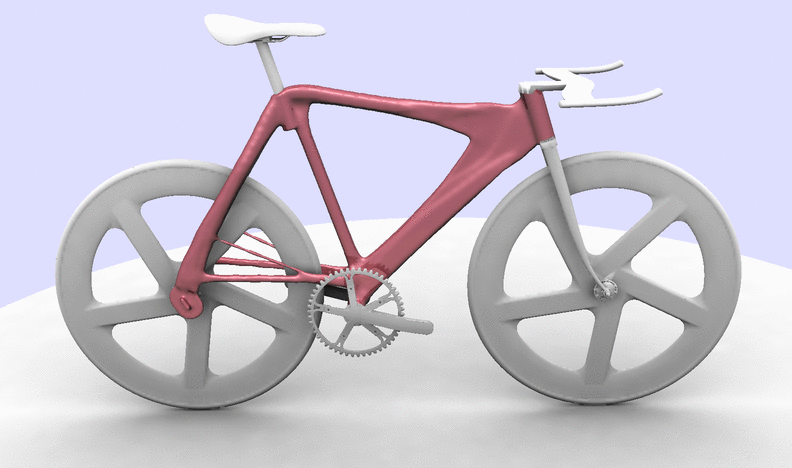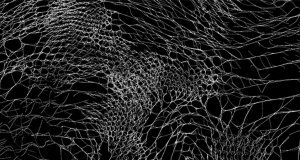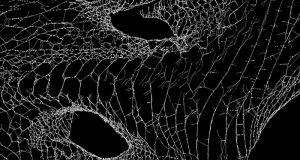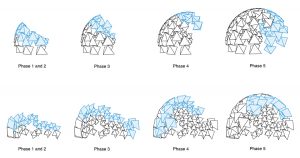Reflection
Admittedly, I actually did have a more solid idea before coming up with this program — I was planning on creating a sun going up and down, while make a face squint when the sun was all the way up; however I ended up having too much fun playing around with the patterns and the rotation action that I ended up distancing myself from that initial idea. I found it so exciting to see the patterns that would form depending on how fast it is going and where the mouse was on the image. Overall, the final product reminds me of strobe lights or fireworks — and even though it isn’t as obvious as my initial idea, I still think it looks pretty cool.
sketch
//Elizabeth Wang
//Section E
//elizabew@andrew.cmu.edu
//Project-03: Dynamic Drawing
var angleSecond = 0;
var angleMiddle = 0;
var angleThird = 0;
var angletriangle = 0;
var colorA = 250;
var colorB = 50;
function setup() {
createCanvas(480, 640);
rectMode(CENTER);
angleMode(DEGREES);
}
function draw() {
background(80, 100, 200);
colorA = mouseX;
colorB = mouseY;
noStroke();
//second from middle
fill(200, 100, colorA); // all colors are random, constantly
push();//rotate
translate(mouseX, mouseY); //moves with mouse
rotate(angleSecond);
translate(0, -140); //location
rect(0, 0, 130, 12);
pop();//rotate
angleSecond += max(min(mouseY/10, 1), mouseX/10); //gets faster as you move right
//middle
fill(50, 100, colorB);
push();//rotate
translate(mouseX, mouseY); //moves with mouse
rotate(angleMiddle);
rect(0, 0, 200, 25);
pop();//rotate
angleMiddle += max(min(mouseY/10, 1), mouseX/10); //gets faster as you move down
//third
fill(230, 60, colorA);
push();
translate(width/2, height/2); //doesn't move with the mouse, constant background
rotate(angleThird);
translate(0, 200);
scale (mouseX/100, mouseY/100); // changed size as it moves
rect(0, 0, 220, 35);
pop();
angleThird += max(min(mouseY/10, 1), mouseX/10);
//third but the other direction
fill(200, 200, colorB);
push();
translate(width/2, height/2);
rotate(-angleThird);
translate(0, 200);
scale (mouseX/100, mouseY/100); // changed size as it moves
rect(0, 0, 220, 35);
pop();
angleThird += max(min(mouseY/10, 1), mouseX/10);
//triangle
fill(250, 150, colorA);
push();
translate(mouseX, mouseY);
rotate(-angletriangle);
translate(0, 20);
triangle(-20, 60, 0, 20, 20, 60);
pop();
angletriangle += max(min(mouseY/10, 1), mouseX/10);
//rotating while also going around
fill(150, 200, colorB);
push();
translate(mouseX, mouseY);
rotate(angleSecond);
translate(0, 200);
rect(0, 0, 300, 40);
pop();
angleSecond += max(min(mouseY/10, 1), mouseX/10);
}
![[OLD FALL 2017] 15-104 • Introduction to Computing for Creative Practice](../../../../wp-content/uploads/2020/08/stop-banner.png)